
IAR for STM8 3.10破解版全名IAR Embedded Workbench for STM8,IAR for STM8是一款即嵌入式工作平台,在有些地方也会看见IAR EWARM,IAR Stm8 主要用于ARM处理器的软件开发,是一款来自IAR官网的一种集成开发环境,支持市面上所有的STM8系列芯片,有一百多种之多没闪电吧小编这里整理了IAR for STM8 3.10完整安装包和补丁授权文件,另外还为大家带来了详细的图文教程!
1.本站下载压缩包,解压后获得安装包和补丁,双击安装包EWSTM8-3104-Autorun.exe安装
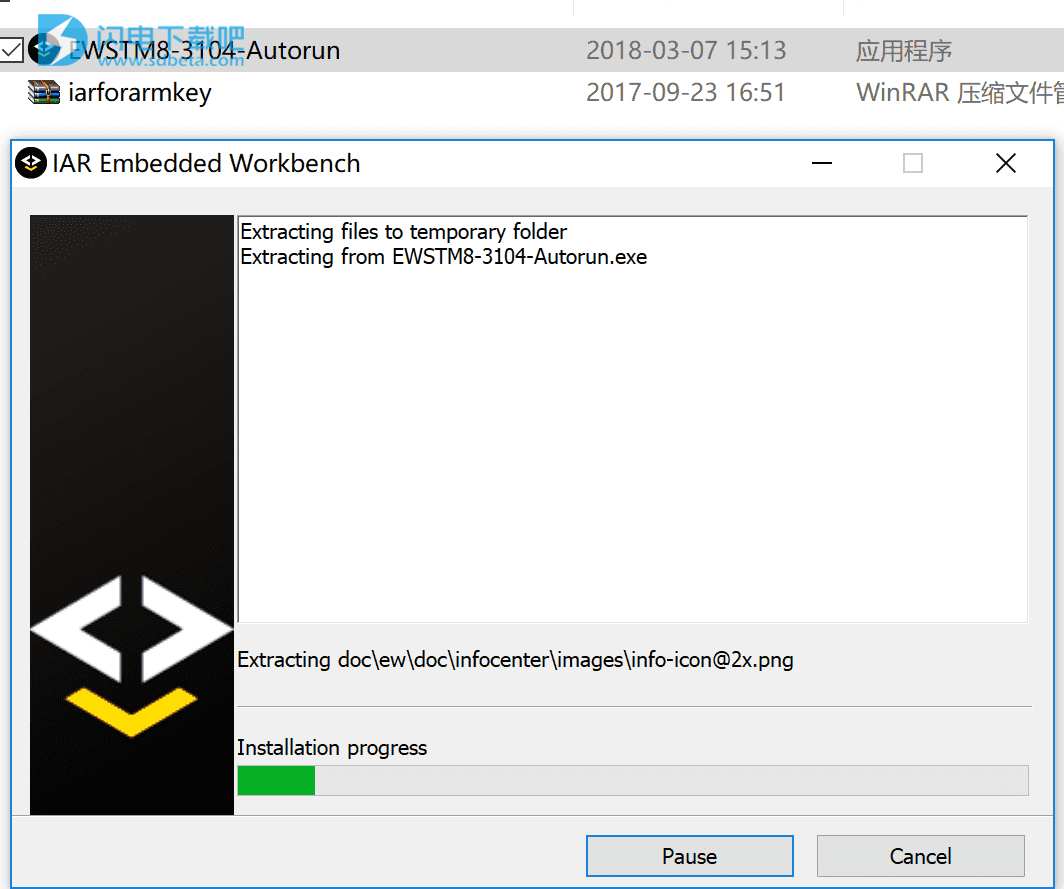
2.点第一项IAR Embedded Workbench for STM8开始安装

3.一路点next开始安装
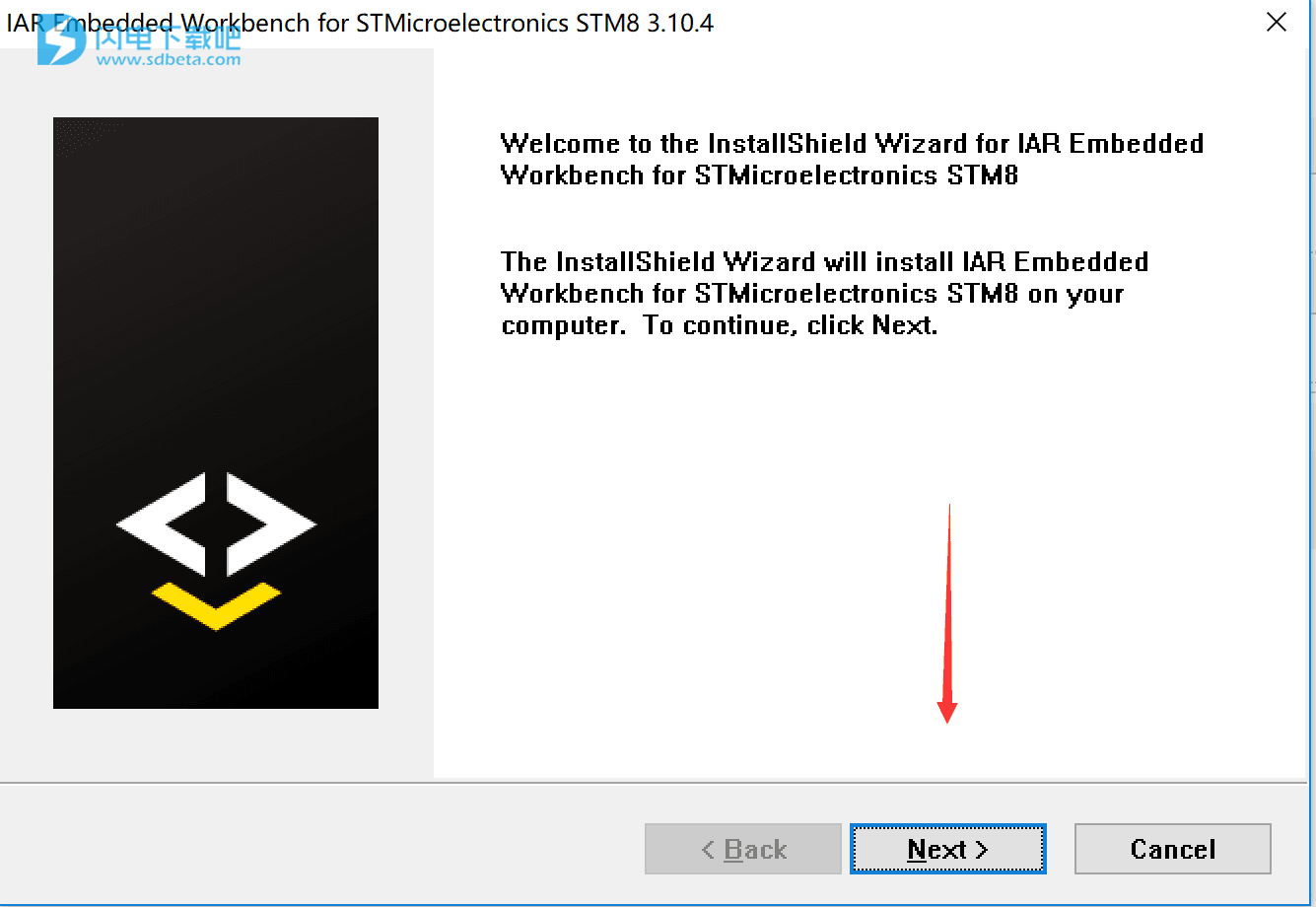
4.按照提示完成安装
5、安装完成后,运行软件,弹出注册界面
6、将Keygen.rar注册机解压,得到License Generator.exe注册生成工具,双击运行,如图所示,
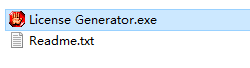
4选择IAR for MSP430,点击generate生成按钮,生成注册码1126-004-558-1612
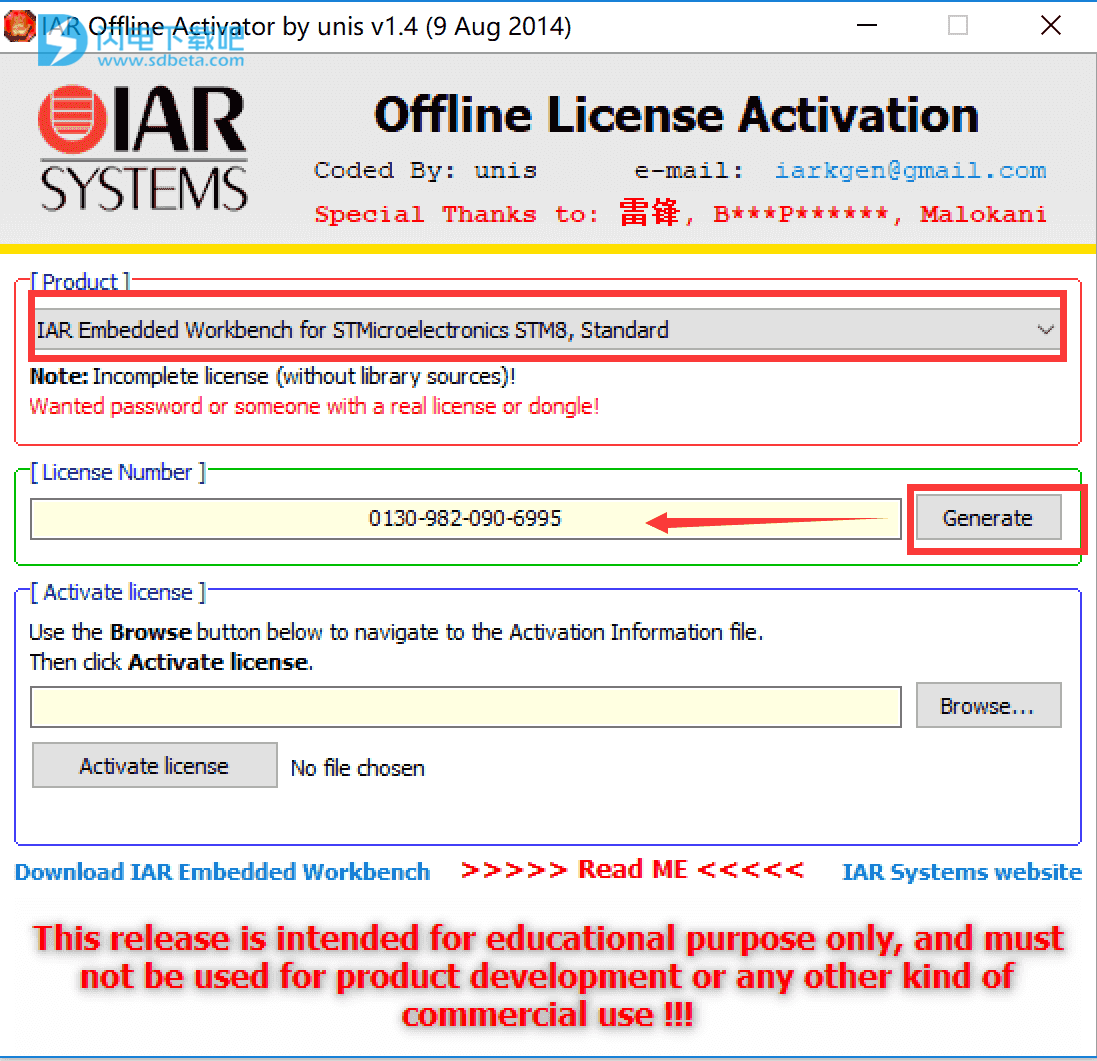
7、将生成的注册码复制到软件注册界面,选择断网,(我们整个激活是离线激活,所以一定要断网)点击下一步

8、点是,选择离线激活
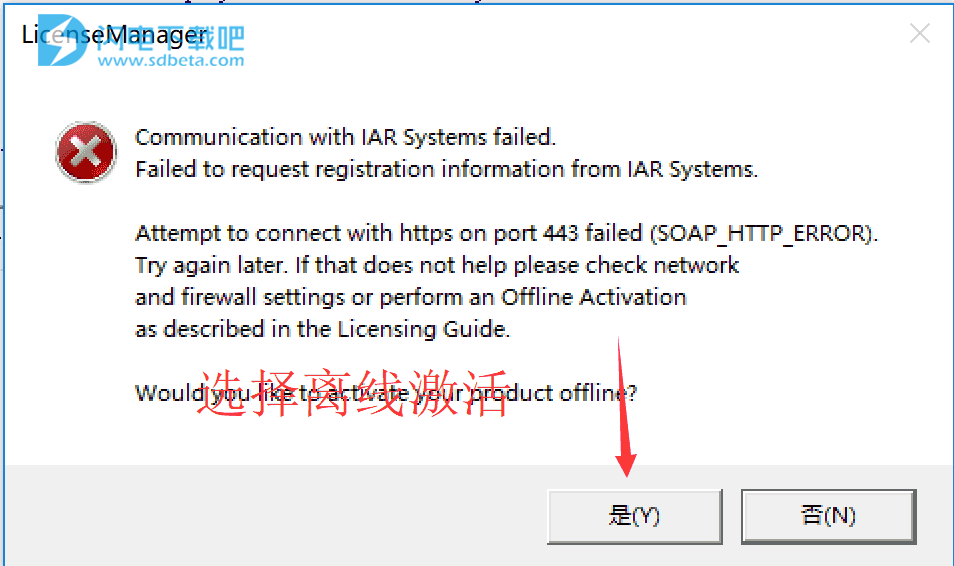
9、继续选择第一项,离线激活,点下一步
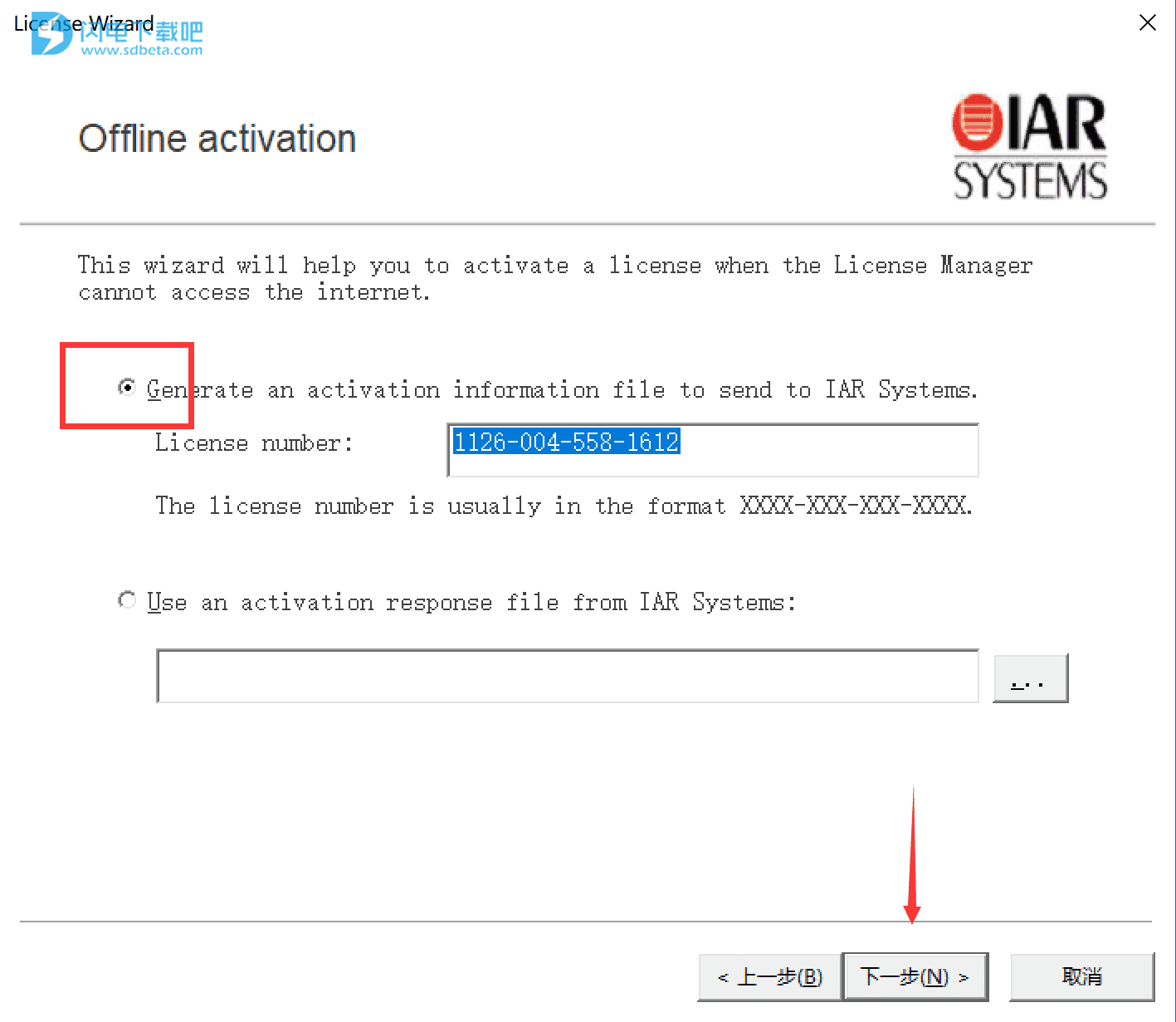
10、选择no,点下一步
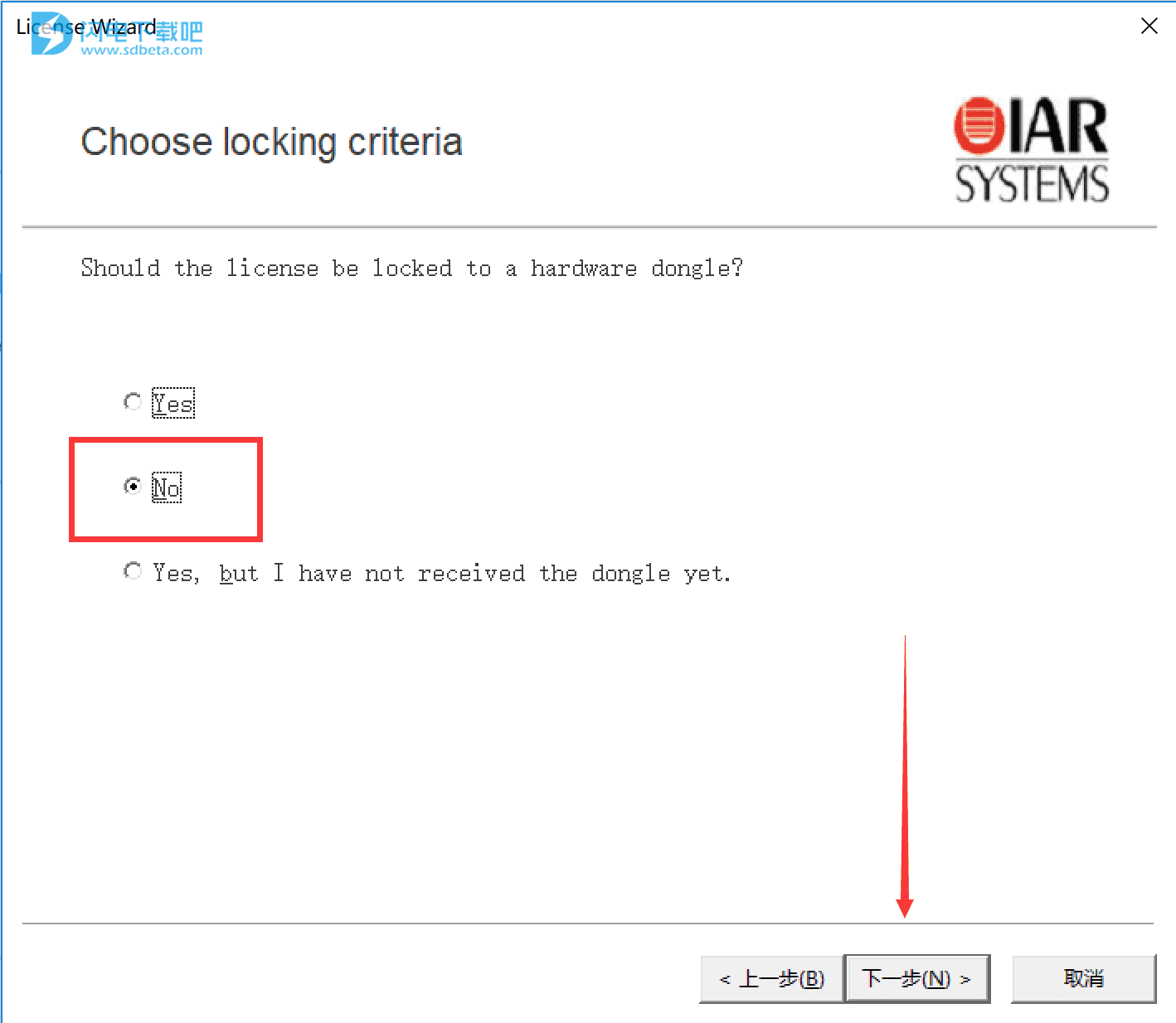
11、浏览到到桌面,选择到文件ActivationInfo.txt,然后点下一步
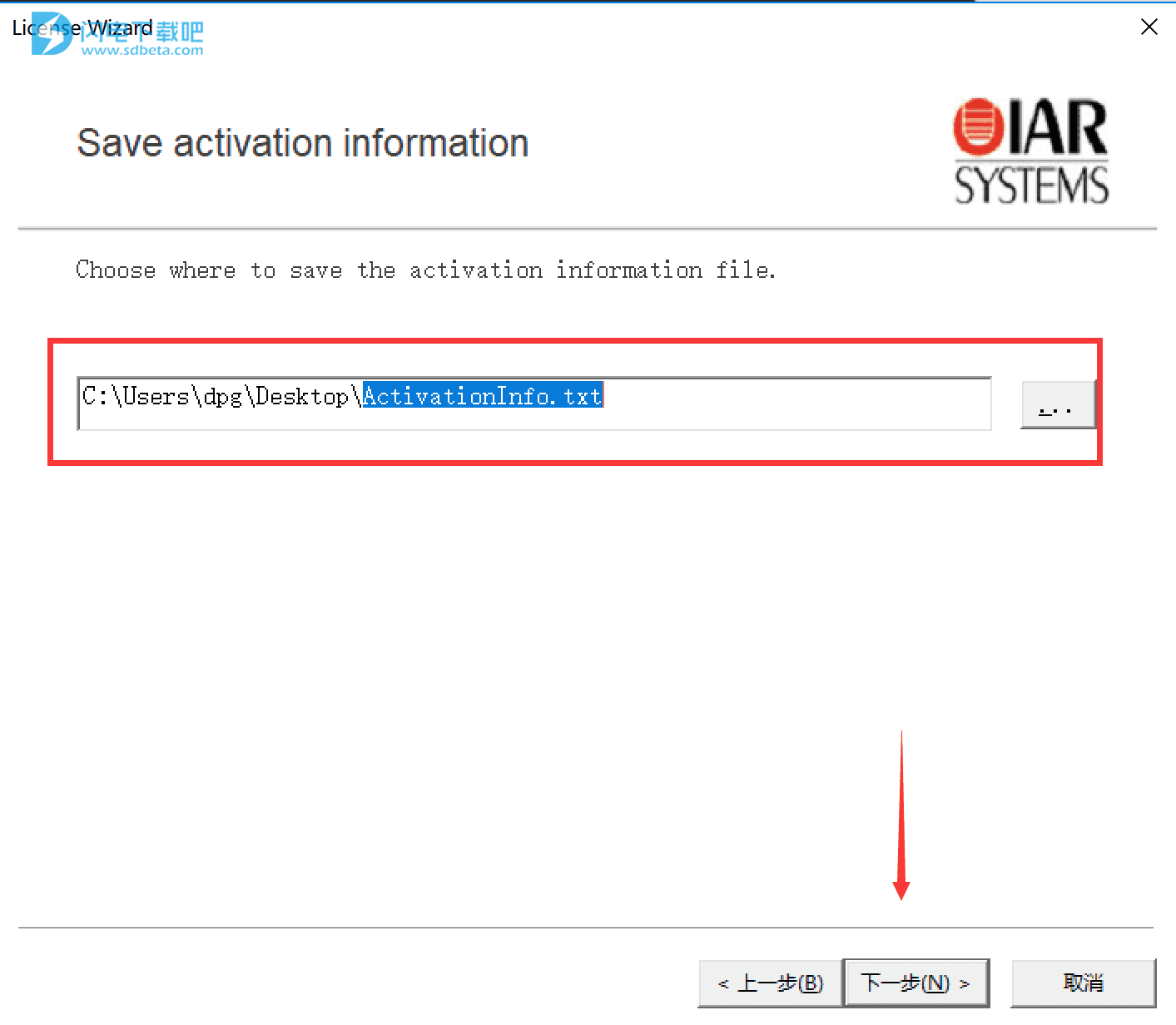
12、在桌面生成一个ActivationInfo.txt
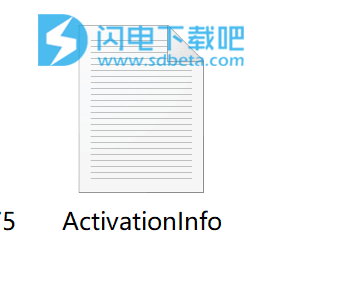
13、回到注册机,点browse 选择已生成在桌面的ActivationInfo.txt文件:C:\Users\dpg\Desktop\ActivationInfo.txt,
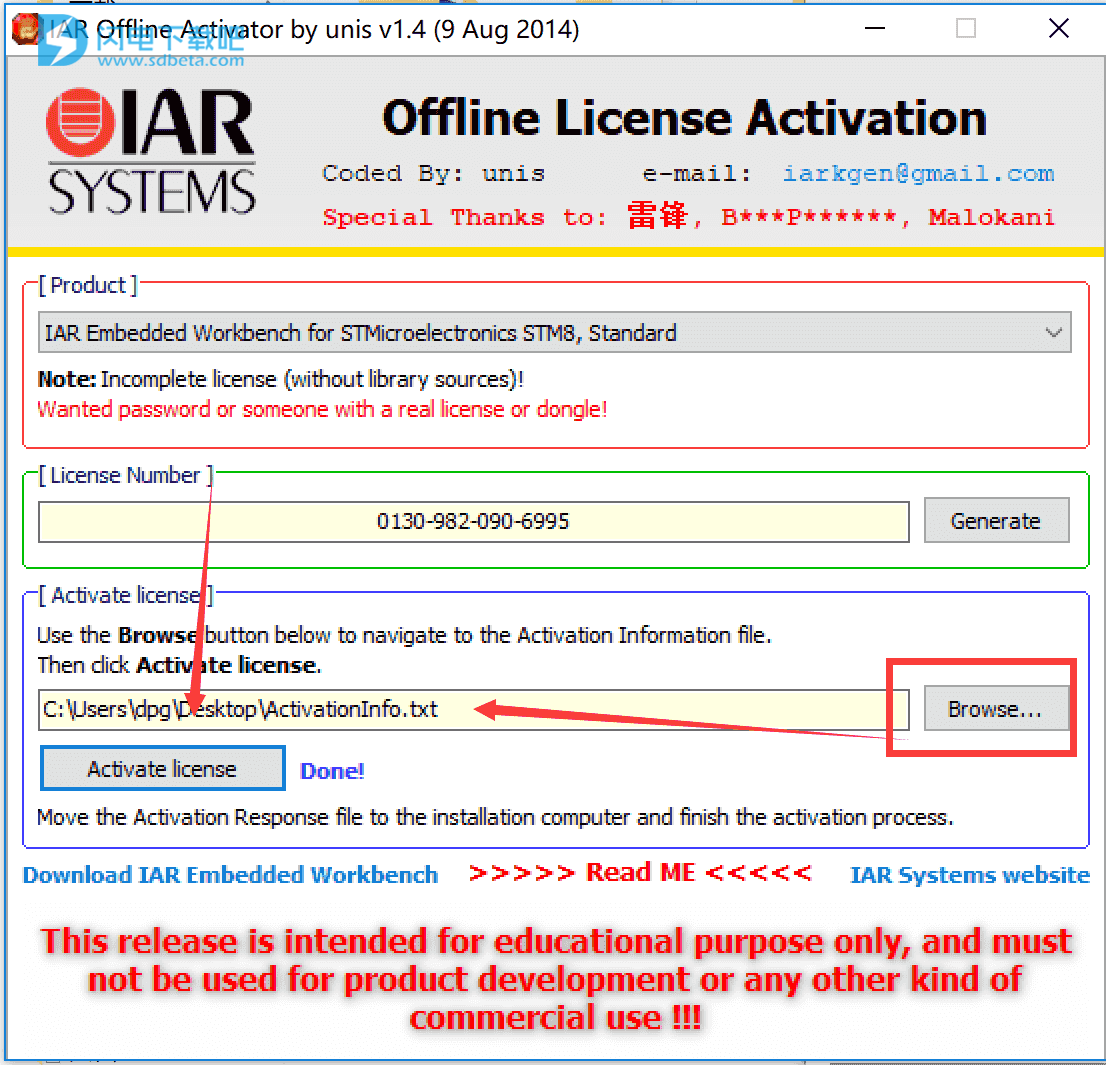
14.再点Activate license,生成破解文件ActivationResponse.txt
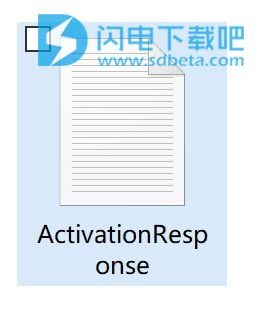
15.回到软件注册界面,点下一步
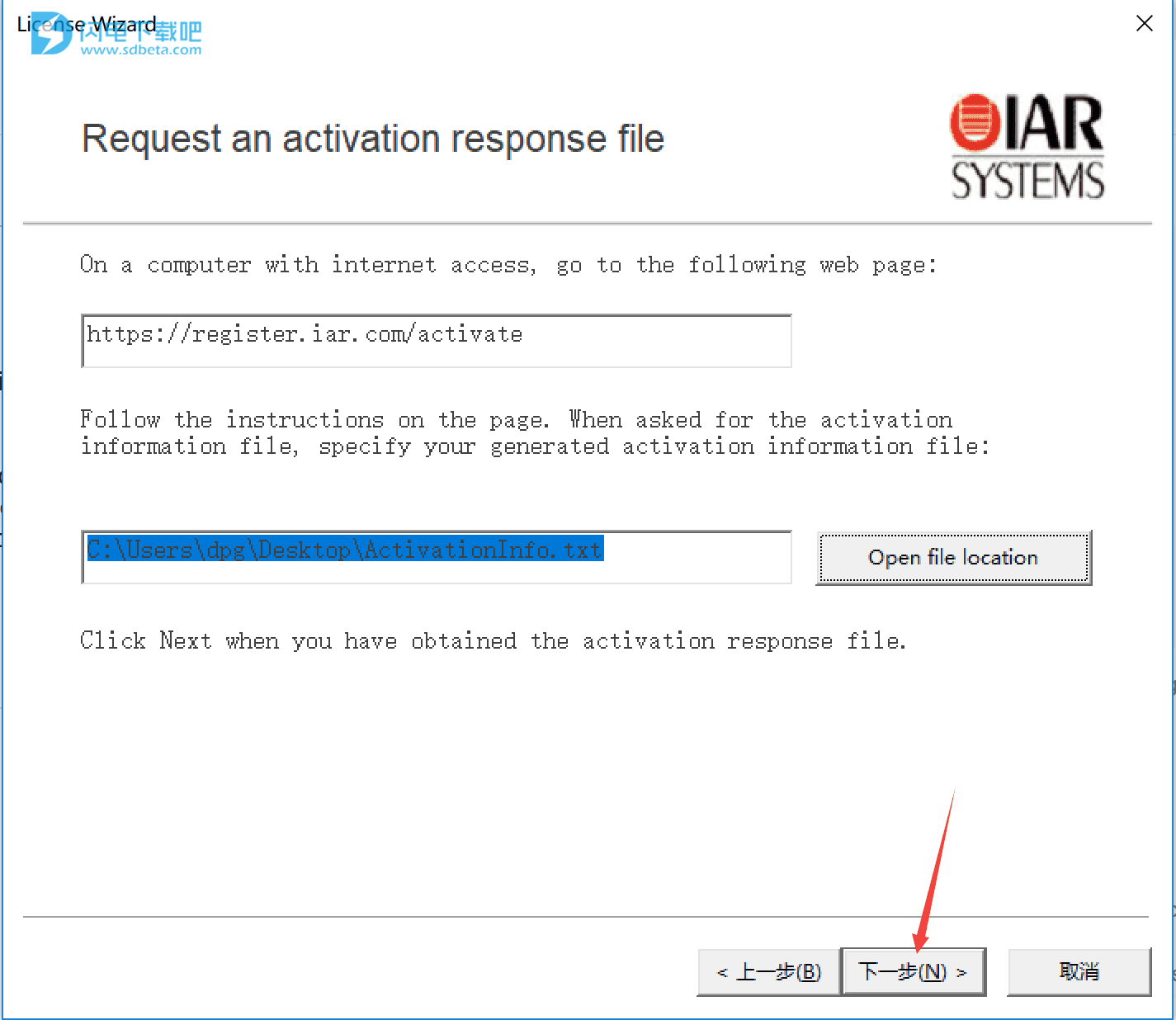
16.浏览到刚生成的机会文件ActivationResponse.txt,点下一步
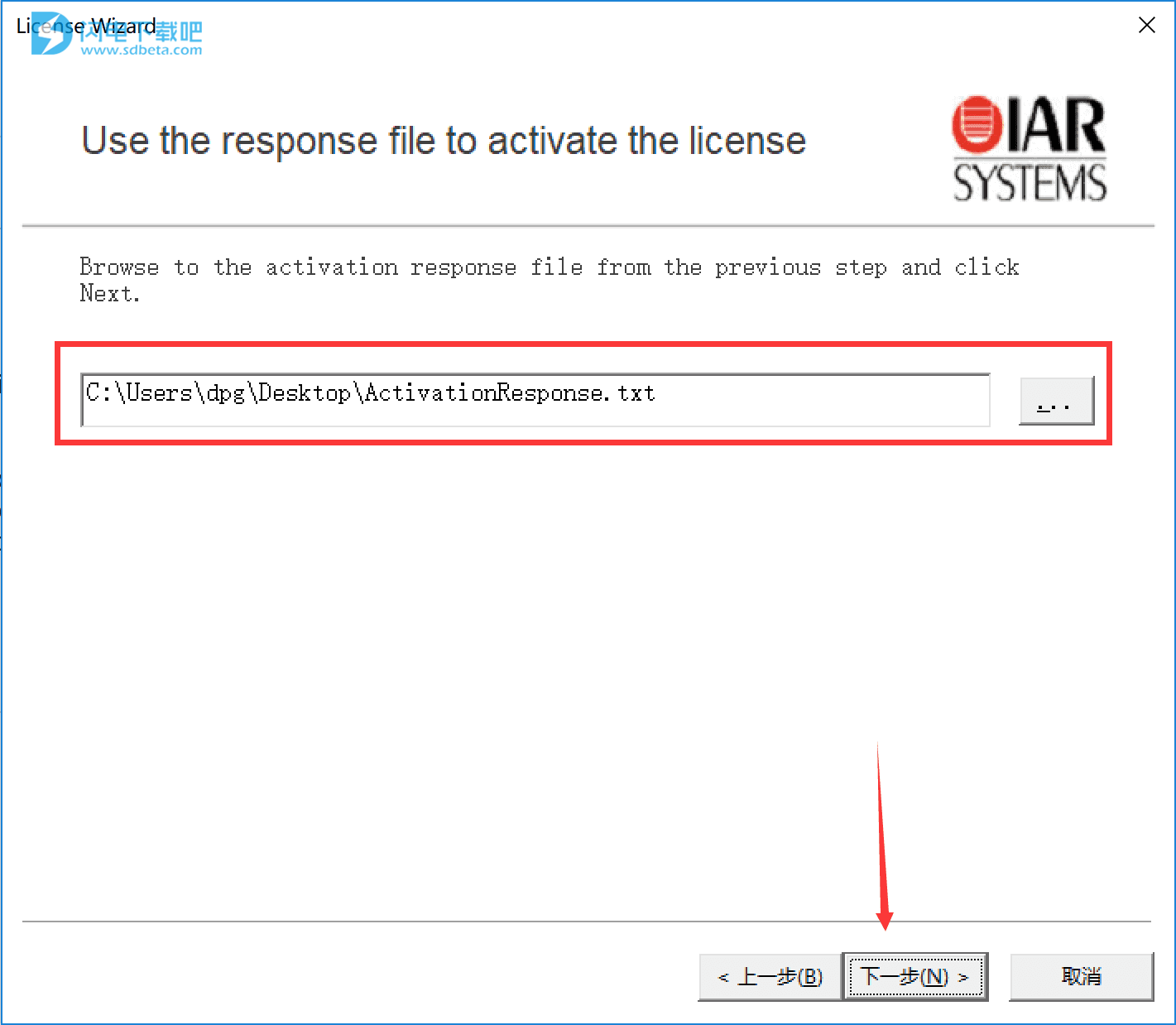
17.破解完成了
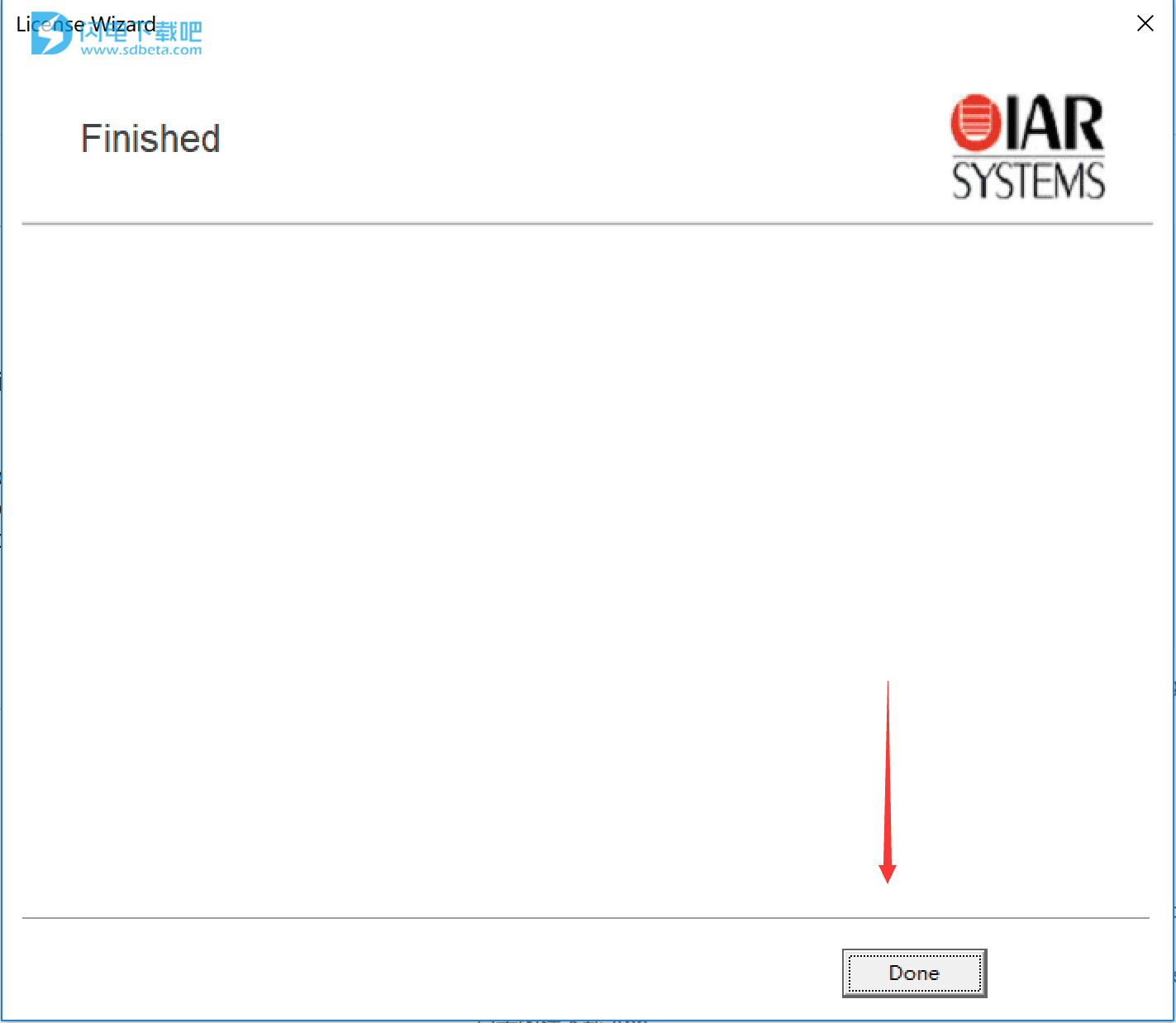
18.破解完成,不再是x,是绿色按钮
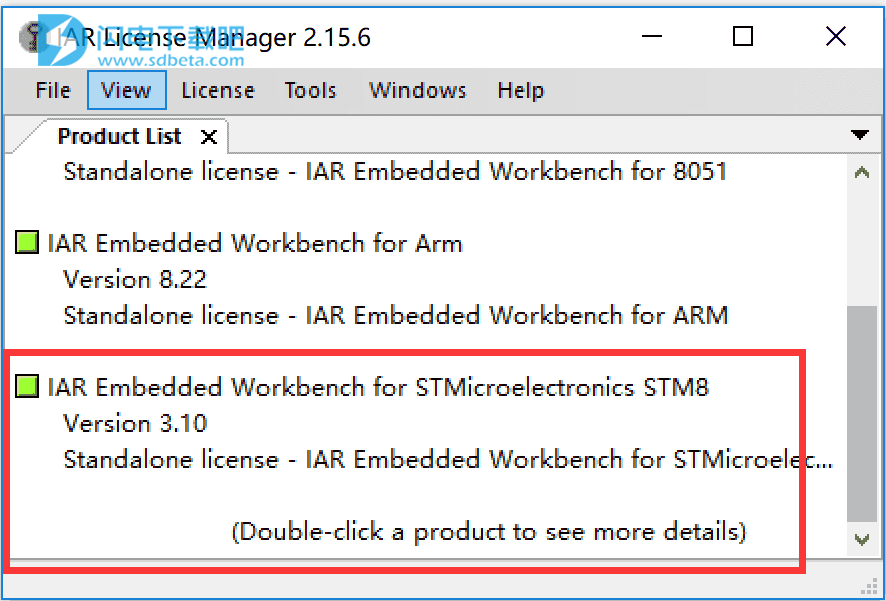
IAR是一家公司的名称,也是一种集成开发环境的名称,我们平时所说的IAR主要是指集成开发环境。
IAR这家公司的发展也是经历了一系列历史变化,从开始针对8051做C编译器,逐渐发展至今,已经是一家庞大的、技术力量雄厚的公司。而IAR集成开发环境也是从单一到现在针对不同处理器,拥有多种IAR版本的集成开发环境。
功能强大的编辑器
项目管理器
命令行实用程序
l IAR C-SPY 调试器(先进的高级语言调试器
高度优化的IAR ARM C/C++ Compiler
IAR ARM Assembler
一个通用的IAR XLINK Linker
IAR XAR 和XLIB建库程序和IAR DLIB C/C++运行库
|
1 |
Choose Help>Information Center and click Example projects. |
|
2 |
Browse to the example that matchesthe specific evaluation board or starter kit you areusing. |

|
3 |
In the dialog box that appears,choose a destination folder for yourproject. |
|
4 |
The available example projects aredisplayed in the workspace window. Select one of the projects, and if it is notthe active project (highlighted in bold), right-click it and choose Set As Active from the contextmenu. |
|
5 |
To view the project settings, selectthe project and choose Options from thecontext menu. Verify the settings for GeneralOptions>Target>Device and Debugger>Setup>Driver. As for other settings,the project is set up to suit the target system youselected. |
|
6 |
To compile and link the application,choose Project>Make or click the Make button. |
|
7 |
To start C-SPY, choose Project>Debug or click the Download and Debug button. If C-SPY fails to establishcontact with the target system, see the C-SPY® Debugging Guide forSTM8. |
|
8 |
Choose Debug>Go or click the Go button to start theapplication. |
Version 3.10.4
Service pack to correct a problem related to the device support for STM8L001J3.
Service pack to add support for the following STM8 devices:
Service pack to correct problems related to the handling of options bytes.
Updated IDE look and feel
The IDE has a new graphical profile, enhancements to window management and docking, customizable toolbars, a revised Information Center, and new tutorials.
ewstm8-3104-autorun.rar