7、如果对手强迫您泄露密码,则提供合理的拒绝:隐藏卷(隐写)和隐藏的操作系统。
使用教程
如何创建和使用VeraCrypt容器
本章包含有关如何创建,装载和使用VeraCrypt卷的逐步说明。我们强烈建议您阅读本手册的其他章节,因为它们包含重要信息。
1、如果您还没有这样做,请下载并安装VeraCrypt。然后通过双击文件VeraCrypt.exe或单击Windows“开始”菜单中的VeraCrypt快捷方式启动VeraCrypt。
2、应出现主VeraCrypt窗口。单击“创建卷”(为清晰起见,标有红色矩形)。
3、应出现VeraCrypt卷创建向导窗口。
在此步骤中,您需要选择希望创建VeraCrypt卷的位置。 VeraCrypt卷可以驻留在分区或驱动器中的文件中,该文件也称为容器。在本教程中,我们将选择第一个选项并在文件中创建VeraCrypt卷。
由于默认选择该选项,您只需单击“下一步”即可。
注意:在以下步骤中,屏幕截图仅显示向导窗口的右侧部分。
4、在此步骤中,您需要选择是创建标准卷还是隐藏的VeraCrypt卷。在本教程中,我们将选择前一个选项并创建一个标准的VeraCrypt卷。
由于默认选择该选项,您只需单击“下一步”即可。
5、在此步骤中,您必须指定希望创建VeraCrypt卷(文件容器)的位置。请注意,VeraCrypt容器就像任何普通文件一样。例如,它可以像任何普通文件一样移动或删除。它还需要一个文件名,您将在下一步中选择。
单击选择文件。
应出现标准Windows文件选择器(同时VeraCrypt卷创建向导的窗口在后台保持打开状态)。
6、在本教程中,我们将在文件夹F:\ Data \中创建我们的VeraCrypt卷,卷(容器)的文件名将是My Volume(可以在上面的屏幕截图中看到)。当然,您可以选择您喜欢的任何其他文件名和位置(例如,在USB记忆棒上)。请注意,文件My Volume尚不存在 - VeraCrypt将创建它。
重要提示:请注意,VeraCrypt不会加密任何现有文件(在创建VeraCrypt文件容器时)。如果在此步骤中选择现有文件,它将被覆盖并替换为新创建的卷(因此覆盖的文件将丢失,而不是加密)。您可以通过将现有文件移动到我们现在创建的VeraCrypt卷来加密现有文件(稍后)。*
在文件选择器中选择所需的路径(您希望在何处创建容器)。在“文件名”框中键入所需的容器文件名。
单击保存。
文件选择器窗口应该消失。
在以下步骤中,我们将返回VeraCrypt卷创建向导。
*请注意,将现有的未加密文件复制到VeraCrypt卷后,应安全擦除(擦除)原始未加密文件。有一些软件工具可用于安全擦除(其中许多是免费的)。
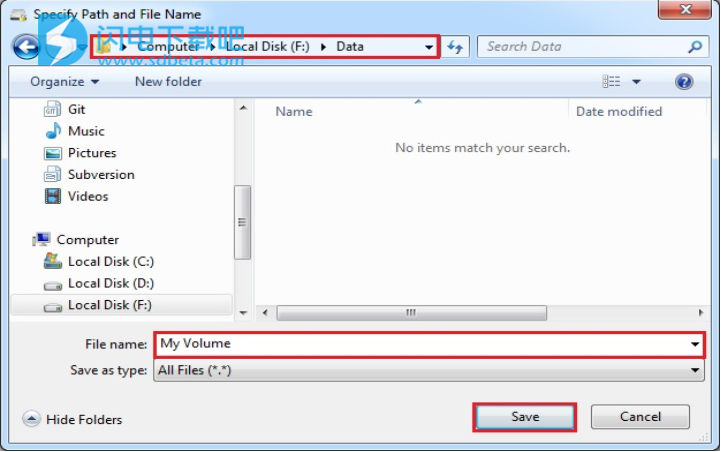
7、在“卷创建向导”窗口中,单击“下一步”。
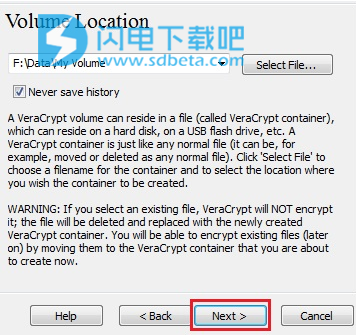
8、在这里,您可以为卷选择加密算法和哈希算法。如果您不确定在此处选择什么,可以使用默认设置并单击“下一步”(有关详细信息,请参阅加密算法和散列算法章节)。
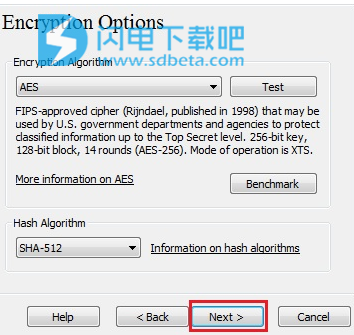
9、在这里,我们指定我们希望VeraCrypt容器的大小为250兆字节。当然,您可以指定不同的大小。在输入字段中键入所需的大小(标有红色矩形)后,单击“下一步”。

10、这是最重要的步骤之一。在这里你必须选择一个好的密码。仔细阅读向导窗口中显示的有关什么是好密码的信息。
选择好密码后,在第一个输入字段中键入密码。然后在第一个下方的输入字段中重新键入它,然后单击“下一步”。
注意:按钮Next将被禁用,直到两个输入字段中的密码相同。

11、在“卷创建向导”窗口中尽可能随机移动鼠标,至少直到随机性指示变为绿色。移动鼠标的时间越长越好(建议将鼠标移动至少30秒)。这显着增加了加密密钥的加密强度(这增加了安全性)。

单击格式。
应该开始创建卷。 VeraCrypt现在将在文件夹F:\ Data \中创建一个名为My Volume的文件(正如我们在步骤6中指定的那样)。此文件将是VeraCrypt容器(它将包含加密的VeraCrypt卷)。根据卷的大小,创建卷可能需要很长时间。完成后,将出现以下对话框:
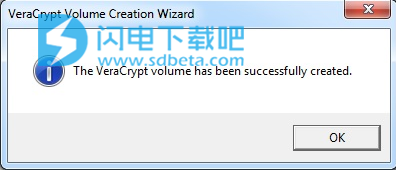
单击“确定”关闭对话框。
12、我们刚刚成功创建了一个VeraCrypt卷(文件容器)。在“VeraCrypt卷创建向导”窗口中,单击“退出”。
向导窗口应该消失。
在剩下的步骤中,我们将挂载刚刚创建的卷。我们将返回主VeraCrypt窗口(仍应打开,但如果不是,请重复步骤1以启动VeraCrypt,然后从步骤13继续)

13、从列表中选择一个驱动器号(标有红色矩形)。这将是VeraCrypt容器将安装到的驱动器号。
注意:在本教程中,我们选择了驱动器号M,但您当然可以选择任何其他可用的驱动器号。
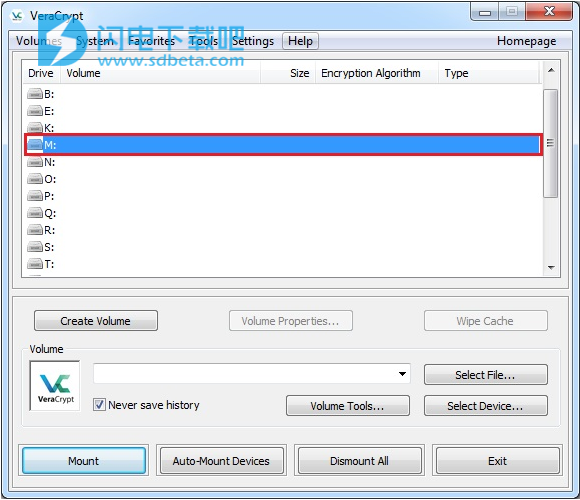
14、单击选择文件。
应出现标准文件选择器窗口。

15、在文件选择器中,浏览到容器文件(我们在步骤6-12中创建)并选择它。单击“打开”(在文件选择器窗口中)。
文件选择器窗口应该消失。
在以下步骤中,我们将返回主VeraCrypt窗口。
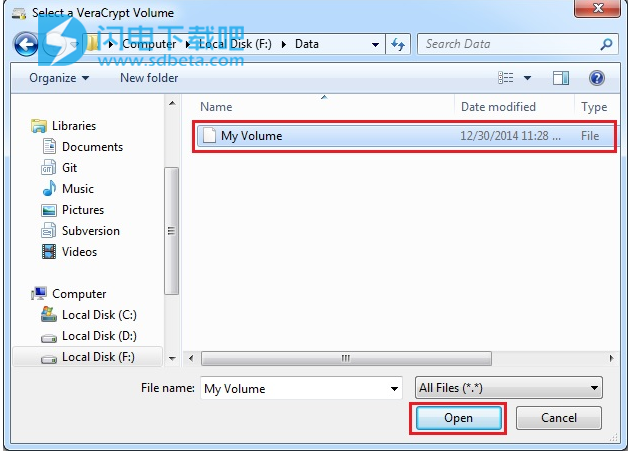
16、在VeraCrypt主窗口中,单击“安装”。应出现密码提示对话框窗口。

17、在密码输入字段中键入密码(在步骤10中指定)(标记为红色矩形)。

18、选择在创建卷期间使用的PRF算法(SHA-512是VeraCrypt使用的默认PRF)。如果您不记得使用了哪个PRF,只需将其设置为“自动检测”,但安装过程将花费更多时间。输入密码后单击“确定”。
VeraCrypt现在将尝试安装音量。如果密码不正确(例如,如果输入错误),VeraCrypt将通知您,您需要重复上一步(再次输入密码并单击“确定”)。如果密码正确,则将装入卷。

19、我们刚刚将容器成功安装为虚拟磁盘M:
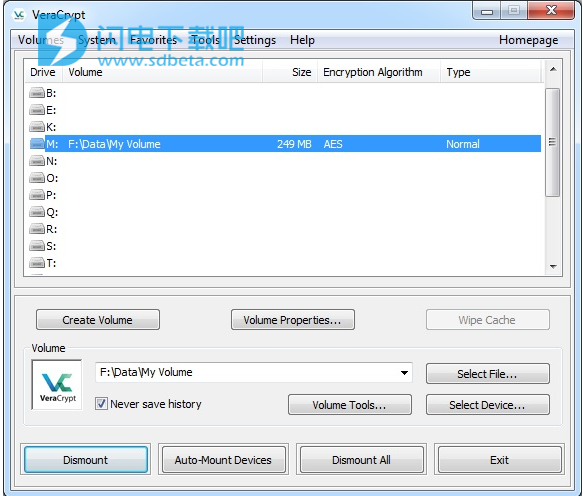
虚拟磁盘完全加密(包括文件名,分配表,可用空间等),其行为类似于真实磁盘。您可以将文件保存(或复制,移动等)到此虚拟磁盘,并且它们将在写入时动态加密。
如果您打开存储在VeraCrypt卷上的文件(例如,在媒体播放器中),该文件将在读取时自动解密到RAM(内存)。
重要说明:请注意,当您打开存储在VeraCrypt卷上的文件时(或向/从VeraCrypt卷写入/复制文件时),系统不会要求您再次输入密码。只有在安装卷时才需要输入正确的密码。
您可以打开已安装的卷,例如,在列表中选择它,如上面的屏幕截图所示(蓝色选择),然后双击所选项。
您还可以按照通常浏览到任何其他类型卷的方式浏览到已装入的卷。例如,通过打开“计算机”(或“我的电脑”)列表并双击相应的驱动器号(在这种情况下,它是字母M)。
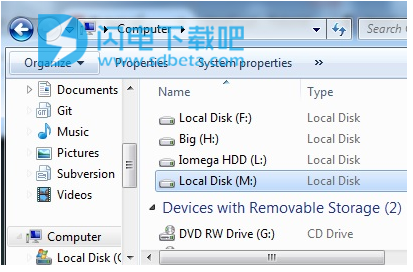
您可以将文件(或文件夹)复制到VeraCrypt卷或从VeraCrypt卷复制文件(或文件夹),就像将它们复制到任何普通磁盘一样(例如,通过简单的拖放操作)。正在从加密的VeraCrypt卷读取或复制的文件会在RAM(内存)中自动解密。同样,正在写入或复制到VeraCrypt卷的文件会在RAM中自动加密(在它们写入磁盘之前)。
请注意,VeraCrypt从不将任何解密数据保存到磁盘 - 它只将它们临时存储在RAM(内存)中。即使安装了卷,存储在卷中的数据仍然是加密的。当您重新启动Windows或关闭计算机时,将卸载该卷,并且存储在其中的所有文件将无法访问(并加密)。即使电源突然中断(没有正确的系统关闭),存储在卷上的所有文件也将无法访问(和加密)。要使它们再次可访问,您必须安装卷。为此,请重复步骤13-18。
如果要关闭卷并使其上存储的文件无法访问,请重新启动操作系统或卸载卷。为此,请按照下列步骤操作:
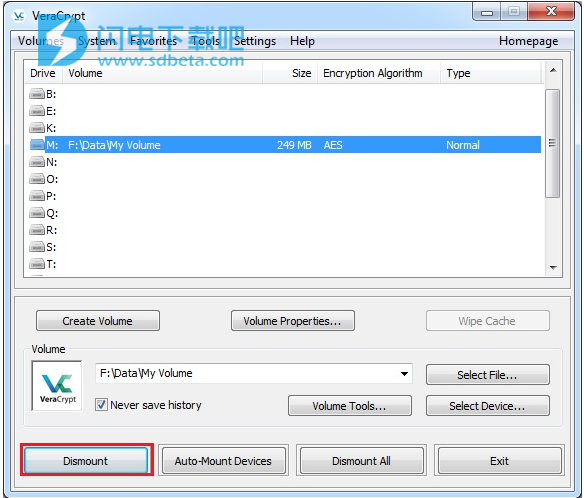
从主VeraCrypt窗口中的已安装卷列表中选择卷(在上面的屏幕截图中标有红色矩形),然后单击Dismount(在上面的屏幕截图中也标有红色矩形)。要使存储在卷上的文件再次可访问,您必须装入卷。为此,请重复步骤13-18。
更新日志
VeraCrypt 1.24 更新日志
All OSes:
clear AES key from stack memory when using non-optimized implementation. Doesn’t apply to VeraCrypt official build (Reported and fixed by Hanno B?ck)
Update Jitterentropy RNG Library to version 2.2.0
Start following IEEE 1541 agreed naming of bytes (KiB, MiB, GiB, TiB, PiB).
Various documentation enhancements.
Windows:
Fix possible local privilege escalation vulnerability during execution of VeraCrypt Expander (CVE-2019-19501)
MBR bootloader:
workaround for SSD disks that don’t allow write operations in BIOS mode with buffers less than 4096 bytes.
Don’t restore MBR to VeraCrypt value if it is coming from a loader different from us or different from Microsoft one.
EFI bootloader:
Fix “ActionFailed” not working and add “ActionCancelled” to customize handling of user hitting ESC on password prompt
Fix F5 showing previous password after failed authentication attempt. Ensure that even wrong password value are cleared from memory.
Fix multi-OS boot compatibility by only setting VeraCrypt as first bootloader of the system if the current first bootloader is Windows one.
Add new registry flags for SystemFavoritesService to control updating of EFI BIOS boot menu on shutdown.
Allow system encrypted drive to be mounted in WindowsPE even if changing keyboard layout fails (reported and fixed by Sven Strickroth)
Enhancements to the mechanism preserving file timestamps, especially for keyfiles.
Fix RDRAND instruction not detected on AMD CPUs.
Detect cases where RDRAND is flawed (e.g. AMD Ryzen) to avoid using it if enabled by user.
Don’t write extra 0x00 byte at the end of DcsProp file when modifying it through UI
Reduce memory usage of IOCTL_DISK_VERIFY handler used in disk verification by Windows.
Add switch /FastCreateFile for VeraCrypt Format.exe to speedup creation of large file container if quick format is selected.
Fix the checkbox for skipping verification of Rescue Disk not reflecting the value of
T67M.gif)
isocheck switch specified in VeraCrypt Format command line.
check “TrueCrypt Mode” in password dialog when mounting a file container with .tc extension
Update XML languages files.
Linux:
Fix regression causing admin password to be requested too many times in some cases
Fix off by one buffer overflow in function Process::Execute (Reported and fixed by Hanno B?ck)
Make sure password gets deleted in case of internal error when mounting volume (Reported and fixed by Hanno B?ck)
Fix passwords using Unicode characters not recognized in text mode.
Fix failure to run VeraCrypt binary built for console mode on headless machines.
Add switch to force the use of legacy maximum password length (64 UTF8 bytes)
Add CLI switch (–use-dummy-sudo-password) to force use of old sudo behavior of sending a dummy password
During uninstall, output error message to STDERR instead of STDOUT for better compatibility with package managers.
Make sector size mismatch error when mounting disks more verbose.
Speedup SHA256 in 64-bit mode by using assembly code.
MacOSX:
Add switch to force the use of legacy maximum password length (64 UTF8 bytes)
Fix off by one buffer overflow in function Process::Execute (Reported and fixed by Hanno B?ck)
Fix passwords using Unicode characters not recognized in text mode.
Make sector size mismatch error when mounting disks more verbose.
Speedup SHA256 in 64-bit mode by using assembly code.
Link against latest wxWidgets version 3.1.3
VeraCrypt 1.24 更新日志
– Windows:
* Fix 1.24 regression that caused system favorites not to mount at boot if VeraCrypt freshly installed.
* Fix failure to encrypt system if the current Windows username contains a Unicode non-ASCII character.
* Make VeraCrypt Expander able to resume expansion of volumes whose previous expansion was aborted before it finishes.
* Add several robustness checks and validation in case of system encryption to better handle some corner cases.
* Add “Quick Expand” option to VeraCrypt Expander to accelarate the expansion of large file containers.
* Minor UI and documentation changes.
– Linux:
* Workaround gcc 4.4.7 bug under CentOS 6 that caused VeraCrypt built under CentOS 6 to crash when Whirlpool hash is used.
* Fix “incorrect password attempt” written to
F{0XCAB)LKNIT0K@G.gif)
ar/log/auth.log when mounting volumes.
* Fix dropping file in UI not showing its correct path , specifically under GTK-3.
* Add missing JitterEntropy implementation.
– MacOSX:
* Fix some devices and partitions not showing in the device selection dialog under OSX 10.13 and newer.
* Fix keyboard tab navigation between password fields in “Volume Password” page of volume creation wizard.
* Add missing JitterEntropy implementation.
* Support APFS filesystem for creation volumes.
* Support Dark Mode.
VeraCrypt 1.24 更新日志
– All OSs:
* Increase password maximum length to 128 bytes in UTF-8 encoding for non-system volumes.
– Add option to use legacy maximum password length (64) instead of new one for compatibility reasons.
* Use Hardware RNG based on CPU timing jitter “Jitterentropy” by Stephan Mueller as a good alternative to CPU RDRAND (http://www.chronox.de/jent.html)
* Speed optimization of XTS mode on 64-bit machine using SSE2 (up to 10% faster).
* Fix detection of CPU features AVX2/BMI2. Add detection of RDRAND/RDSEED CPU features. Detect Hygon CPU as AMD one.
– Windows:
* Implement RAM encryption for keys and passwords using ChaCha12 cipher, t1ha non-cryptographic fast hash and ChaCha20 based CSPRNG.
– Available only on 64-bit machines.
– Disabled by default. Can be enabled using option in UI.
– Less than 10% overhead on modern CPUs.
* Mitigate some memory attacks by making VeraCrypt applications memory inaccessible to non-admin users (based on KeePassXC implementation)
* New security features:
– Erase system encryption keys from memory during shutdown/reboot to help mitigate some cold boot attacks
– Add option when system encryption is used to erase all encryption keys from memory when a new device is connected to the system.
– Add new driver entry point that can be called by applications to erase encryption keys from memory in case of emergency.
* MBR Bootloader: dynamically determine boot loader memory segment instead of hardcoded values (proposed by neos6464)
* MBR Bootloader: workaround for issue affecting creation of hidden OS on some SSD drives.
* Fix issue related to Windows Update breaking VeraCrypt UEFI bootloader.
* Several enhancements and fixes for EFI bootloader:
– Implement timeout mechanism for password input. Set default timeout value to 3 minutes and default timeout action to “shutdown”.
– Implement new actions “shutdown” and “reboot” for EFI DcsProp config file.
– Enhance Rescue Disk implementation of restoring VeraCrypt loader.
– Fix ESC on password prompt during Pre-Test not starting Windows.
– Add menu entry in Rescue Disk that enables starting original Windows loader.
– Fix issue that was preventing Streebog hash from being selected manually during Pre-Boot authentication.
– If “VeraCrypt” folder is missing from Rescue Disk, it will boot PC directly from bootloader stored on hard drive
* This makes it easy to create a bootable disk for VeraCrypt from Rescue Disk just by removing/renaming its “VeraCrypt” folder.
* Add option (disabled by default) to use CPU RDRAND or RDSEED as an additional entropy source for our random generator when available.
* Add mount option (both UI and command line) that allows mounting a volume without attaching it to the specified drive letter.
* Update libzip to version 1.5.1
* Do not create uninstall shortcut in startmenu when installing VeraCrypt. (by Sven Strickroth)
* Enable selection of Quick Format for file containers creation. Separate Quick Format and Dynamic Volume options in the wizard UI.
* Fix editor of EFI system encryption configuration file not accepting ENTER key to add new lines.
* Avoid simultaneous calls of favorites mounting, for example if corresponding hotkey is pressed multiple times.
* Ensure that only one thread at a time can create a secure desktop.
* Updates and corrections to translations and documentation.
* Resize some dialogs in Format and Mount Options to to fix some text truncation issues with non-English languages.
* Fix high CPU usage when using favorites and add switch to disable periodic check on devices to reduce CPU load.
* Minor UI changes.
– MacOSX:
* Add check on size of file container during creation to ensure it’s smaller than available free disk space. Add CLI switch –no-size-check to disable this check.
– Linux:
* Make CLI switch –import-token-keyfiles compatible with Non-Interactive mode.
* Add check on size of file container during creation to ensure it’s smaller than available free disk space. Add CLI switch –no-size-check to disable this check.
VeraCrypt 1.23 更新日志
VeraCrypt is now compatible with default EFI SecureBoot configuration for system encryption.
Fix EFI system encryption issues on some machines (e.g. HP, Acer).
Support EFI system encryption on Windows LTSB.
Add compatibility of system encryption with Windows 10 upgrade using ReflectDrivers mechanism
Make EFI Rescue Disk decrypt partition correctly when Windows Repair overwrites first partition sector.
Add Driver option in the UI to explicitly allow Windows 8.1 and Windows 10 defragmenter to see VeraCrypt encrypted disks.
Add internal verification of binaries embedded signature to protect against some types to tampering attacks.
Fix Secure Desktop not working for favorites set to mount at logon on Windows 10 under some circumstances.
when Secure Desktop is enabled, use it for Mount Options dialog if it is displayed before password dialog.
when extracting files in Setup or Portable mode, decompress zip files docs.zip and Languages.zip in order to have ready to use configuration.
Display a balloon tip warning message when text pasted to password field is longer than maximum length and so it will be truncated.
Implement language selection mechanism at the start of the installer to make easier for international users.
Add check on size of file container during creation to ensure it’s smaller than available free disk space.
Fix buttons at the bottom not shown when user sets a large system font under Window 7.
Fix compatibility issues with some disk drivers that don’t support IOCTL_DISK_GET_DRIVE_GEOMETRY_EX ioctl.
VeraCrypt 1.22已经发布。 它修复了许多问题,并带来了一些增强功能和特性(例如Kuznyechik加速,新的级联密码算法和SSD的TRIM支持)。 请查看发行说明以获取完整的更改列表。

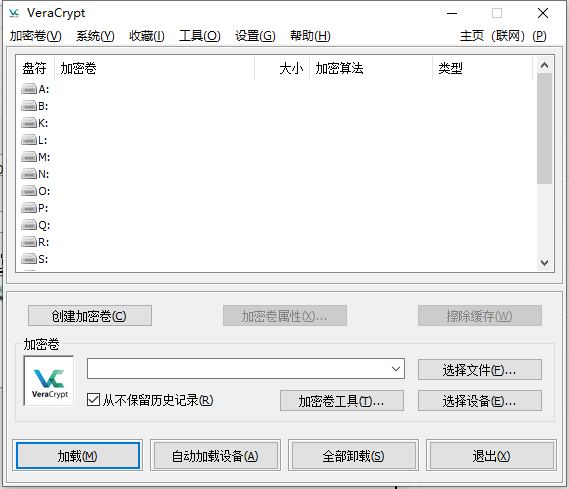
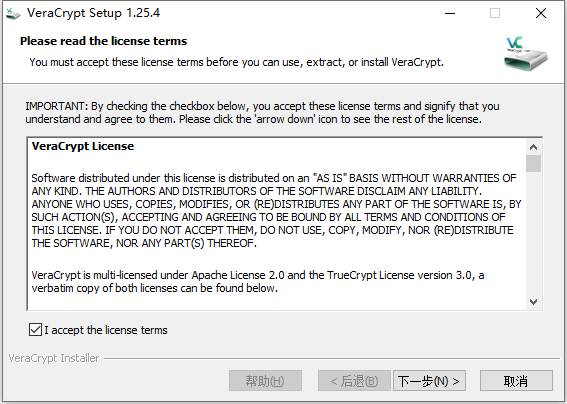

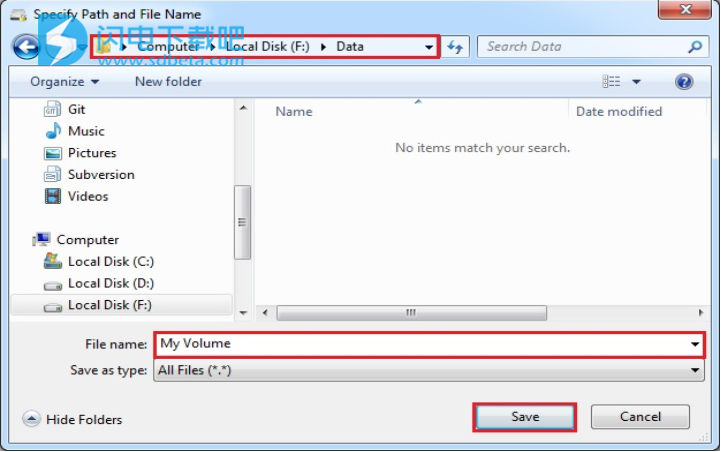
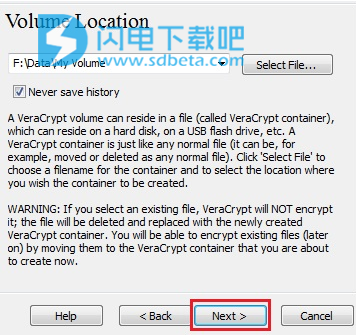
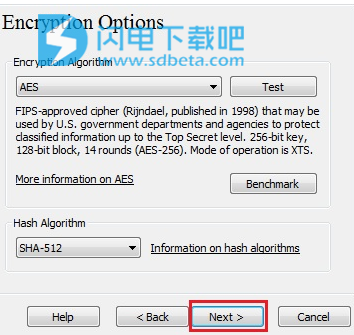



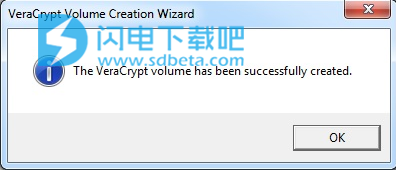

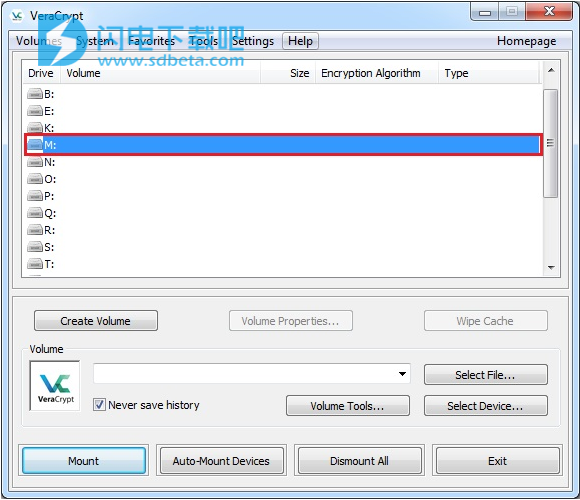

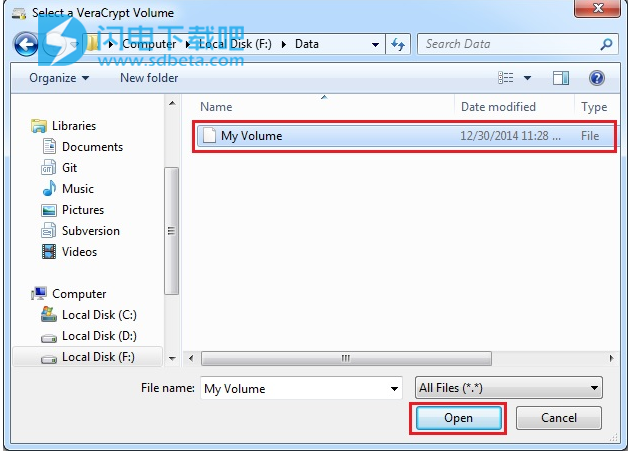



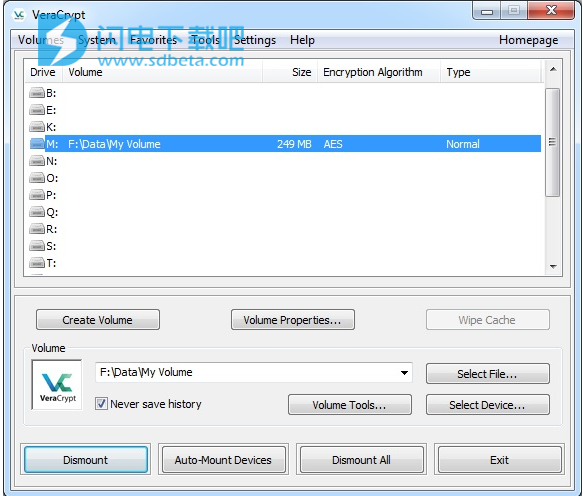
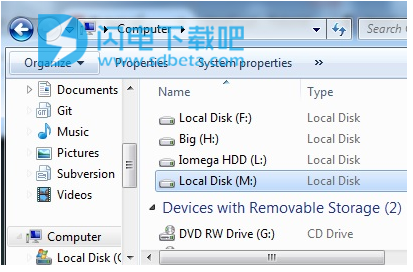
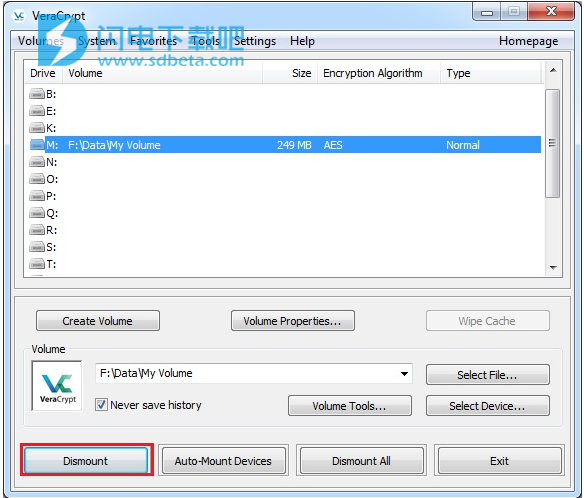
T67M.gif) isocheck switch specified in VeraCrypt Format command line.
isocheck switch specified in VeraCrypt Format command line.F{0XCAB)LKNIT0K@G.gif) ar/log/auth.log when mounting volumes.
ar/log/auth.log when mounting volumes.