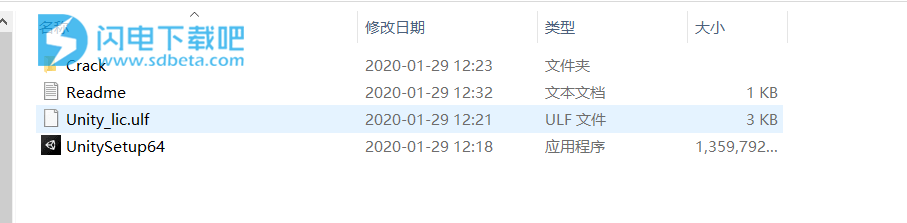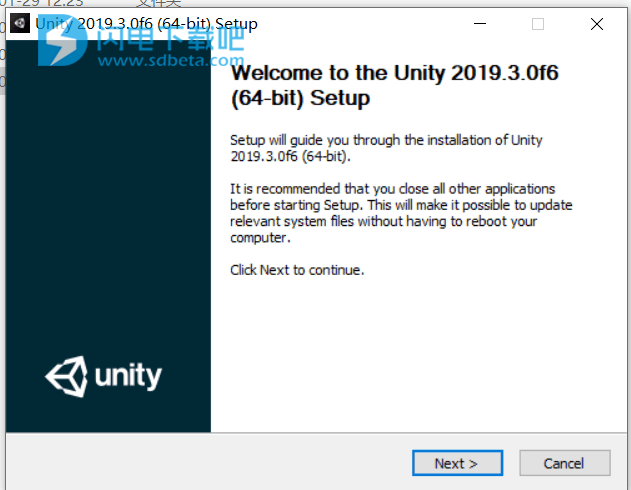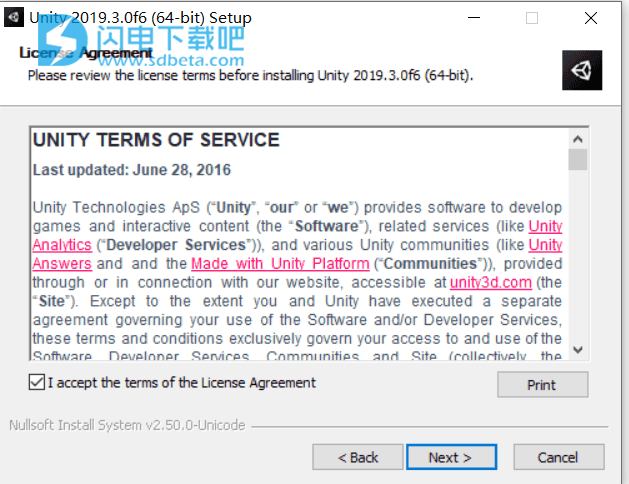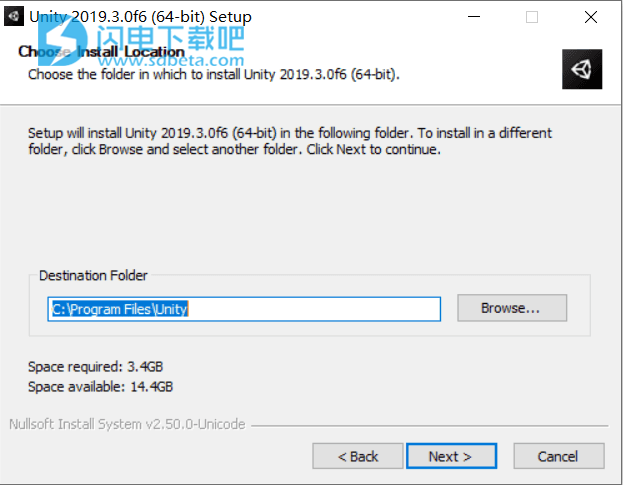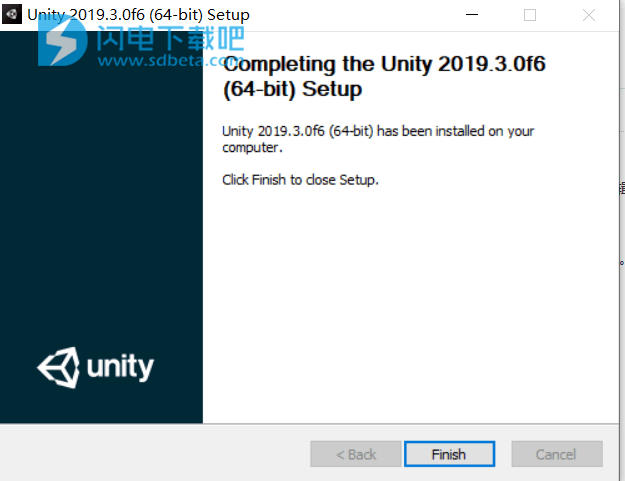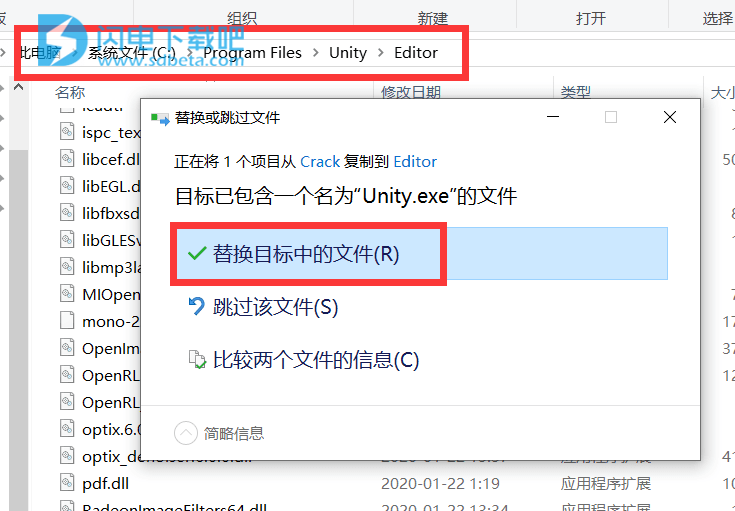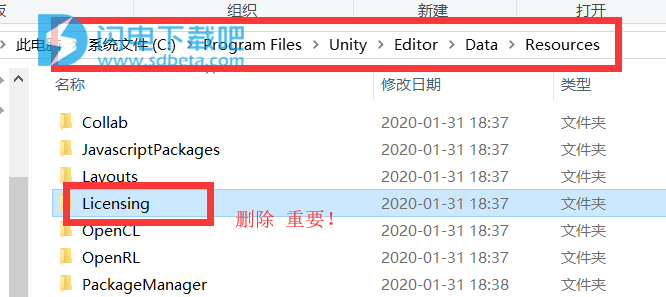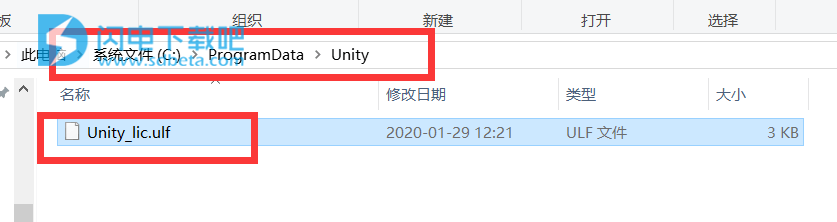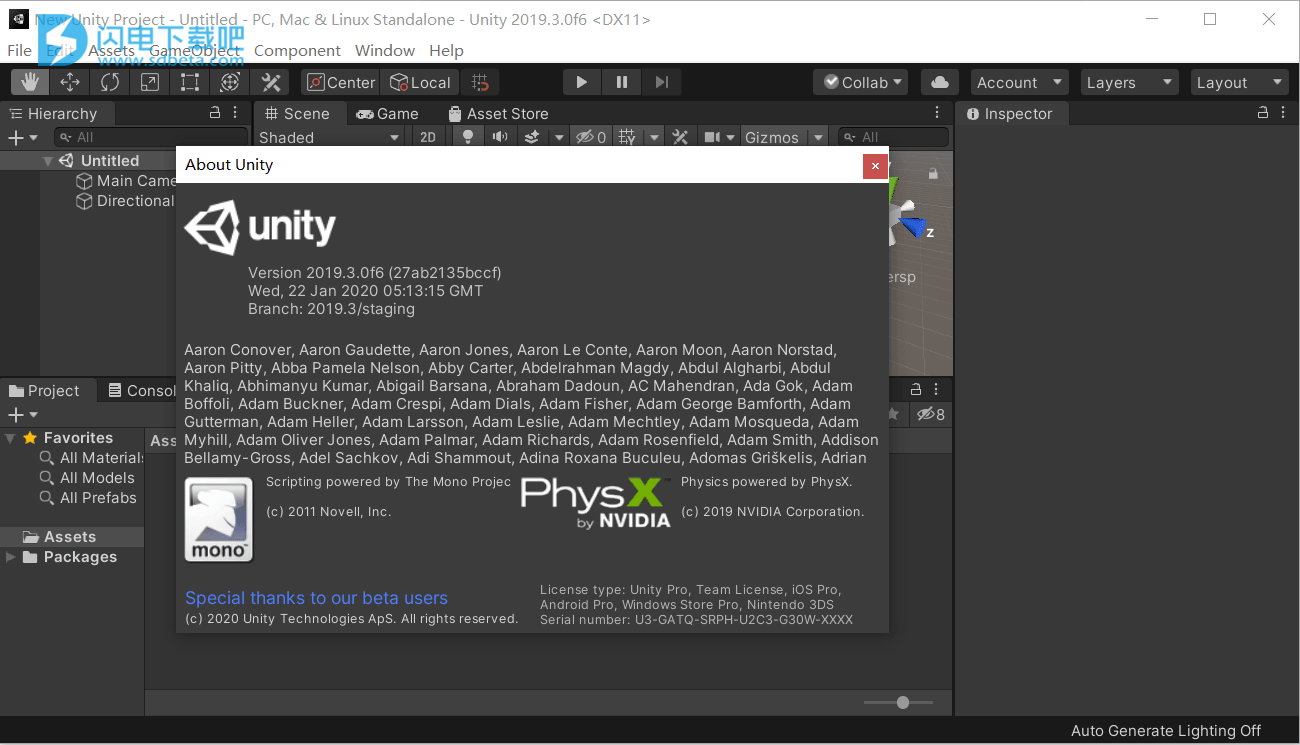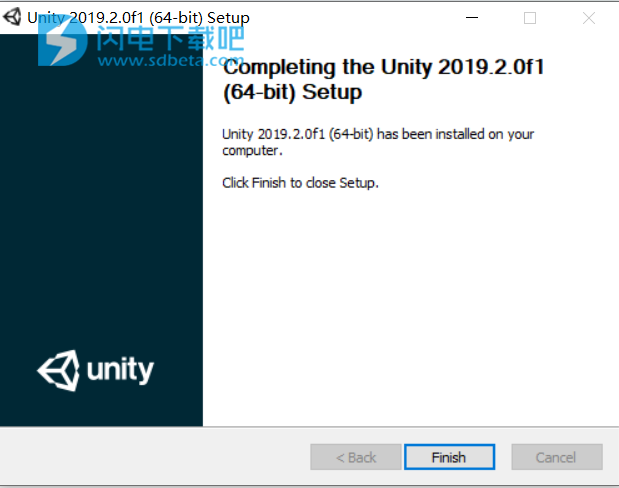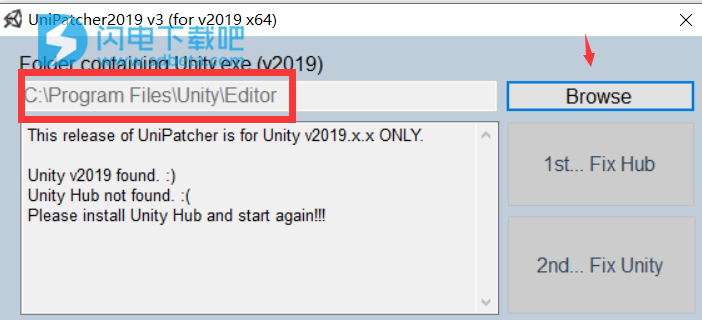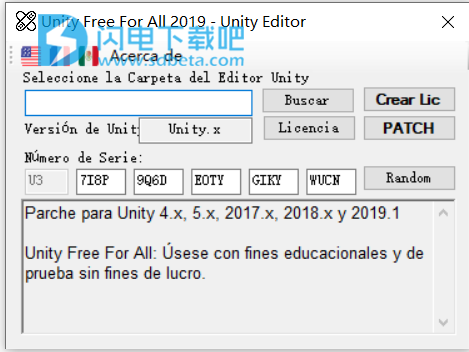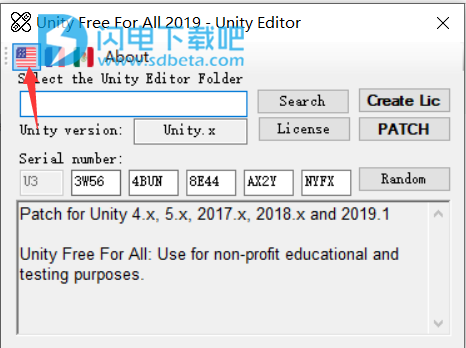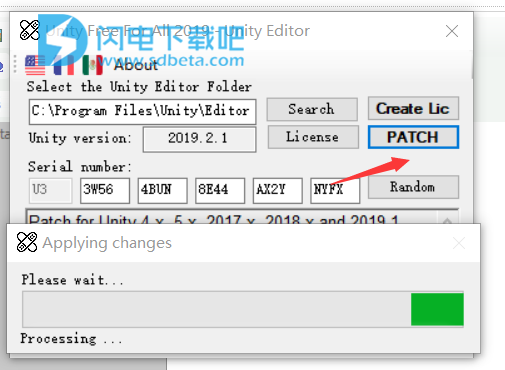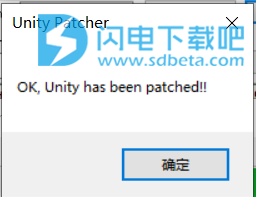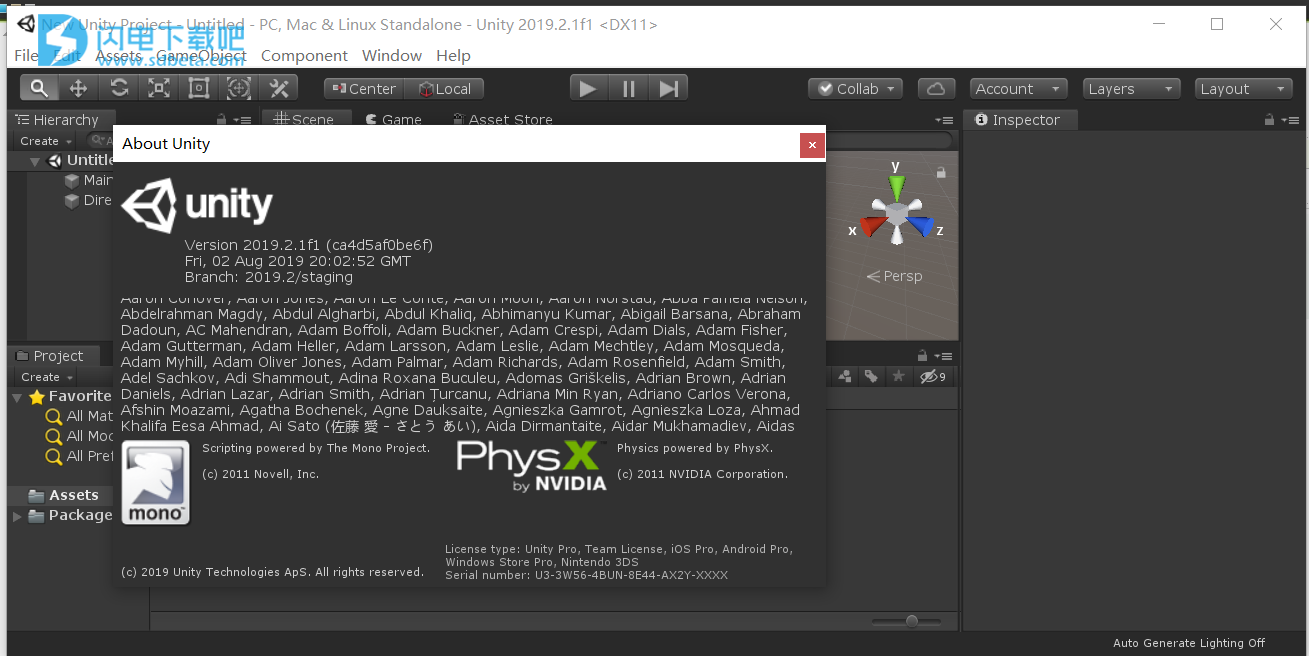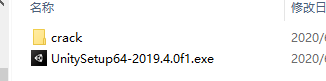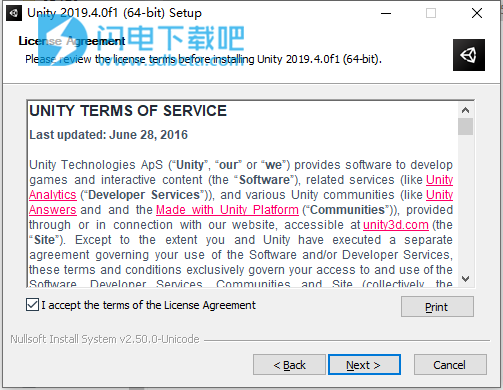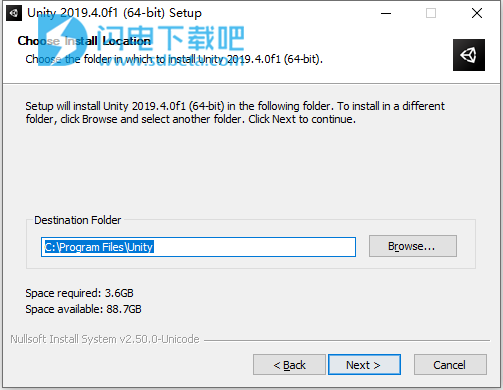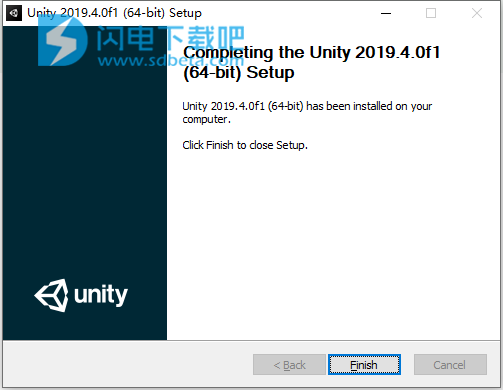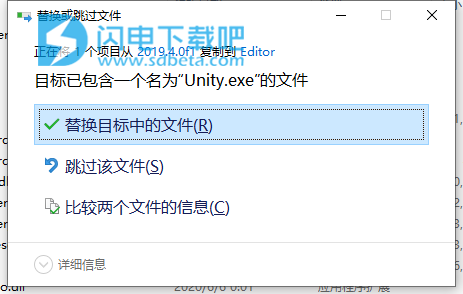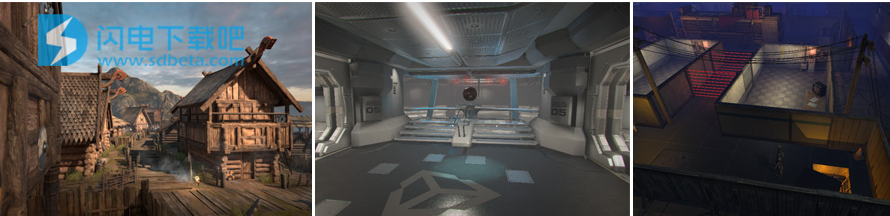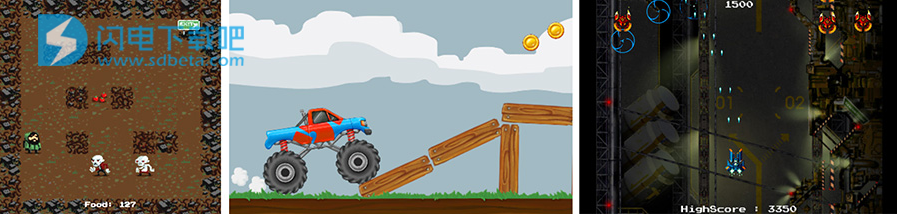Unity是一款世界领先的实时引擎,灵活的实时工具为游戏开发人员以及跨行业和应用程序的创建者提供了难以置信的可能性。Unity的核心技术,让开发者能够充分展现他们的才华,提高协作效率。 Unity允许您创建在20多种不同操作系统上运行的应用程序,包括个人计算机,游戏控制台,移动设备,Internet应用程序等。 Unity的发布于2005年发布,从那时起不断发展。在电影制作为导演、动画师赋予了前所未有的艺术自由度,而制作时间仅为之前的一半,Unity高端的引擎功能助您开发任意类型的2D和3D游戏并发布到所有平台。无限制的Cloud Build存储空间让开发流程更高效,定制的Unity Analytics分析解决方案助您优化用户活跃度。利用全球最具可扩展性和最为广泛使用的实时开发平台的力量,加速创新,并在快速发展的行业格局中获得竞争优势。作为一款强大的可视化开发环境,Unity支持跨平台支持和模块化组件系统。在Unity上编写了数百种游戏,应用程序和模拟,涵盖了许多平台和流派。与此同时,Unity被大型开发人员和独立工作室使用。本次小编带来的是Unity Pro2019最新破解版,含破解文件和安装破解图文教程!
2019.7.27更新Unity Pro 2019.1.12f x64正式破解版,需要正式版的联系站长获取
2019.12.21更新Unity Pro 2019.2.17f1 1Win x64
2020.2.12更新Unity Pro 2019.2.21f1
2020.9.19更新Unity pro 2019.4.10f1破解版

安装破解教程
1、在本站下载并解压,得到如下文件
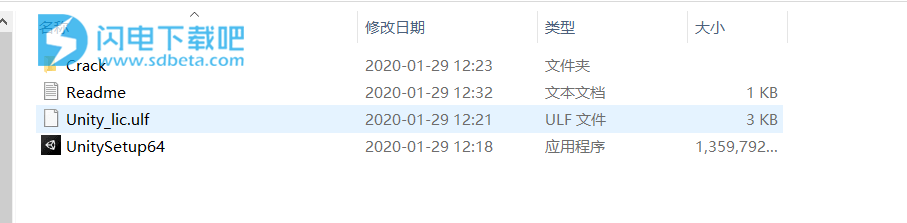
2、双击UnitySetup64.exe运行安装,记得管理员身份运行安装,要么提示你登录账号
3、点击next
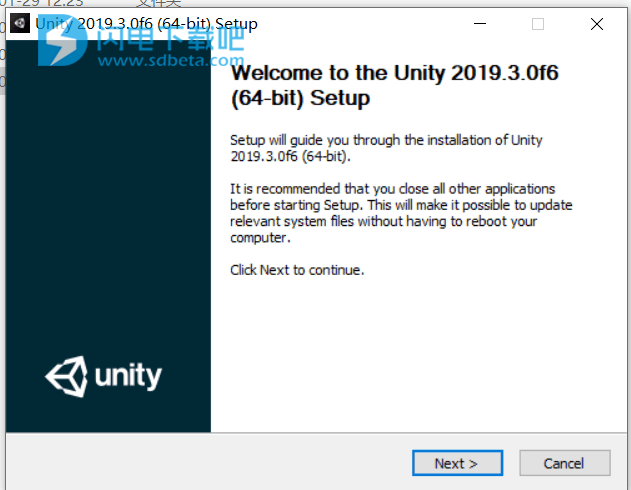
4、勾选I accept the terms of the License Agreement,点击next
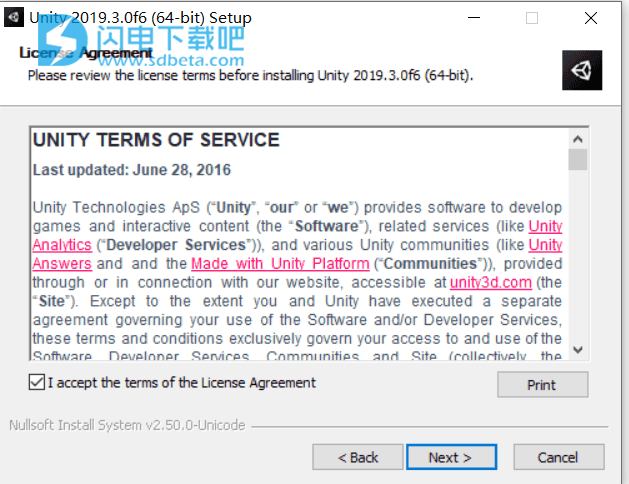
5、安装程序将在以下文件夹中安装Unity 2019.3.0f6(64位)。 要安装在其他文件夹中,请单击浏览按钮,设置完成后点击next
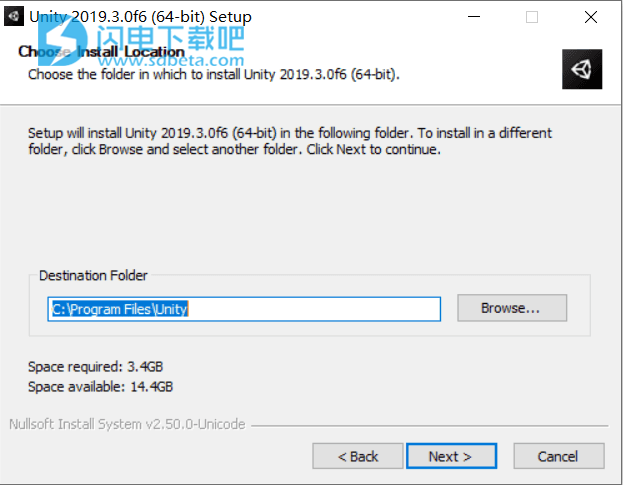
6、耐心等待即可
7、安装完成,点击finish退出向导
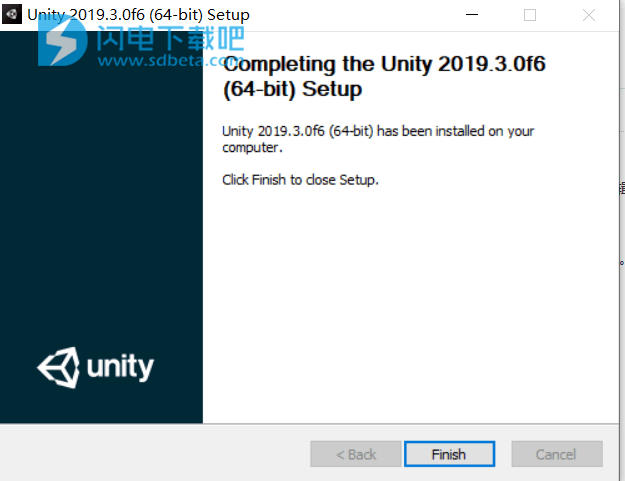
8、先不要打开软件,将crack内得补丁文件Unity.exe复制替换到安装目录
默认:"C:\Program Files\Unity\Editor"
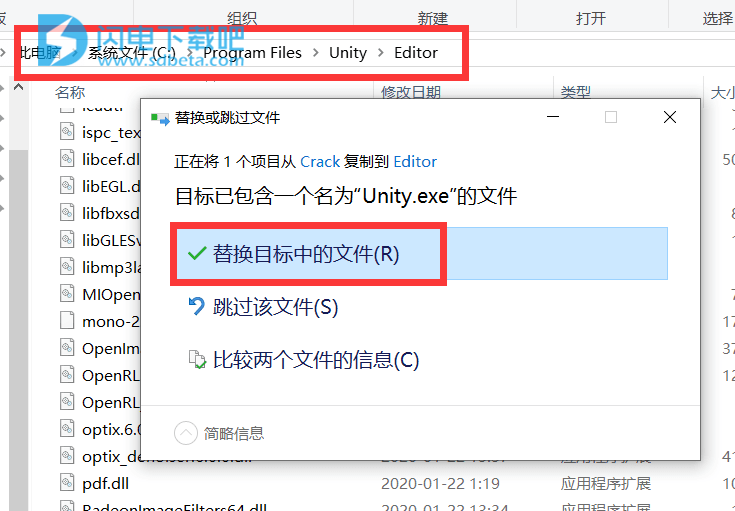
9、删除文件夹C:\Program Files\Unity\Editor\Editor\Data\Resources\Licensing"(很重要!)
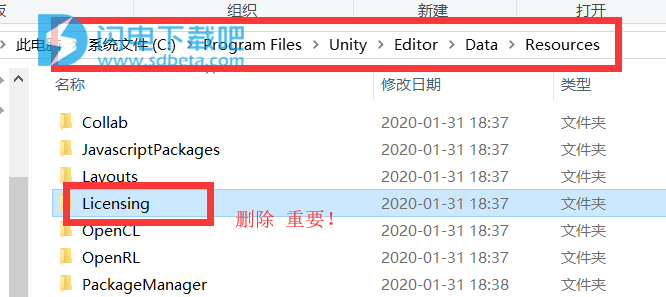
10、将Unity_lic.ulf复制到目如果没有找到录"C:\ProgramData\Unity\"(Unity目录,就自己创建一个)
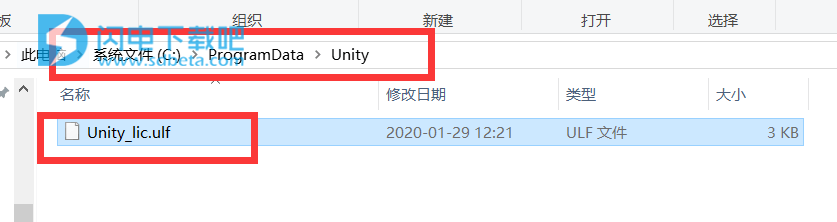
11、运行就是破解版了
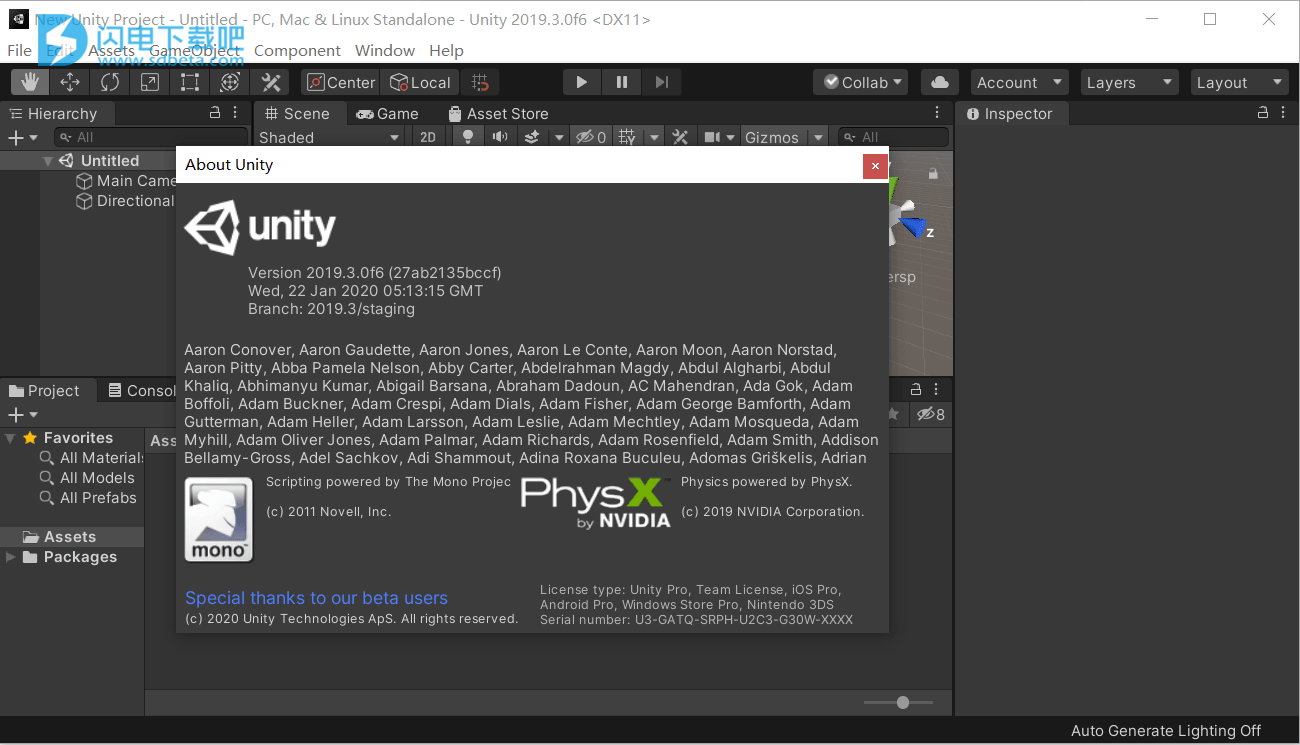
2019.5.10更新Unity Pro 2019.1.1f 正式版
关于Unity Pro 2019.1.1f 激活教程
- 安装Unity Hub,如果它正在运行则将其关闭
- 将“app.asar”文件复制并替换为Unity Hub安装目录:C:\ Program Files \ Unity Hub \ resources \
- 安装Unity
- 使用“UniPatcher2018_v1.exe”生成有效的许可证
- 复制并替换破解文件以安装目录
关于Unity Pro 2019.2.x激活教程
安装UnityHub
安装Unity
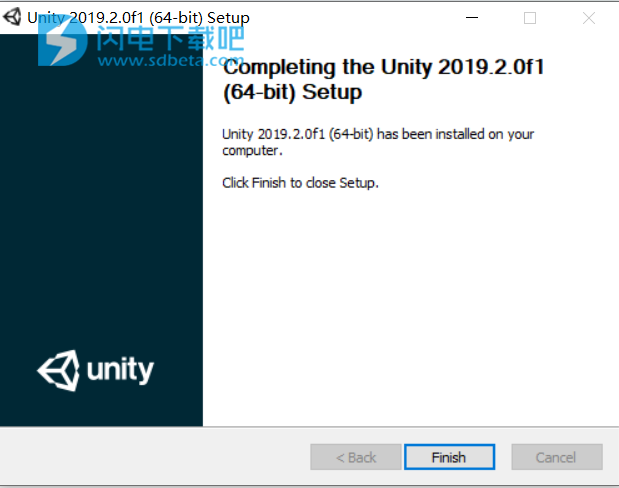
从管理员运行补丁并按照说明操作。
(您可以在文件夹C:\ Program Files \ Unity \ Editor中找到unity.exe)
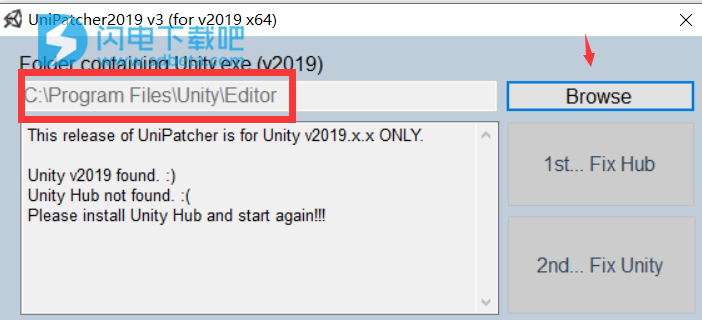
完成。
新版2019.2.1f1激活工具
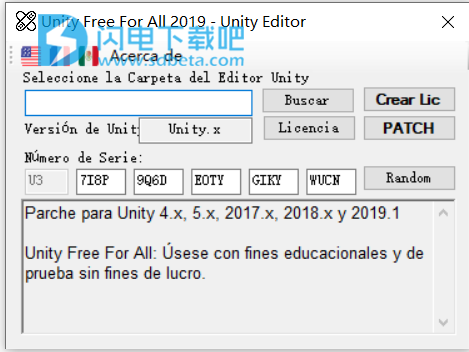
安装完成,先不要运行软件,回到压缩包,找到crack内的补丁工具Unity 2019.x Pro Patcher,打开后,选择设置我们熟悉的英文语言。
点search找到软件安装目录
默认:C:\Program Files\Unity\Editor
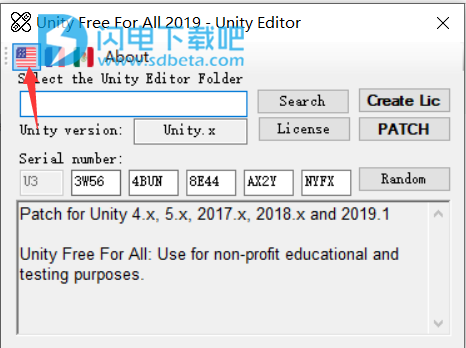
然后点create lice
点patch完成激活
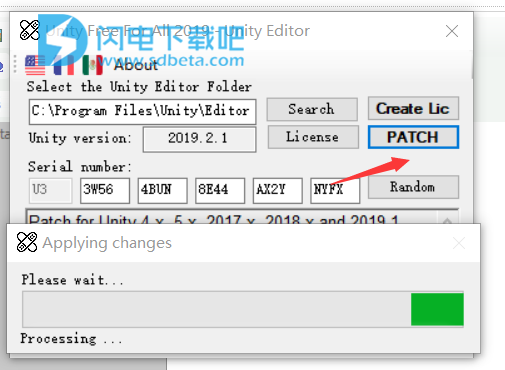
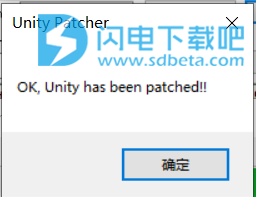
破解完成
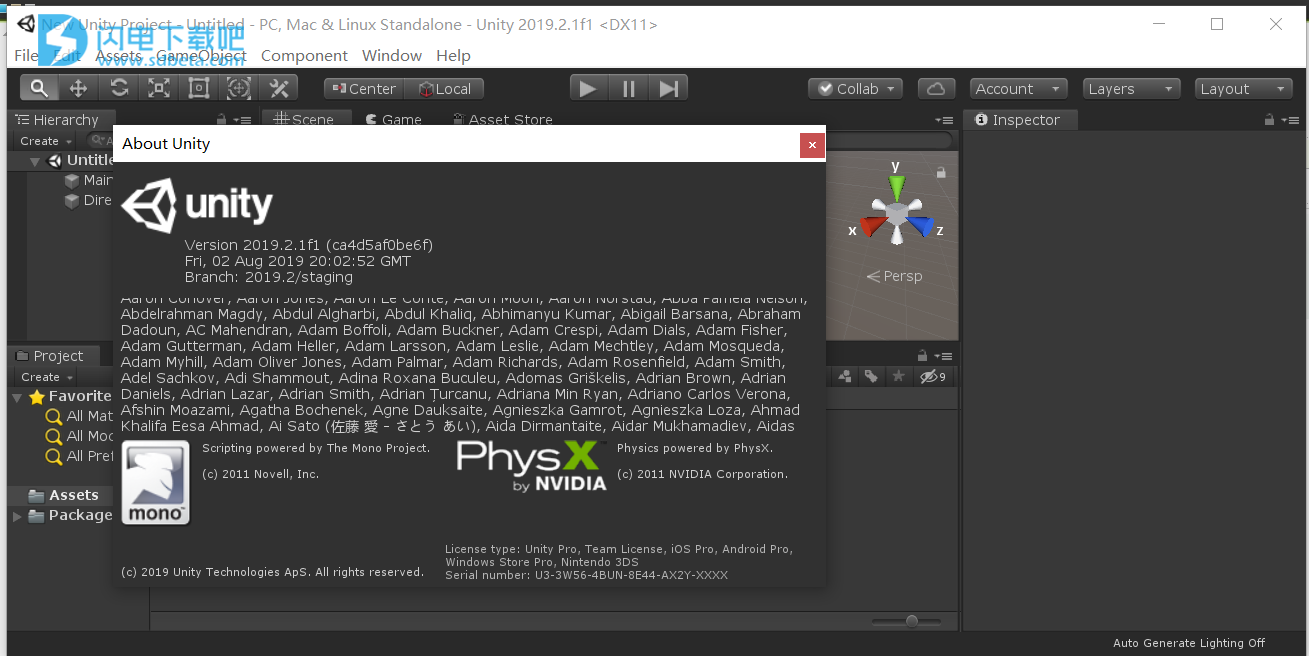
2020.6.19:Unity Pro 2019.4.0f1激活教程
1、在本站下载并解压,如图所示
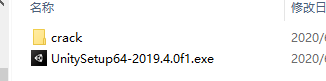
2、首先安装Unity Hub(安装后不要运行),然后安装Unity,双击UnitySetup64-2019.4.0f1.exe运行安装,勾选我接受许可证协议条款
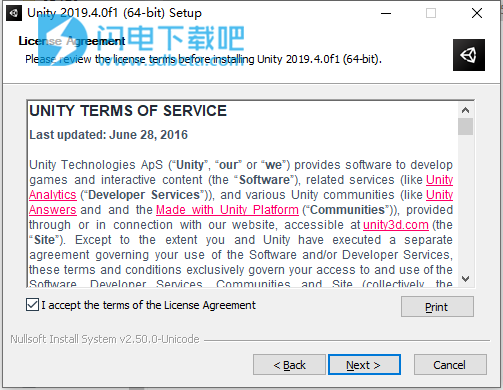
3、如图所示,安装位置
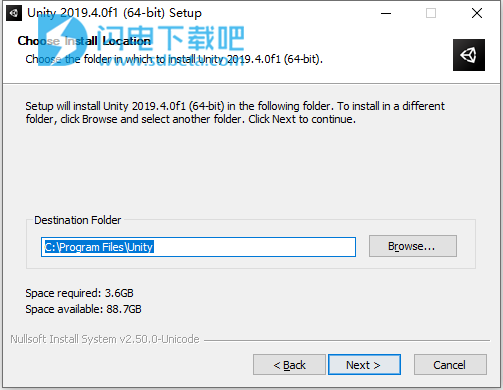
4、安装完成,退出向导,不要运行
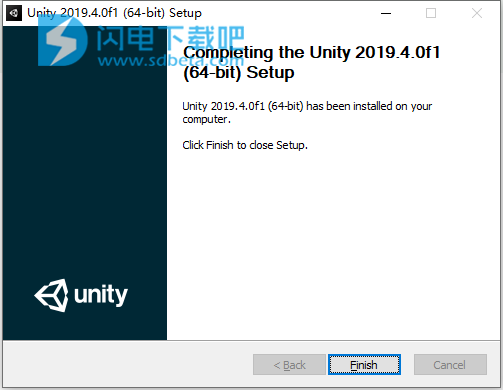
5、开始破解,进行复制并替换(选择所需的版本),从crack\ hub \ 2.3.2文件夹中将app.asar复制到到Unity Hub资源文件夹的C: - C: \ Program Files \ Unity Hub \ resources \
6、将crack\Unity\2019.4.0f1中的unity.exe文件复制到安装目录中(安装在驱动器C的话, C: \ Program Files \ Unity \ Editor \)
7、将Unity_lic.ulf许可证文件从crack文件夹复制到C: \ ProgramData \ Unity \ folder中,注意,如果你的C盘中没有显示ProgramData文件夹的话,需要自己打开隐藏文件的显示,如果你的ProgramData文件夹中没有Unity文件夹,则自行创建即可。

8、运行Unity Hub,然后在出现的窗口中,单击查找版本(Locate a Version),然后指定unity.exe文件的路径。
9、创建一个新项目进行验证。然后安装所需的支持模块和附加组件即可
功能特色
1、强大的可扩展编辑器
与您制作流程匹配的可扩展的一体化编辑器
Unity Editor具有多种工具,可在您的开发周期中进行快速编辑和迭代,其中的Play模式可让您实时快速预览作品。
一体化编辑器: 支持Windows和Mac系统,涵盖了一系列用于设计沉浸式体验和游戏世界美术家易于使用的工具,以及功能强大的开发者工具套件,可用于实现游戏逻辑和高性能游戏效果。
2D和3D: Unity同时支持2D和3D开发,具有可满足您各种游戏类型特定需求的功能。
AI领航工具: Unity的导航系统可以让您创建的NPC能够智能地在游戏世界中移动。该系统使用从您的场景几何体中创建导航网格,甚至是动态障碍物,以在运行时改变角色的导航。
用户界面: 内置的UI系统能够让您快速、直观地创建用户界面。
物理引擎: 利用Box2D和NVIDIA支持实现高度逼真和高性能的游戏体验。
自定义工具: 您可以借助各种您所需工具扩展Editor功能以匹配团队工作流程。创建或添加自定义的插件或在Asset Store中找到所需资源,Asset Store中有数千种能够帮助您加快项目进程的资源、工具和插件。
2、业界领先的多平台支持
一次构建,全局部署,实现最大用户规模
25个平台 横跨移动、桌面、主机、TV、VR、AR及网页平台。
比任何其他创建引擎更多的平台支持:使用Unity,您可以覆盖最广泛的受众,并确信您的IP是面向未来的,无论行业如何发展或您的想象力如何。
3、引擎性能
使用性能最佳的引擎优化您的交互式创作,不断改进。
高级分析工具提供见解,例如确定您的游戏是CPU还是GPU,以及如何优化渲染和游戏性能以获得流畅的用户体验
使用Unity开发的后端IL2CPP脚本跨平台的本机C ++性能不断提高
脚本运行时Mono / .NET 4,6 / C#6(2017.1实验)
了解用于大多数计算密集型方案的简单安全的高性能多线程系统
Unity的新型高度模块化运行时可让您构建小巧,轻便,快速的即时游戏。
完全控制文件大小
与您熟悉和喜爱的编辑合作
无与伦比的性能和可扩展性
为超过三分之二的VR和AR体验提供动力
Unity是大多数XR创建者的首选开发工具。 来自Ubisoft等AAA游戏工作室,像Weiden + Kennedy这样的顶级创意机构,NASA的太空先锋,Neill Blomkamp和Eric Darnell等顶级好莱坞导演,甚至我们谷歌朋友的Tiltbrush和Block体验,Unity都是你最好的 和最有价值的解决方案,以跳入最新和最伟大的沉浸式技术。
4、图形渲染
创造出使玩家着迷的场景与氛围
使用太阳轴让您的游戏充满活力,或者将您的玩家带到霓虹灯下的午夜街道或阴暗的隧道中。
实时渲染引擎:通过实时全局照明和基于物理的渲染生成令人惊叹的视觉保真度。
原始图形API:Unity支持多平台,但仍然接近每个平台的低级图形API,允许您利用最新的GPU和硬件改进,如Vulkan,iOS Metal,DirectX12,nVidia VRWorks或AMD LiquidVR。
创作者的工作空间
Unity Editor是艺术家,设计师,开发人员和其他团队成员的创意中心。它包括2D和3D场景设计工具,讲故事和过场动画,灯光,音频系统,精灵管理工具,粒子效果和强大的dopesheet动画系统。
故事叙述:时间轴工具为艺术家提供了创造令人惊叹的电影内容和游戏序列的能力。
影视内容:借助Cinemachine的智能和动态相机套件,您可以像编辑中的电影导演一样控制镜头。
颜色分级和效果:使用专业且功能齐全的Post Processing FX创建您想要的外观。
动画:使用时间轴,Anima2D,粒子以及与Maya和其他第三方工具的紧密集成,以在Unity中直接制作动画。
关卡设计和世界建筑:使用ProBuilder,快速设计,原型和游戏测试你的关卡,然后混合纹理和颜色,雕刻网格和散射物体与Polybrush(beta)。
Round-tripping:通过Unity与Maya等数字内容创建(DCC)工具的无缝集成,即时查看和优化您的3D模型。
照明:使用渐进式光照贴图获得即时反馈,使用后期处理对场景进行抛光和磨练,并使用混合照明模式优化场景,以获得每个目标平台的最佳效果。
5、CAD
在实时开发中使用CAD数据
通过我们与PiXYZ软件的合作,这是一流的优化3D数据的解决方案,我们提供您快速导入,管理和优化大型CAD组件到Unity的实时可视化项目所需的一切。
PiXYZ从CAD数据准备方程中剔除猜测和繁重工作,确保所有CAD文件都针对Unity进行了优化,无论来源如何。 从CAD导入到实时发布从未如此简单!
6、连接游戏
云端支持当今最流行的体验。
从动态单人游戏到实时多人游戏等,互联游戏是最受欢迎和最成功的。 Unity为所有创建者提供了创建这类游戏所需的工具,服务和基础架构的访问权限,并可扩展到任何级别的成功。
实时多人游戏:借助Unity,创作者可以访问构建,扩展和操作当今最常玩和观看的游戏所需的工具,基础设施和支持。
游戏服务器托管(Alpha):用于创建和操作实时多人游戏的高性能,可扩展的基础架构。 与配对相结合。
Multiplay的自定义托管解决方案。 通过优化的云和裸机基础架构提供可扩展,灵活且经济高效的游戏服务器托管服务。
使用帮助
2D或3D项目
Unity同样适用于创建2D和3D游戏。在Unity中创建新项目时,您可以选择以2D或3D模式启动。您可能已经知道要构建什么,但有一些细微的点可能会影响您选择的模式。
在2D或3D模式下启动之间的选择决定了Unity Editor的一些设置,例如图像是作为纹理还是精灵导入的
。无论您在创建项目时设置的模式如何,都可以随时在2D或3D模式之间切换(请参阅2D和3D模式设置)。以下是一些可以帮助您选择的指南。
1、全3D
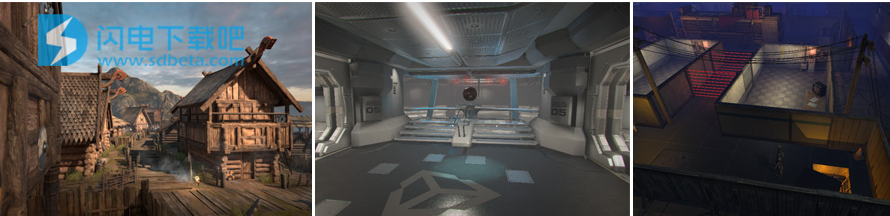
来自Unity的资产商店示例项目的一些3D场景
3D游戏通常使用三维几何体,在GameObjects的表面上渲染材质和纹理
使它们看起来像构成游戏世界的坚固环境,角色和物体。相机可以在场景中和周围移动
自由地,以现实的方式在世界各地投射光和影。 3D游戏通常使用透视渲染场景,因此当物体靠近相机时,物体在屏幕上显得更大。对于符合此描述的所有游戏,请从3D模式开始。
2、正交3D

一些使用正交视图的3D游戏
有时游戏使用3D几何体,但使用正交相机而不是透视。这是游戏中常用的技术,可以让您对动作进行鸟瞰,有时也称为“2.5D”。如果您正在制作这样的游戏,您还应该在3D模式下使用编辑器,因为即使没有透视图,您仍将使用3D模型和资产
。你需要切换你的相机
和场景视图
到正字法。
来自Synty Studios和BITGEM的场景。
3、全2D
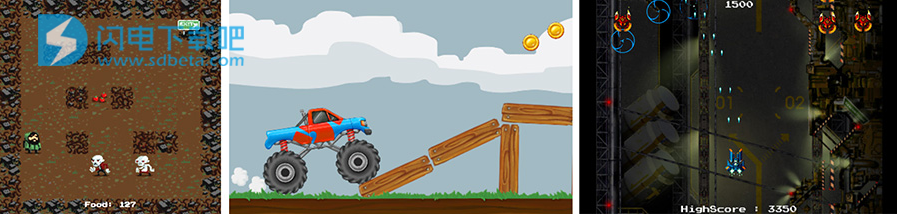
典型2D游戏类型的一些示例
许多2D游戏使用平面图形,有时称为精灵,它们根本没有三维几何。它们作为平面图像被吸引到屏幕上,而游戏的相机没有视角。对于这种类型的游戏,您应该以2D模式启动编辑器。
3、带有3D图形的2D游戏

带有2D游戏的侧滚动游戏,但是3D图形
一些2D游戏将3D几何体用于环境和角色,但将游戏玩法限制为两个维度。例如,相机可以显示侧滚动视图,并且玩家只能在两个维度上移动,但是游戏本身仍然使用3D模型用于障碍物并且3D视角用于相机。对于这些游戏,3D效果可以用于风格而不是功能目的。这种类型的游戏有时也被称为“2.5D”。尽管游戏玩法是2D,但您主要是操纵3D模型来构建游戏,因此您应该以3D模式启动编辑器。
4、2D游戏和图形,带透视摄像头

2D“纸板剧院”风格的游戏,具有视差运动效果
这是另一种流行的2D游戏风格,使用2D图形但使用透视相机来获得视差滚动效果。这是一个“纸板剧院”风格的场景,所有图形都是平面的,但安排在距离相机不同的距离。在这种情况下,2D模式最有可能适合您的开发。但是,您应将Camera的投影模式更改为Perspective,将场景视图模式更改为3D。
One Point Six Studio上方的场景。
5、其他款式
您可能有适合上述描述之一的项目计划,或者您可能有其他完全不同或独特的东西。无论您的计划是什么,希望以上内容可以让您了解启动编辑器的模式。请记住,您可以在以后随时切换模式。
请参阅2D和3D模式设置以了解有关如何更改2D / 3D模式的更多信息,并查找有关模式如何不同的更多详细信息。
有用的2D项目信息
无论您从事哪种类型的项目,都有一些有用的页面可以帮助您入门。 2D功能还有许多特定页面。请参阅Unity用户手册的Unity 2D部分。
项目模板
项目模板根据不同类型项目的常见最佳实践提供预选设置。这些设置针对Unity支持的所有平台上的2D和3D项目进行了优化。
模板加快了准备初始项目的过程,这是一种目标游戏类型或视觉保真度。使用模板向您介绍可能未发现的设置,以及可编写脚本的渲染管道,着色器图和后处理等功能。
创建项目时,选择用于初始化项目的模板。
1、模板类型
Unity提供以下模板,您可以使用这些模板初始化项目。
2、2D
配置项目设置
用于2D应用程序,包括纹理(图像)导入,Sprite Packer
,场景视图
,照明和正交相机。
3、3D
配置使用Unity内置渲染管道的3D应用程序的项目设置。
4、3D附加功能(预览)
配置使用Unity内置渲染器和后处理功能的3D应用程序的项目设置。此项目类型包括新的后处理堆栈,几个用于快速启动开发的预设和示例内容。
有关后处理的更多信息,请参阅后处理GitHub存储库中有关后处理的文档。
5、高清RP(预览版)
配置使用支持Shader的高端平台的项目的项目设置
型号5.0(DX11及以上)。此模板使用Scriptable Render Pipeline(SRP)构建,这是一种现代渲染
包含高级材质类型和可配置混合图块/集群延迟/前向照明体系结构的管道。此模板还包括新的后处理堆栈,几个跳转开始预设和示例内容。
此模板将以下功能添加到您的项目:
SRP - 有关更多信息,请参阅SRP GitHub存储库中Scriptable Render Pipeline的文档。
后处理堆栈 - 后处理堆栈使艺术家和设计师能够将全屏滤镜应用于场景
使用艺术家友好的界面。有关更多信息,请参阅后处理GitHub存储库中有关后处理的文档。
注意:高清RP目前正在开发中,因此请考虑它不完整且可能会发生变化(API,UX,范围)。因此,常规Unity支持不包括它。 Unity正在寻求有关该功能的反馈。要询问有关该功能的问题,请访问Unity预览论坛。
6、轻量级RP(预览版)
配置以性能为主要考虑因素的项目的项目设置,以及使用主要烘焙照明解决方案的项目。此模板使用Scriptable Render Pipeline(SRP)构建,SRP是一种现代渲染管道,包括高级材质类型和可配置的混合拼贴/群集延迟/前向照明体系结构。此模板还包括新的后处理堆栈,几个跳转开始预设和示例内容。
使用Lightweight管道减少了项目的绘制调用次数,为低端硬件提供了解决方案。
此项目模板使用以下功能:
SRP - 有关更多信息,请参阅SRP GitHub存储库中Scriptable Render Pipeline的文档。
着色器图形工具 - 此工具允许您使用可视节点编辑器而不是编写代码来创建着色器。有关更多信息,请参阅Shader Graph GitHub存储库中着色器图表的文档。
后处理堆栈 - 后处理堆栈使艺术家和设计师能够使用艺术家友好的界面将全屏滤镜应用于场景。有关更多信息,请参阅后处理GitHub存储库中有关后处理的文档。
注意:轻量级RP目前正在开发中,因此请考虑它不完整且可能会发生变化(API,UX,范围)。因此,常规Unity支持不包括它。 Unity正在寻求有关该功能的反馈。要询问有关该功能的问题,请访问Unity预览论坛。
7、[XR] VR轻量级RP(预览版)
配置项目的项目设置,其中性能是虚拟现实的主要考虑因素
(VR)使用主要烘焙照明解决方案的项目。此模板使用Scriptable Render Pipeline(SRP)构建,SRP是一种现代渲染管道,包括高级材质类型和可配置的混合拼贴/群集延迟/前向照明体系结构。此模板还包括新的后处理堆栈,几个跳转开始预设和示例内容。
要使用此项目,您需要一台设备。在使用此模板之前,请确保为您正在开发的设备提供了正确的SDK。
Project Temple使用以下功能:
VR - Unity VR可让您直接从Unity定位虚拟现实设备,无需任何外部插件
更新日志
Known Issues in 2019.4.10f1
AI: A NavMeshAgent GameObject teleports to a near NavMeshSurface when collided with a moving NavMeshObstacle (1072945)
AI: Editor crashes on MemoryManager::GetAllocator when selecting NavMeshAgent Component in the Inspector window (1257220)
AI: [Remote Config] package breaks on updating and throws ArgumentNull exceptions (1261652)
Asset Bundles: [Performance Regression] AssetBundleLoadAllAssets - Load_Prefabs_AllAssets is significantly slower than 18.4 (1203512)
Asset Bundles: [Performance Regression] AssetBundleLoadSingleAssets : LoadAsync_Prefabs_SingleAssets is significantly slower than 18.4 (1203511)
Asset Import Pipeline: [Asset Import] Errors thrown on creating a project using microgame templates (1268154)
Audio: Unity crashes in Play Mode at FMOD_Resampler_Linear (928576)
Global Illumination: [GPU PLM] Radeon Pro denoiser crashes the editor (1272936)
Global Illumination: [URP] Transparencies are ignored because URP uses _BaseMap as main texture identifier (1246262)
Global Illumination: [macOS] BugReporter doesn't get invoked when the project crashes (1219458)
Global Illumination: gi::InitializeManagers() takes 0.6s during Editor startup (1162775)
Graphics - LowLevel: Gfx.WaitForPresent / Gfx.WaitForPresentOnGfxThread huge spikes in Profiler when in Play Mode with vSync set to "Don't Sync" (1108469)
IAP: Disabling and re-enabling IAP in services window throws multiple errors about failing to find assemblies (1193774)
IL2CPP: UnityLinker strips classes used with the SerializeReference attribute (1232785)
Linux: Linux Editor returns the "O" key's KeyCode when the Space key is being pressed (1263921)
Linux: [Editor] Color picker does not work (1174814)
MacOS: [OSX] Shader import in an external exFAT drive crashes Unity (727114)
Mobile Rendering: [URP] Low performance on some Android devices when rendering only one terrain/texture (1261629)
Mono: Crash with various stack traces when exiting Play Mode after recompiling scripts (1238859)
Scene Management: Building project when two identical scenes are open crashes the editor (1266194)
Scripting: Building a project crashes when a Script Component has serialized array of a type that contains a serialized PropertyName field (1267271)
Scripting: [CompilationPipeline] Project recompile and package changes takes a long time when Project includes a lot of packages (1272396)
Scripting: [Performance] Slow asset refresh when modifying any script, 45 seconds on one line change (1270910)
Scripting: [SerializedField] fields produce "Field is never assigned to..." warning (1080427)
Serialization: Prefab changes are not applied and an error occurs when changing fields that have SerializeReference attribute (1237191)
Serialization: [SerializeReference] Polymorphic instances are always recreated when applying any inspector value change (1193322)
Shader System: [Bug] "min16f as def32" modifier in FXC bytecode not honored when converting to SPIR-V/ESSL (1228687)
Shadows/Lights: Skybox lighting is not rendered after creating gameobjects in the new scene until the lighting is rebaked (1250293)
Shuriken: Crash after an Overflow in memory allocator when changing Particle System's Duration in Play Mode (1273529)
Windows: Crash on D3D12SwapChain::CreateHWND when CreateSwapChainForHwnd returns E_INVALIDARG (1223896)
2019.4.10f1 Release Notes
Fixes
2D: Fix batching and rendering order for TilemapRenderer chunks when there are high vertex counts for the Tilemap mesh. (1260462)
2D: Fixed ArgumentException when 2D Game Kit is imported for the first time (1244287)
2D: Fixed BakeCollider requires GC every frame even when there are no changes in SpriteShape (1263266)
2D: Fixed exception thrown continuously when Undo operation is performed with sprites are assigned earlier (1256914)
2D: Fixed incorrect dependency on UnityEngine.XR.WSA.Input (case 1253085) (1249390)
2D: Fixed Skinning Module flickers when adding new category (1244097)
Animation: Fixed Animation Window icons that where pixelated on HiDPI screens. (1267202)
Asset Bundles: Fix asset bundle to be able to load scene from asset bundle build from package. (1233575)
Asset Bundles: Fixed an edge case with AssetBundle.Contains not returning true for case sensitive paths. (1253270)
Asset Import: Fix for crash in Material::ClearUnusedProperties when assigning a loaded shader in OnPostprocessMaterial (1267717)
Asset Import: Fixed invalid/incompatible PSD that would crash FreeImage and the Editor (1264768)
Asset Import: LoadImage now returns PNGs in the authored colorspace when gAMA block is authored, instead of gamma 2.0. A new static flag has been added to the ImageConversion class to disable this behavior. See Texture2D.LoadImage for additional details. (1263825)
Audio: Fixed audio mixer reimport stalls when toggling between mixer assets in the audio mixer window. (1264869)
Audio: Fixed Streaming AudioClip file handle leaks on sounds that are stopped before having finished the initial buffering of the stream. (1251581)
Build Pipeline: Fixed an edge case where Textures attempt to load data from an invalid path during the build. (1268719)
DX12: 8 Multi-RenderTarget gives Assert error d3d12: querying for an out-of-bounds color surface (1219274)
DX12: Editor crashes when shader global constant buffer exceeds 64kB on dx12 (1210562)
DX12: Editor crashes when using ProBuilder in Vertex Edit mode View on Crashes HQ with HDRP/DXR (1213285)
DX12: Texture2DArray MSAA resolve is broken on d3d12 (1249422)
Editor: Fix crash when pasting a copied UI GameObjects when an attached script change Transform type and delete objects in Awake. (1266550)
Editor: Fixed an issue where foldout arrow icon is misaligned after expanding Material Reference[0] property in the Animation window. (1250971)
Editor: Fixed EventType.MouseDrag events being triggered when cancelling a contextual menu by right clicking or left clicking in a custom window area (1209976)
Editor: Improve performance of accessing information in asset database meta files (1242985)
GI: Return the correct state of LightProbes when specifying a different object than Lightmapping.lightProbes. (1262917)
Graphics: Fix texture streaming not loading correct mips and not respecting QualitySettings.masterTextureLimit for shadow mask textures. (1254505)
Graphics: Fixed a crash when doing custom frequency shadow cascade updates (1254121)
Graphics: fixed readback from temporary RT not working on metal (1265379)
Graphics: Fixed so aspect ratios are maintained and upscaled using letterboxing when rendering with Vulkan. (1192023)
Graphics: In Stadia, SetResolution now changes the rendering resolution without recreating the swapchain. (1232719)
Graphics: Metal: Fix shader compiler warnings that could appear on macOS 11 Big Sur/iOS 14
Graphics: render targets are now created as MemorylessMSAA only if the supported number of MSAA samples is greater than 1 (1268888)
Graphics: SkinnedMeshRenderer.BakeMesh now bakes cloth changes into the target Mesh (1239074)
IL2CPP: Avoid warnings from IL2CPP generated code when struct prototype warnings are enabled for C files. (1247033)
IL2CPP: Fix crash on startup with script debugging enabled with deeply nested generics (1226831)
IL2CPP: Fix open delegate invocation on a struct method that implemented an interface method. (1267228)
IL2CPP: Fix performance regression when parsing an XML document with a DTD (1243665)
IL2CPP: Fixed a JSON exception when building a project with large number of scenes. (1256534)
IL2CPP: Handle enum types with more than 32784 fields. (1258202)
IL2CPP: Remove an unnecessary assertion in SetFindPluginCallback (1252614)
iOS: Fixed a rare crash when iOS device is mirrored to an AppleTV (1159944)
iOS: Fixed an issue with the loading of the system font on iOS 13. (1246465)
iOS: Fixed unintended storyboard rotation if device changes orientation during initial application loading and autorotate is enabled. (1269547)
Package Manager: Added support for External symbols on a platform that required it.
Package Manager: Fixed a potential error when running the linker with a failure on lld command.
Package Manager: Fixed an issue where the packages-lock.json file could report differing dependencies for the com.unity.ide.rider package.
Package Manager: Fixed Debug.Log by re-enabling it when used in function pointers or jobs.
Package Manager: Fixed errors when opening Inspector with a non-public Execute method on a job producer type
Package Manager: If path to the package contained spaces, then native command execution could fail. This would manifiest as weird errors with 'lld' or 'vswhere' or other native tools.
Package Manager: Package Manager doesn't display packages when using candidates registry (1267898)
Particles: Added support for Meshes using Float16 (aka Half) UV channels in the Particle System Renderer. (1269545)
Profiler: Fix profiler not counting number of draw calls correctly when using CommandBuffer (1115727)
Profiler: Fixed "System Used Memory" memory counter reporting 0 on iOS, XboxOne and PS4. (1263861)
Profiler: Fixed an issue where PackedMemorySnapshot.nativeObjects.gcHandleIndex would always return -1 due to not reporting the correct managed object address during processing (1269293)
Profiler: Fixed an issue with multi-dimensional arrays of reference types not having their metadata type being reported (1273416)
Profiler: Fixed an issue with player to editor serialization getting corrupted, due to the addition of missing root references to the memory profiler backend (1271829)
Scripting: Correct file sharing for exFAT partitions on macOS (1253812)
Scripting: Fix unlimited warnings to Editor.log using all disk space (1238954)
Scripting: Fixed crash that would occur when an exception was thrown during the initialization of a custom attribute. (1255935)
Scripting: Fixed hang that would occur when a Debugger.Break was in the accessor of a field. (1254123)
Serialization: Fix error "Expect ':' between key and value within mapping" when extra spaces were found at the end of a block mapping. (1268628)
Shaders: Fixed an issue which would cause the shader compiler to crash while processing certain shader files. (1251613)
Shaders: Shaders with GrabPass can now be added to ShaderVariantCollection (1264467)
UI Elements: Fixed duplicate ChangeEvent callback invocation for PopupField<string>. (1194831)
UI Toolkit: Fixed TextElements that generates more than 16k vertices cause IndexOutOfRangeException on vertex buffers
Fixed UI Toolkit leaks memory when new large mesh is allocated via MeshGenerationContext
Fixed Small visual regressions (1230939, 1259449, 1259808)
Universal Windows Platform: Fixed Burst not working in ExecutableOnly builds. (1271694)
Universal Windows Platform: Fixed plugin .pdb files not getting packaged into .appxsym package when creating a build to be uploaded to the Windows Store. (1271695)
Universal Windows Platform: Work around MSBuild issue when building UWP AppxBundles from the command line (1165205)
Web: UnityWebRequest: fix hang or crash on iOS (upload/abort related) (1211549)
WebGL: Fixed an issue when UnityWebRequests would fail on WebGL due to incorrect caching scheme. (1189663)
Windows: Fix Shift key not reporting in GUI Event.keyCode property (991861)
XR: Added a pre-init flag to request an offscreen Vulkan swapchain. (1253274)
XR: Added option to always discard depth after rendering. (1263448)
XR: API such as XRSettings.renderViewportScale no longer take more than one frame to apply when running via XRDisplaySubsystem.
XR: Fixed XRSettings.useOcclusionMesh, XRSettings.occlusionMaskScale, XRSettings.stereoRenderingMode, XRDevice.fovZoomFactor.
Changes
Package Manager: Asserts that are currently discarded no longer discard arguments with potential side effects.
Package Manager: Automatically add embedded package files to the version control system (1271116)
Package Manager: Bump com.unity.mathematics to 1.2.1 version
Package Manager: com.unity.purchasing package updated to 2.1.0
Package Manager: Update Polybrush to 1.0.2
Package Manager: Update to ProBuilder 4.4.0.
XR: Updated Oculus XR Plugin package to 1.4.3.
Improvements
Asset Pipeline: Fix race condition that may occur when downloading non primary artifacts from cache server
Profiler: Load icon changed to more clearly read as "Load".
XR: XR Statistics caches thread-safe stats that only get promoted to 'live' data after a render pass. However a number of data points need to be 'initialized' before we actually render a frame (like Frame Rate).
System Requirements
For development
OS: Windows 7 SP1+, 8, 10, 64-bit versions only; macOS 10.12+. (Server versions of Windows & OS X are not tested.)
CPU: SSE2 instruction set support.
GPU: Graphics card with DX10 (shader model 4.0) capabilities.
The rest mostly depends on the complexity of your projects.
Additional platform development requirements:
iOS: Mac computer running minimum macOS 10.12.6 and Xcode 9.4 or higher.
Android: Android SDK and Java Development Kit (JDK); IL2CPP scripting backend requires Android NDK.
Universal Windows Platform: Windows 10 (64-bit), Visual Studio 2015 with C++ Tools component or later and Windows 10 SDK
For running Unity games
Generally content developed with Unity can run pretty much everywhere. How well it runs is dependent on the complexity of your project. More detailed requirements:
Desktop:
OS: Windows 7 SP1+, macOS 10.12+, Ubuntu 16.04+
Graphics card with DX10 (shader model 4.0) capabilities.
CPU: SSE2 instruction set support.
iOS player requires iOS 10.0 or higher.
Android: OS 4.4 or later; ARMv7 CPU with NEON support; OpenGL ES 2.0 or later.
WebGL: Any recent desktop version of Firefox, Chrome, Edge or Safari.
Universal Windows Platform: Windows 10 and a graphics card with DX10 (shader model 4.0) capabilities
Exported Android Gradle projects require Android Studio 3.4 and later to build
变更集: 5311b3af6f69