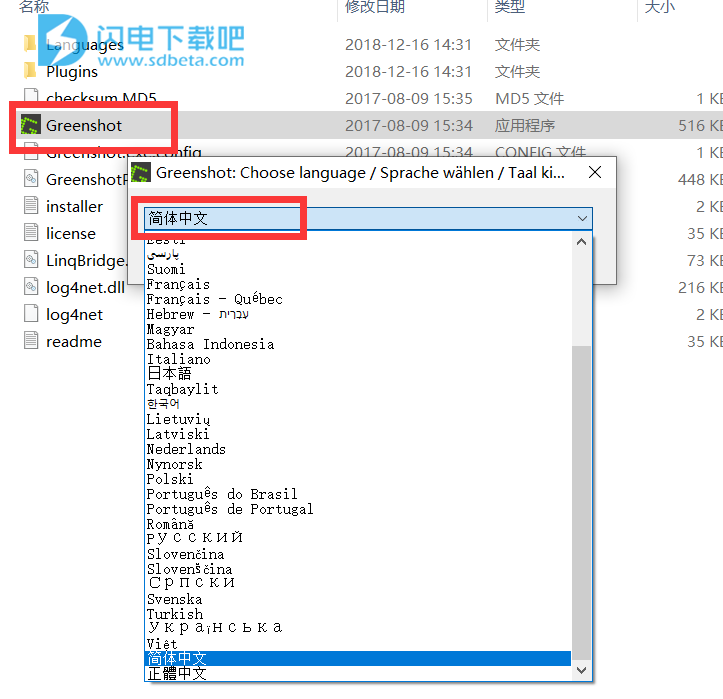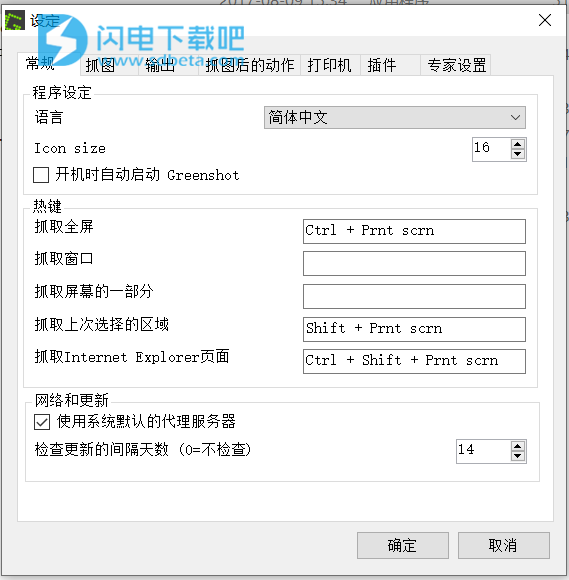Greenshot:针对生产力进行优化的屏幕截图工具。Greenshot是一款免费、开源的屏幕截图工具,通过快捷键即可进行截图:区域截图(Print),窗口截图(Alt+Print)和全屏截图(Ctrl+Print),并且自带一个小巧的图像编辑器,可以即时编辑抓下来的图片。虽然体积很小,但是其功能却毫不含糊,该有的功能都有了,只所谓麻雀虽小五脏俱全。通过快捷键即可进行截图:区域截图(Print),窗口截图(Alt+Print)和全屏截图(Ctrl+Print)。
在一秒钟内将屏幕截图或部分屏幕保存到文件中。支持多种图像格式。
将文本和形状应用于屏幕截图。提供窗口,区域或完整屏幕截图的捕获。
功能特色
1、添加方框和椭圆。你可以设置这些添加的图形是否有边框,填充的颜色是什么,还能够更改透明程度哦。这样就不会完全遮住背景,成为绚丽的加亮。边框的粗细也可以调节,默认是1px。
2、绘制直线和箭头。箭头可以两端都有,或者只有一端。
3、添加文字。文字区域也可以调节背景颜色。
4、高亮显示。这个功能一共有四个模式。高亮文字(用颜色突出选定区域)、高亮区域(模糊未被选定的所有区域)、灰阶(为选定区域黑白)和放大(大放选定区域)。
5、如果你想要对部分图片打马赛克,可以使用模糊功能。
以上5种功能中,1和3在其他同类软件中是非常少见的。而如果你使用熟练的话,那么会给你的截图增色不少。
使用帮助
1、本站下载压缩包,解压后双击Greenshot.exe运行,选择中文
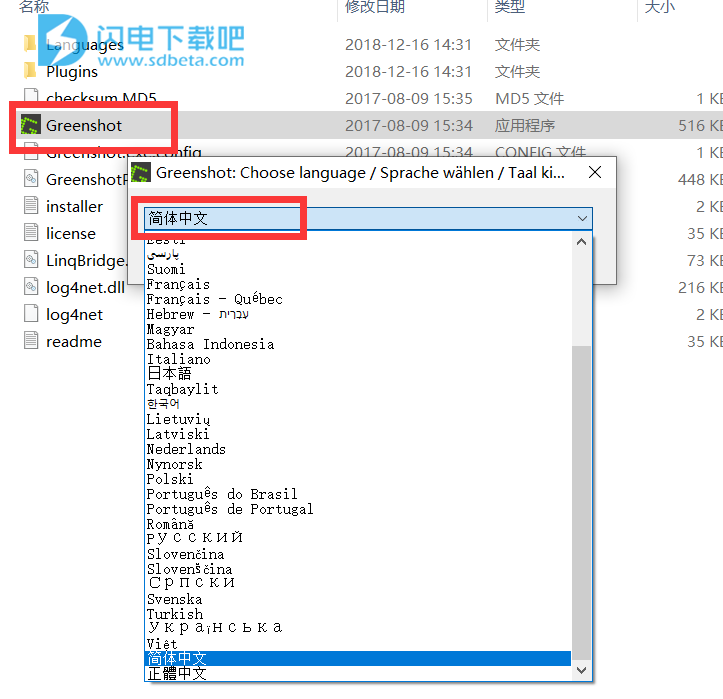
2、进入软件,就可以进行设置使用了
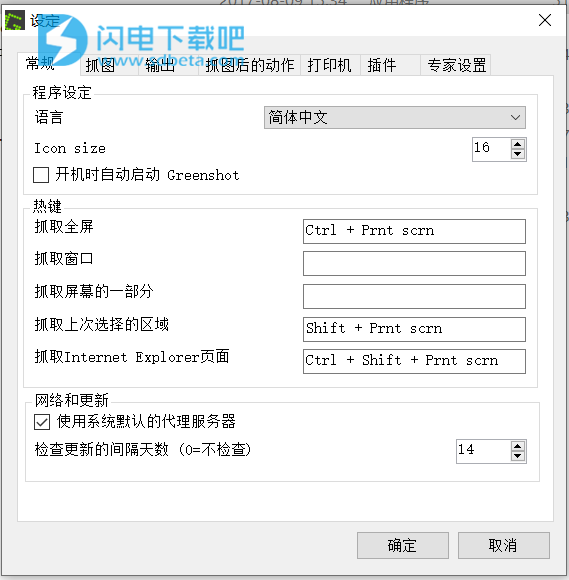
更改日志:
有关我们门票的所有详细信息,请访问:https://greenshot.atlassian.net
Greenshot 1.3.108 RELEASE
Fixes:
BUG-2535 Greenshot selects invisible windows fix was suggested by Raymond Chen here: https://devblogs.microsoft.com/oldnewthing/20200302-00/?p=103507
BUG-2544: Enabled TLS1.1 & 1.2 to fix jira connectivity and do not use the JIRA session support as this was deprecated.
BUG-2542: Fix for shutdown issue (ImgurPlugin)
BUG-2378, BUG-2435, BUG-2486, BUG-2463, BUG-2309, BUG-2307, BUG-2249 : This should solve the issue, without requiring a lock. Just use an atomic assignment.
Bug #124, some minor issues with the EmailDestination
Bug #149: If using a full screen capture of the current monitor, not the default, the mouse cursor is not visible.
BUG-2529: This should most likely fix the excessive update checks.
PR #157 — Fixing textbox issue with polish letter “ą”
Changes:
Improved the about and error details with better version information, and OS name.
Upgraded to .NET Framework 4.7.2 due to netstandard 2.0 issues, any lower version would make the installer even bigger.
Used more recent versions of software components, which make it easier to find bugs.
DPI improvements, so people can use Greenshot with high DPI screens.
Update check should have less impact with us and for the user
New features:
The editor now has a zoom, completely build by our awesome community member @KillyMXI
Windows 10 OCR support
Windows 10 app sharing
Windows 10 notifications