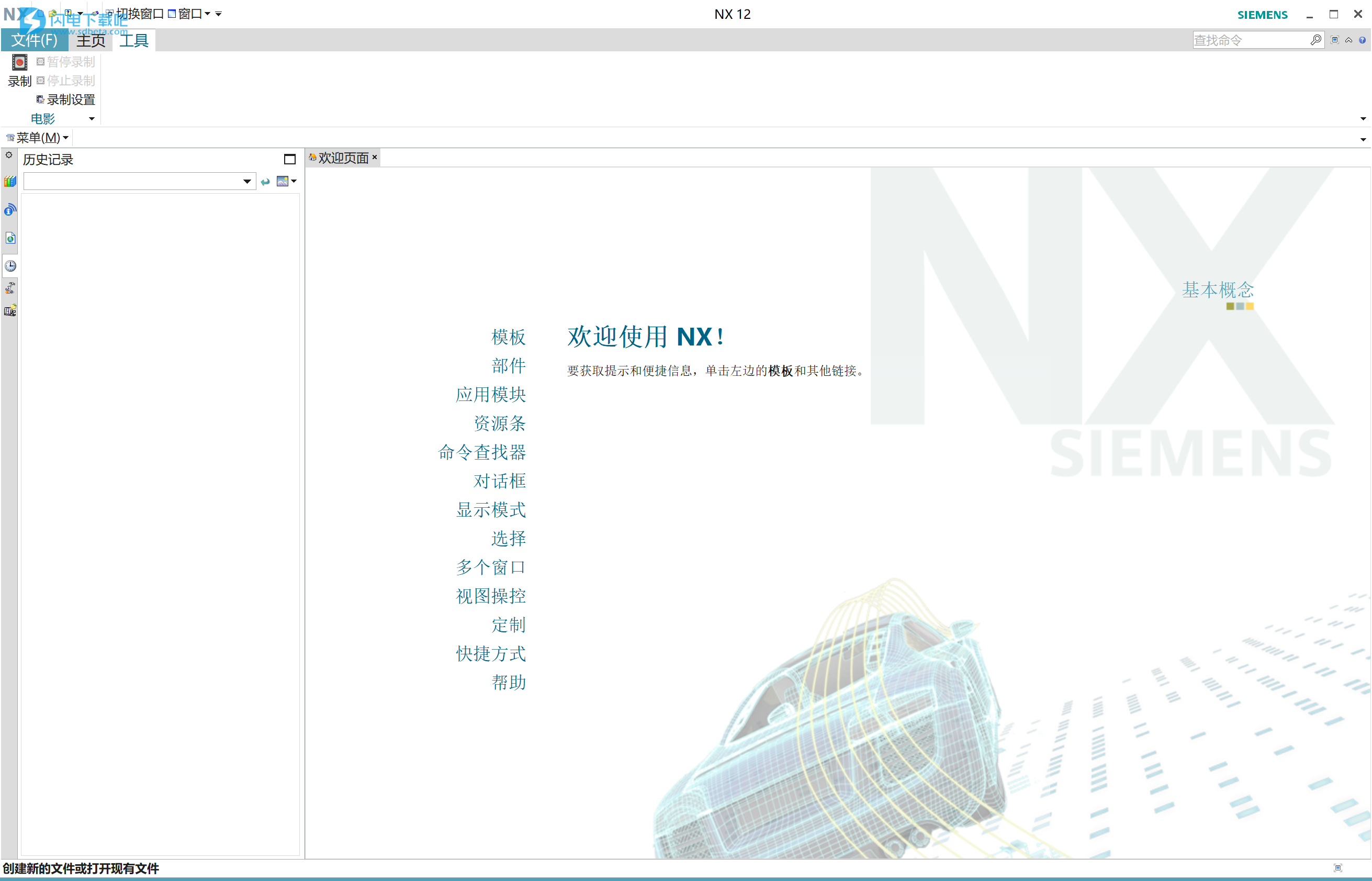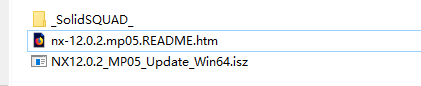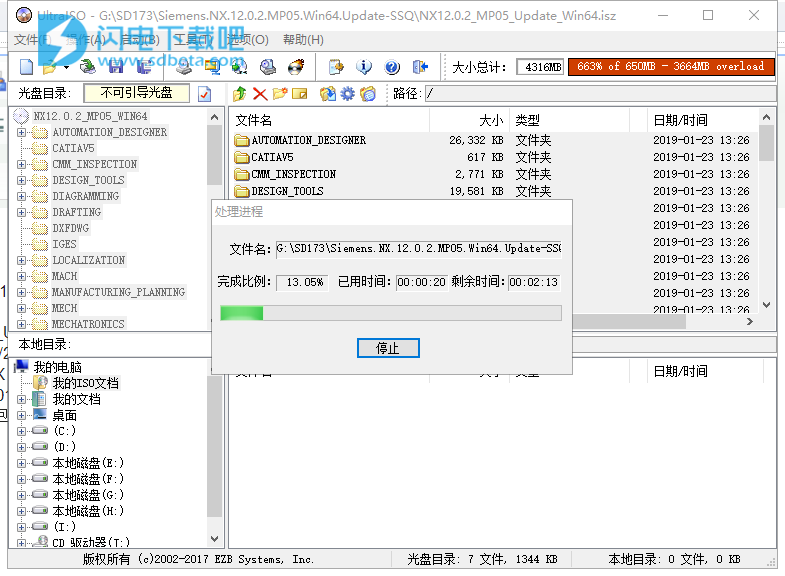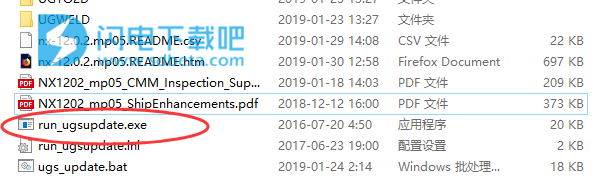NX 12.0.2维护包13-日期:2019年12月11日
9644154 安装NX 12.0.2.9后,MP13加载组件带来了SOA问题
9644411 无法用NX12.0.2的MP13打开任何现有的UGMaster
9646939 无法使用NX12打开装配零件 NX 12.0.2中的TC 10.1.7管理的
.02.MP13 9647024 Dispatcher JT nxtransdirect故障MP13
无 启用了基于NX价值的许可(令牌许可),从而提供了运行NX Design附加模块的灵活性,这些模块扩展了NX Mach核心软件包的功能。
Maintenance Pack 13 for NX 12.0.2 - Date: 21 November 2019
7620543 MSH Profiles gives for both Ends MK_End attribute same value
8421823 Not able to use comma in entry for reusable object auxiliary file
8425459 Creation_Date attr changed from Date to Date+Time on assembly load opt menu OK
8425795 Unable to generate Tool Path - NX12 stops working
8426831 TC mapped attribute linked to expression broken when item type changed in reuse
9025770 IPW as blank and mirrored operation
9164907 When using the remeasure option in Inspector the RMEAS statement is ignored
9170699 Work instruction error after editing the templates in non-English Excel
9204124 Part cannot be saved after the feature elements are updated
9257661 IPW transfer not possible with mirrored operations
9263040 SHEET METAL MEASURE VALUE Flange Update
9279460 Tool Tip Junction has not the correct Position when NX-Tooltype is 02;16
9302743 Date attribute sometimes just contain date sometimes also include time
9315493 Internal Error Memory access violation
9335520 NX Drafting: cannot break view alignment - internal memory access violation
9336046 new family member created without parents status after update to MP10
9396889 Poor Gouge Check performance on Hole Mill operations
9406238 MRL command Create Setup Sheets puts hidden revolve bodies into drawing
9432648 Autoassembly fails to set correct ToolTipJunction
9443727 UDEs not being output to toolpath from operations in SE CAM PRO NX12
9445204 Part Family Member Ownership Template does not work
9449370 Improve assembly Load performance for large assembly
9484201 NX session with MRL native connect gets unstable
9494692 MRL - how to ignore the spinning geometry in automatic setup sheet creation
9508184 The same message is displayed when running Collision Avoidance multiple times.
9508520 Performance issue when editing part family in managed mode
9508878 Save Workpiece As operation in Manufacturing fails with Exception Error
9516230 No dmis file is created when running a CMM Inspection simulation using NX Open
9519836 Toolpath verify with grooving tools visualization is wrong
9520190 TC mapped attribute linked to expression broken when item type changed in reuse
9521206 MRL: ToolTipJunction set by Autoassembly is not correct
9521870 Internal error: memory access violation using MRL Connect
9522522 MRL: Tool Tip position from Auto-Assembly is wrong
9537170 Dynamic LOV more 2000 values are not displayed in Item Creation Window
9540636 Selection performance is very slow with large assembly.
9541431 Incorrect IPW calculated
9542256 Part cannot be saved after deleting CAM-features
9545184 NX Drawing Dim. placement using Perpendicular method reflecting wrong value
9547413 Memory Access Violation
9551743 Internal error: memory access violation while placing the pipe from reuse library
9551914 Replace Component clones PTS Template
9553991 Ship Structure Basic Design Weight not correct
9554230 Copy a tabular note changes formatting into NX ANSI Symbols
9560741 Date comes with Time stamp in Note in NX drawing
9566638 The Inset option of Flange command is invalid.
9567657 CAM Template file fails to open - internal error: memory access violation
9567798 Change Geometry in CAM Operation - using ExplorerView - Internal Memory Access
9570129 Edit an expression results in changes in a hole using a measure expression
9570722 An internal error occurs when [View Alignment] is executed
9572195 Resulting Status of Mirrored Operations Incorrect
9572731 PART_OFF: Wrong IPW with a Turning Groove Tool
9573569 Graphic error using GroovingTool with 2 tracking points
9573860 NX errors after deleting and moving coordinate systems
9578283 Inherited PMI Custom Symbol from Modeling raises internal error on scale update
9579040 Incorrect 3D material removal with grooving tools
9581263 Can’t open part Internal error: memory access violation in NX1880
9584425 4GD: Unable to Load Collaborative Design
9586564 NXMGR: MP9 to MP4 - An attempt was made to associate an object with a second
9588483 Variable Streamline - error Workpiece
9588485 Internal error: memory access violation when opening two specific parts
9590107 Safe Clearance Distance values are dismissed when using NX Open for Java
9592663 Spindle speed RPM is incorrectly set to Zero
9593959 Error after closing native MRL connect NX session
9601517 Assembly Sequence - Move handles causes error
9605556 Diagnostics Information not stored when Generated Lathe Operation
9608876 Request backport for PR9443727 Fix
9611634 NX Drawing Border format showing date and time
9622531 NX - Could not open PRT: memory access violation
9628847 Assembly Sequence Move Handles disregards current component orientation