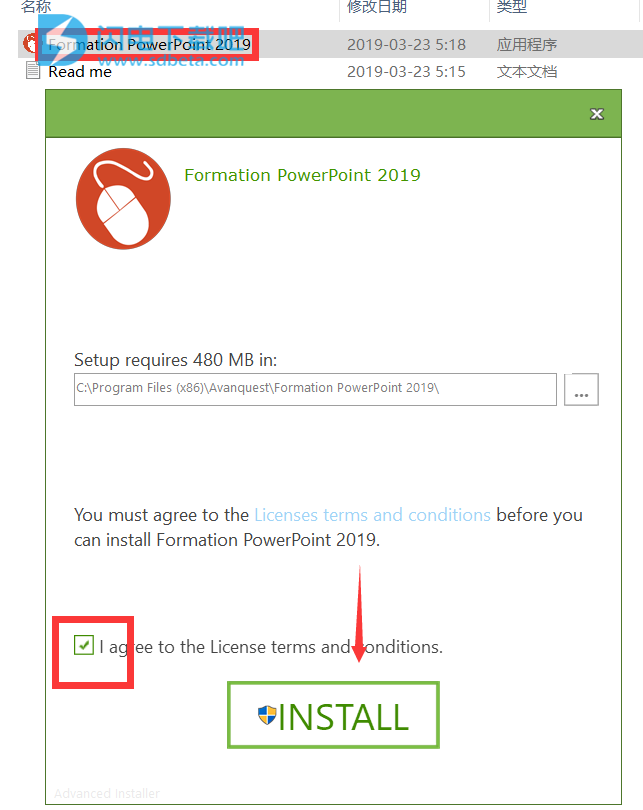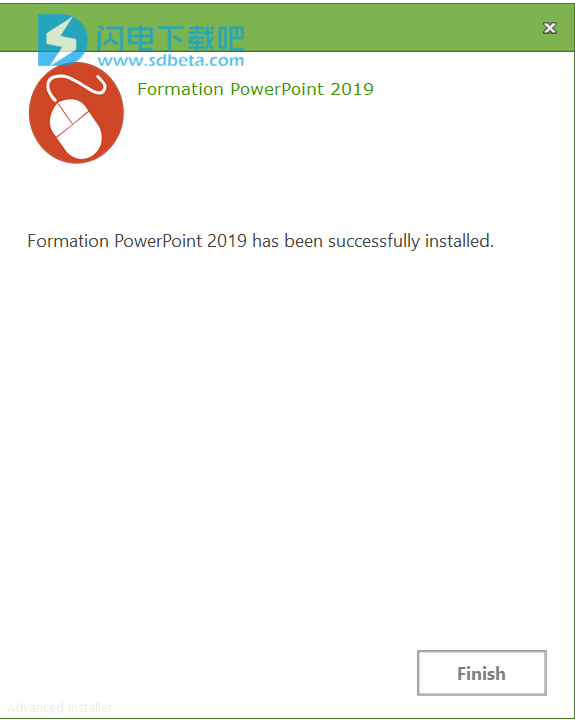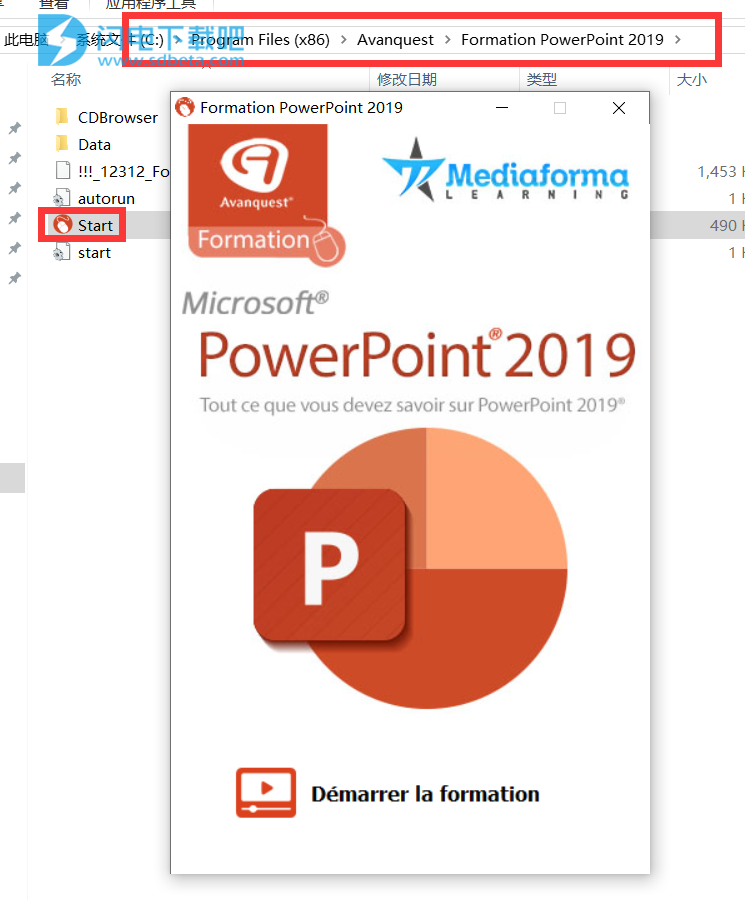2019 will give you all the features of the new PowerPoint
2019 will give you all the features of the new PowerPoint 2019 with interactive video training designed for both beginners and advanced users. Through a hundred videos, you will cover all the possibilities of PowerPoint to master the creation of presentations, the customization of slide, insertion of image and other elements, transitions, etc. You will have the opportunity to select the training points that interest you among the different chapters.
2019 with interactive video training designed for both beginners and advanced users. Through a hundred videos, you will cover all the possibilities of PowerPoint to master the creation of presentations, the customization of slide, insertion of image and other elements, transitions, etc. You will have the opportunity to select the training points that interest you among the different chapters.