
 软件将3D机械CAD引入2D工作流程。通过功能强大的零件级参数化建模,multiCAD转换和DWG
软件将3D机械CAD引入2D工作流程。通过功能强大的零件级参数化建模,multiCAD转换和DWG 图纸视图扩展您的工程流程。 今年,随着Inventor 2020的发布,我们庆祝Inventor成立20周年。此版本提供了大量增强功能,可帮助您解决复杂的产品设计挑战,并在更短的时间内完成更多工作。
图纸视图扩展您的工程流程。 今年,随着Inventor 2020的发布,我们庆祝Inventor成立20周年。此版本提供了大量增强功能,可帮助您解决复杂的产品设计挑战,并在更短的时间内完成更多工作。

















 Access the Inventor 2020 release from your Autodesk Account.
Access the Inventor 2020 release from your Autodesk Account.
Inventor 2020 delivers:
Read below for more details on what’s new.

UI Enhancements
Inventor 2020 delivers a fresh new Light Theme interface that enhances functionality and improves productivity. The Light Theme includes an overall visual refresh for lighting styles, icon refresh throughout Inventor, graphic presets for changing multiple model view settings, multi-monitor support, and extended migration enhancements for moving from past versions to Inventor 2020.

To learn more, see User Interface Enhancements, Multi-Monitor, and Migration Enhancements.
Command UI and Productivity Enhancements
Starting with the Measure Command in Inventor 2018, and the Hole Command in Inventor 2019, additional commands are refreshed with a new property panel UI that includes functionality and workflow improvements. Inventor 2020 extends the property panel UI to the Extrude, Revolve, Sweep and Thread commands to enhance functionality and increase productivity.

To learn more, see Feature Productivity and Usability Enhancements.
Performance Improvements
Inventor customers are constantly pushing the software with larger and more complex designs. To help our customers, we are continually looking for ways to improve Inventor performance. In Inventor 2020, you'll experience improved performance with assembly, part, drawing, and AnyCAD workflows.

To learn more, see Performance Improvements and General Assembly Enhancements.
Design Enhancements
Inventor 2020 continues to deliver new functionality to core design commands and workflows. Enhancements are made to sketching and Content Center to improve overall productivity.
Sweep is improved by adding Solid Sweep functionality for removing and adding swept geometry by sweeping a 3D tool body.
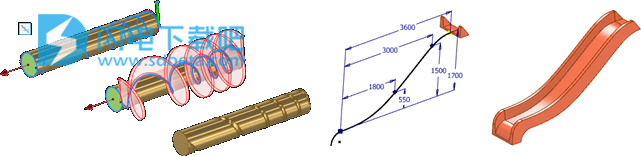
The new Unwrap command is introduced to allow you to get a flat surface from any set of continuous faces. Unwrap lets you flatten nearly any shape into a surface that can be saved or exported in different formats.
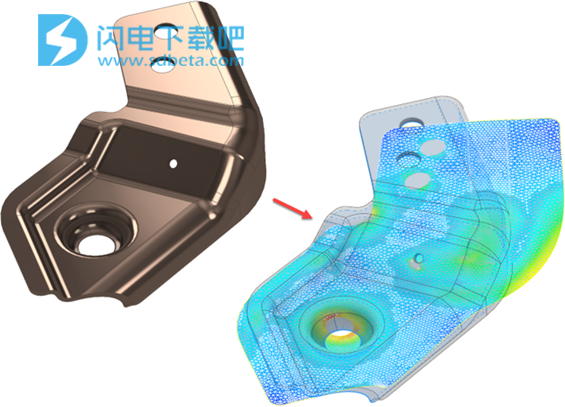
To learn more, see Feature Productivity, Workflow, and UI Enhancements and Content Center Enhancements.
Significant improvements are made to Frame Generator. Many of the Frame Generator commands now use the property panel UI.
Install the Custom Content library to use the new End Cap command added with Inventor 2020. Notch and Insert Frame functionality are improved.

To learn more, see Frame Generator Enhancements.
Translation and Interoperability
AnyCAD for Fusion 360, which was released in 2018.2 as a Tech Preview, is now fully released as a feature for Inventor and Fusion 360 subscribers. AnyCAD for Fusion 360 is for customers who need to share data between Fusion 360 and Inventor for collaboration, generative design, electro-mechanical, and other workflows.

To learn more, see To Import Fusion 360 Files as and AnyCAD Reference Model and To Work with AnyCAD in Fusion 360.
Many of the 3rd party supported versions are updated for file translation with Inventor 2020.
To learn more, see Translation Enhancements
The Inventor community continues to provide feedback and requests through Inventor Ideas and Feedback Community.

Improvements labeled with  An Inventor® Ideas submission in the What's New indicate new functionality delivered as a direct result of your requests. The customer driven improvements in Inventor 2020 include the Ideas indicated above, as well as:
An Inventor® Ideas submission in the What's New indicate new functionality delivered as a direct result of your requests. The customer driven improvements in Inventor 2020 include the Ideas indicated above, as well as:
The sheet metal style of the source component can now be included with the Mirror Component for sheet metal parts.

To learn more, see General Enhancements in Assemblies.
Joints can now be added to Slot geometry.

To learn more, see General Enhancements in Assemblies.
Sketch blocks consumed by features are now reported in the Relationships dialog box in parts.

To learn more, see General Enhancements in Parts.
Inventor 2020 can now be launched in Inventor Read-only Mode to view native Inventor files. Inventor Read-only mode does not require licensing.
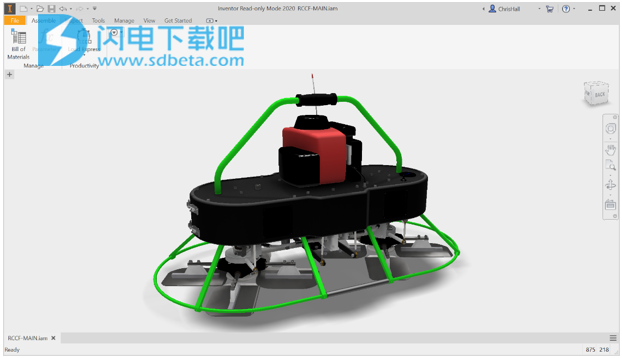
To learn more, see Inventor Read Only Mode.
Your feedback is very important to the Inventor team. We value your feedback and product improvement requests. Please join the following communities to provide your feedback to the Inventor team.