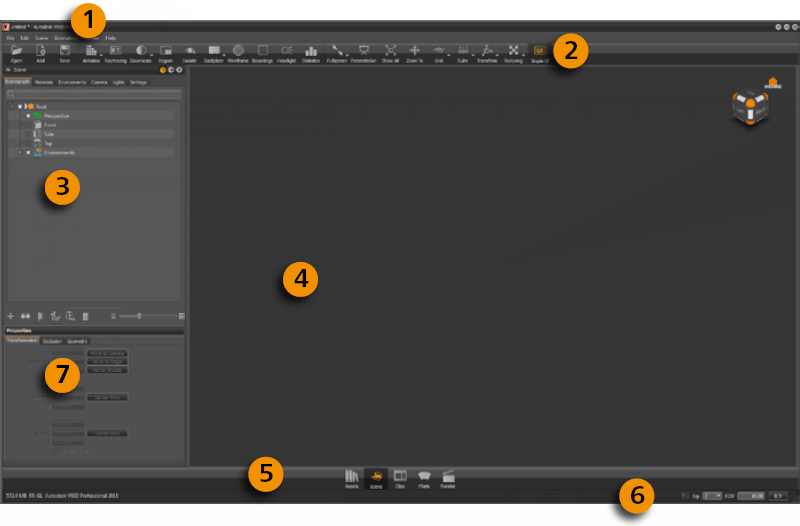Autodesk VRED Pro 2020 破解版是一款专业的3D可视化和虚拟原型制作软件,VRED™3D可视化软件可帮助汽车设计师和数字营销人员创建和展示产品渲染,设计评审和虚拟原型。VRED用于汽车,工业设计的虚拟原型设计,VRED™3D产品可视化和虚拟原型制作软件的功能使您能够实时创建引人注目的产品演示,设计评审和虚拟原型。闪电吧这里带来的是VRED 2020专业版安装包,内含注册机,可以完美激活VRED pro 2020,本文带来详细的图文安装激活教程,需要的就来下载吧!
渲染
在“渲染层”模块中设置“材质”覆盖。在预先组合的分层EXR和PSD文件中存储多个渲染过程。
将阴影渲染到几何体中
将光影加入几何体,以更少的计算获得更自然的对象视图。(视频:31秒)
支持新的HMD
除VR Oculus Rift和HTC Vive支持外,VRED还为VRgineers VRHero和XTAL VR头戴式显示器提供扩展支持。
渲染过程和渲染图层
对于其他后期处理,请导出渲染过程以在图像处理软件中进一步调整。
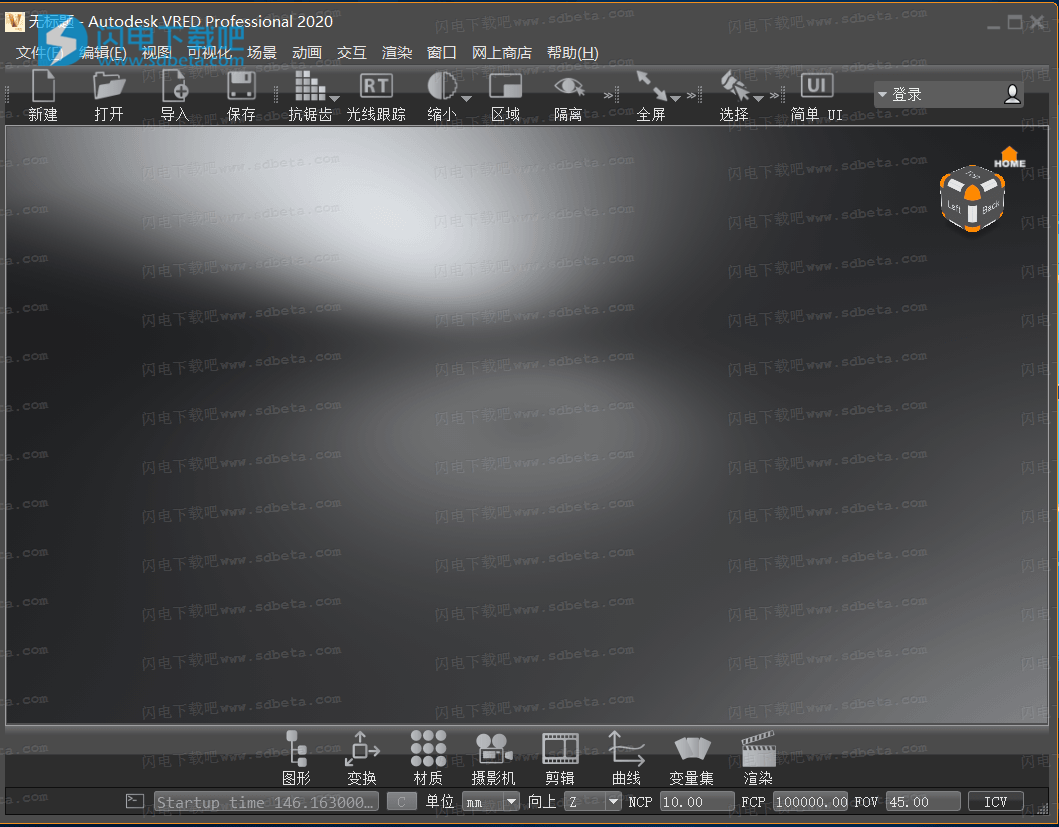
VRED Pro 2020激活教程
1、在闪电吧下载压缩包,获得安装包和补丁文件
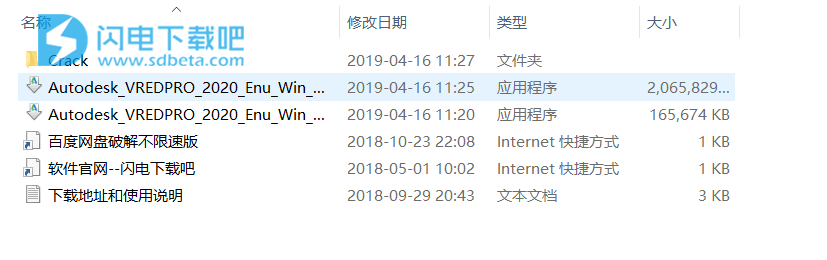
2、双击Autodesk_VREDPRO_2020_Enu_Win_64bit_dlm_001_002.sfx.exe开始安装,首先解压安装包

3、进入主界面开始安装

4、按照提示操作,安装过程需要一定时间,耐心等待
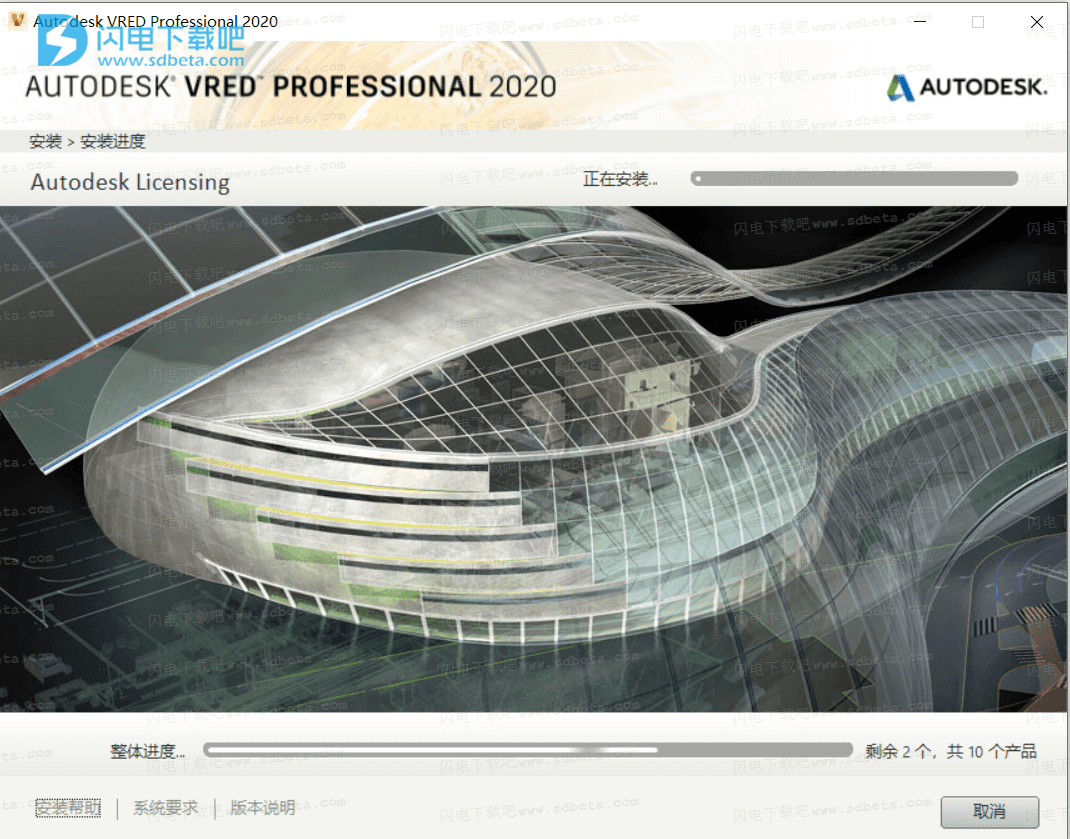
5、安装完成,断开网络

6、断网后,运行软件,点输入序列号

7、点我同意
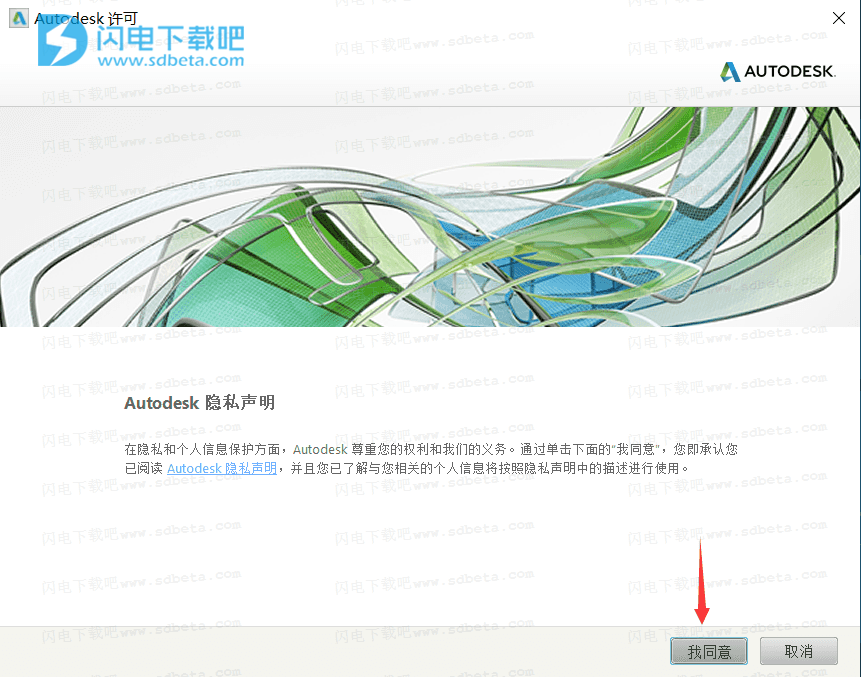
8、点激活
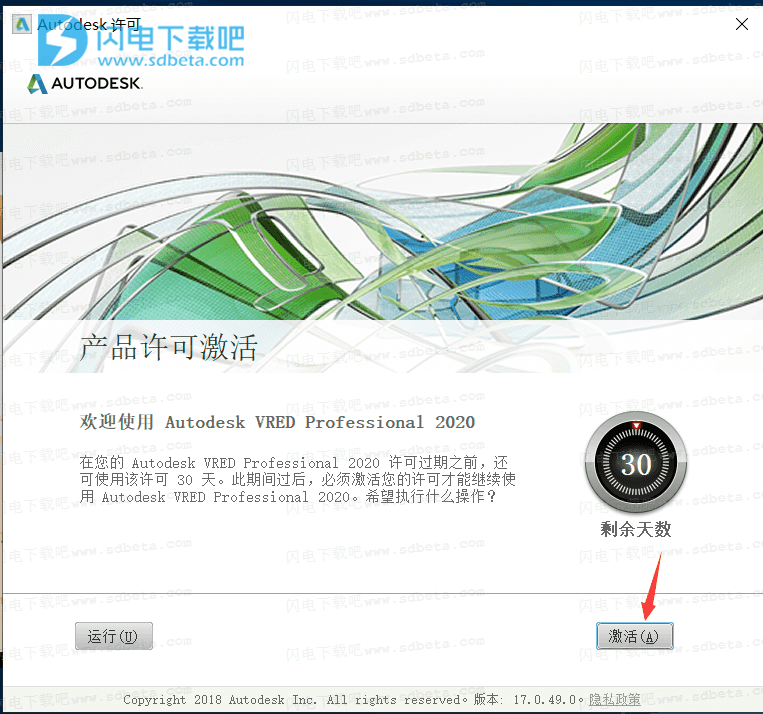
9、输入序列号666-696969696
密匙:886l1
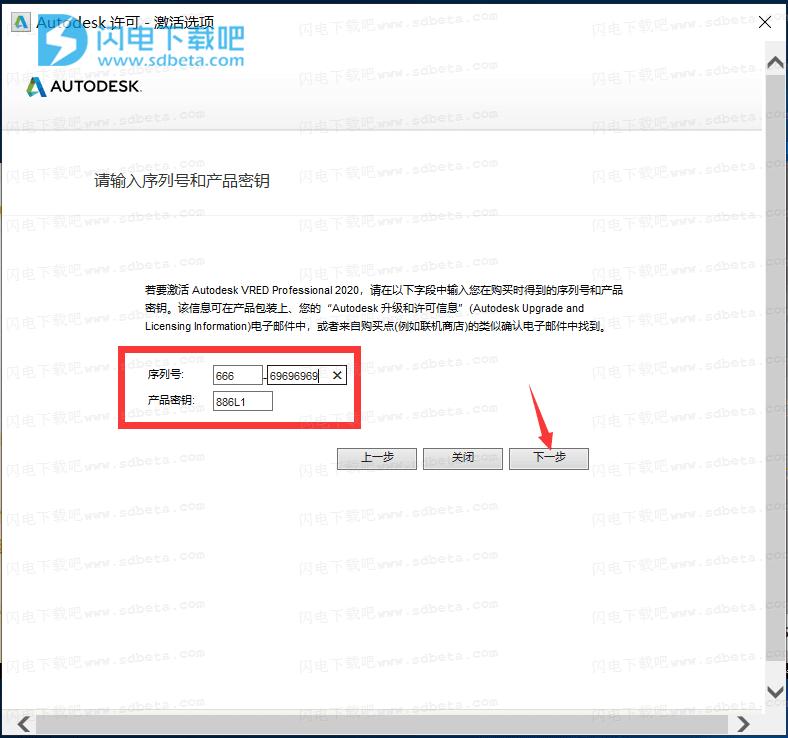
10、因为之前断网,提示出错,点关闭
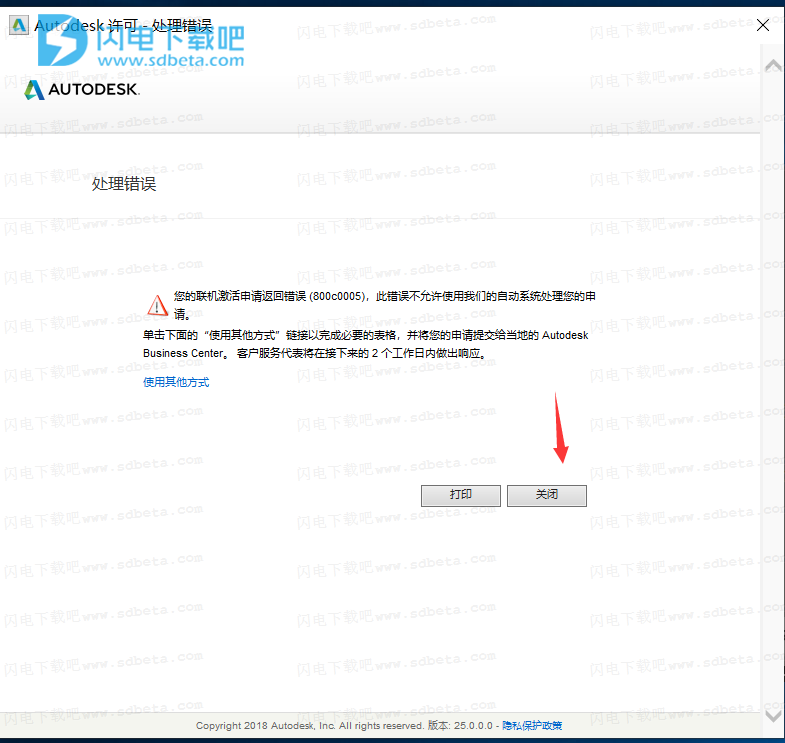
11、我们重新运行软件,依次点激活,再次输入序列号和密匙,进入激活码界面,选择我有一个激活码
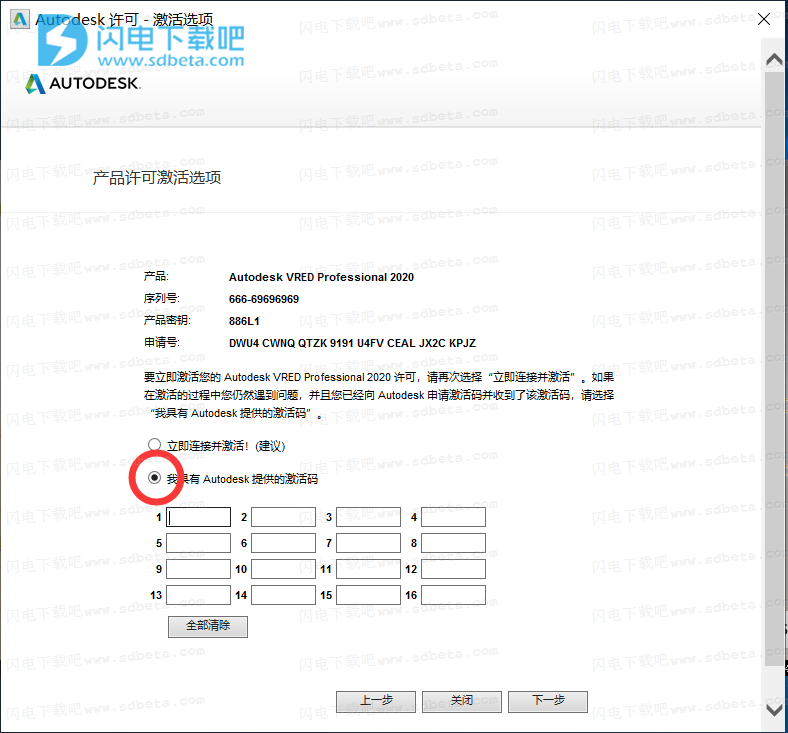
12、此时运行注册机xf-adesk20_v2.exe,点patch激活,打好补丁
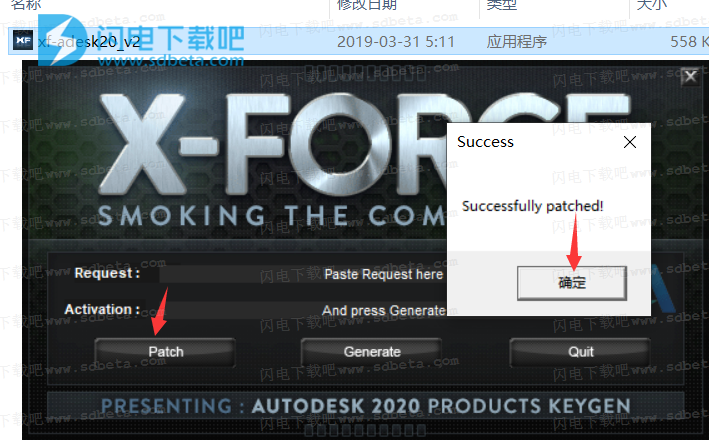
13、将注册页面的激活码输入到注册机,点generate生成激活码,将激活码输入到软件,点next激活
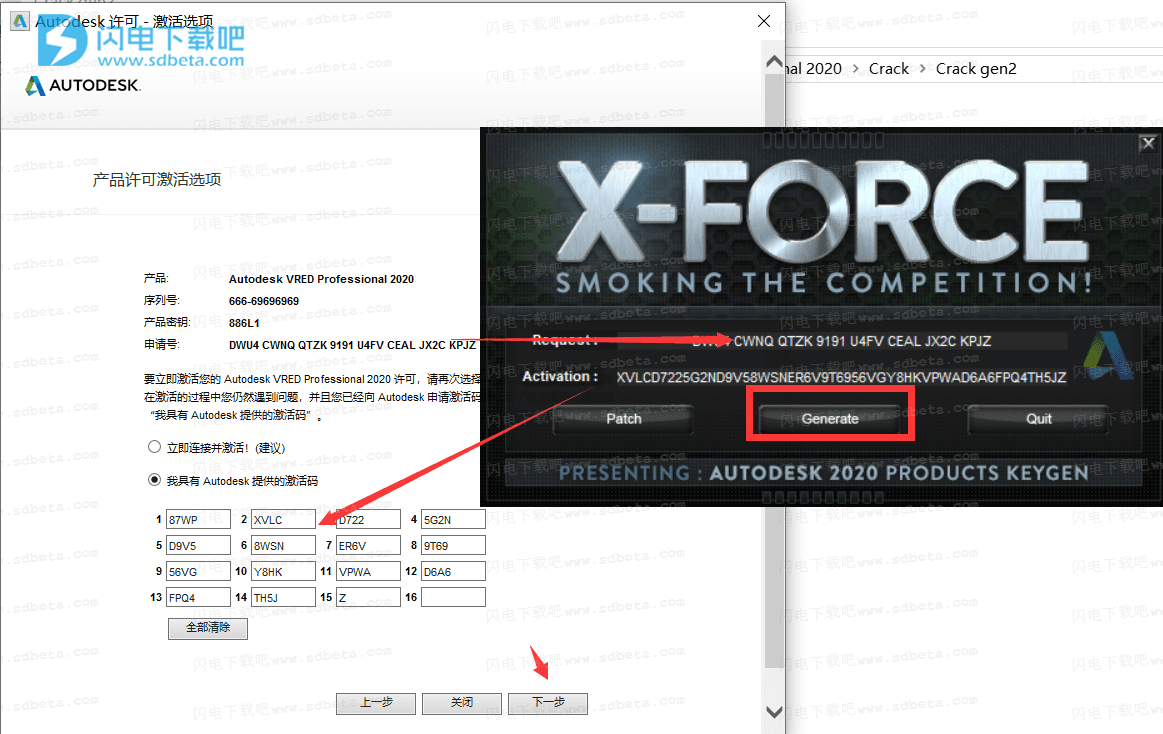
14、激活成功

15、运行就是永久授权破解版了
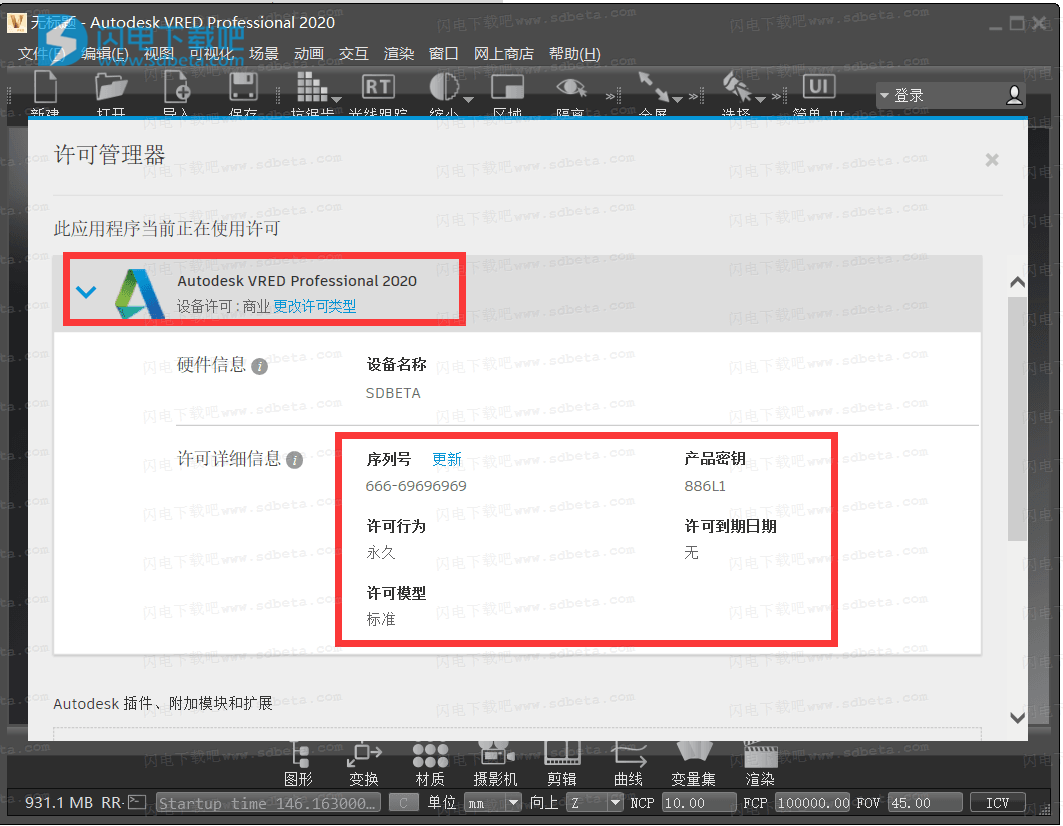
What's New in VRED Products 2020
To ensure Autodesk VRED products runs to their potential, please ensure your hardware meets the minimum recommended system requirements.
What's New
Here are the new features and enhancements found in VRED 2020 products:
-
Rounded edges shader effect: Simulate a smooth edge between adjoining faces with this effect.
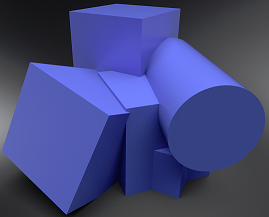
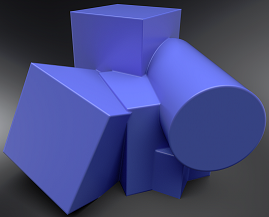
For more information, check out the Rounded Edges in Raytracing video.
-
Import additional CATIA Axis Systems with new Import Files option: Import additional Axis Systems from CATIA by enabling the Import Coordinate Systems import option or preference. VRED will create a transformation group with a coordinate cross for a better representation in the viewport.
-
Cryptomatte: Added Cryptomatte support for creating masks during the rendering post-process.

For more information, check out the Cryptomatte Renderpass video.
-
Web Shops: Log into a store, find a substance or environment backplate, then purchase and import the content into VRED.
When the Substance Web Shop dialog is closed, you are still temporarily logged into the store.

For more information, check out the Substance Web Stop video.
-
Web Shops Preference: Set the online store download path for the Substance Source Store.
-
Perspective Camera Matching: Match the camera focal length and rotation matrix parameters to a backplate to integrate your model into the scene.
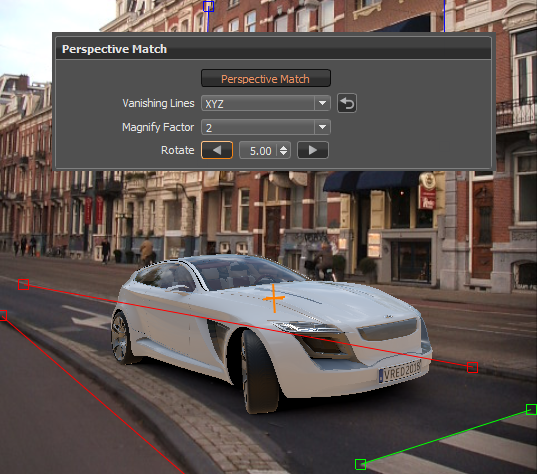
For more information, check out the Camera Matching video.
-
Improved Python functionality for constraints: Use vrConstraintService, as well as vrdConstraintNode, when working with constraints via Python.
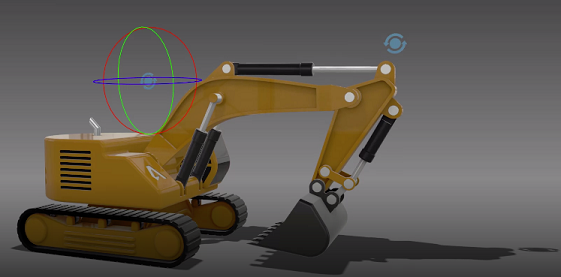
For more information, check out the Python Constraints video.
-
Export file type settings: Set the export render file type in Render Settings > File Output > Image.
-
Shotgun for VRED: Support for Shotgun integration to manage digital assets, the review process, and teams involved with the creation of assets and more. The Shotgun Engine for VRED creates a bridge between the Shotgun Pipeline Toolkit apps and VRED.
使用帮助
VRED has two user interfaces:
-
A standard user interface that includes all VRED functionality.
-
A simple user interface that includes a smaller, basic set of functionality for casual users who are not familiar with visualization tools.
VRED Professional Standard UI
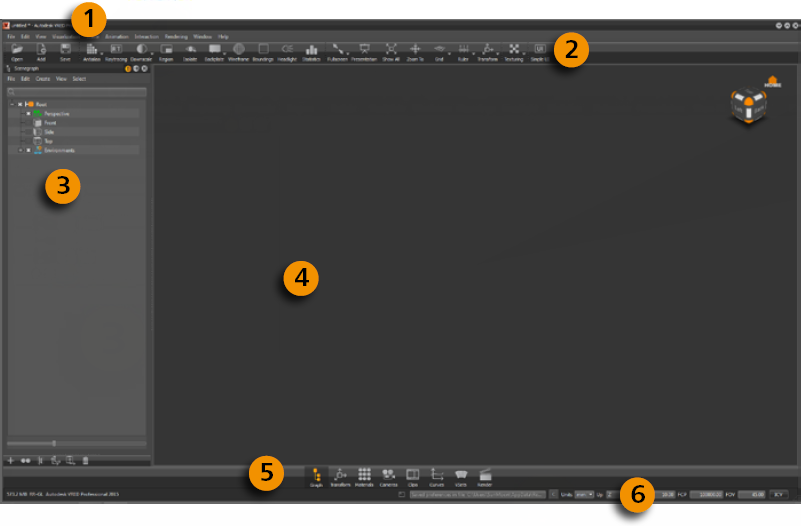
User Interface Components
 Menu Bar includes all main functions for creating and editing VRED content. You can access available VRED modules and enable basic file actions, like saving and opening.
Menu Bar includes all main functions for creating and editing VRED content. You can access available VRED modules and enable basic file actions, like saving and opening.
 Icons Bar provides shortcuts to access common features for saving a scene or toggling raytracing mode, or switching between simple and standard UI.
Icons Bar provides shortcuts to access common features for saving a scene or toggling raytracing mode, or switching between simple and standard UI.
 Scene Graph lists all nodes in the scene.
Scene Graph lists all nodes in the scene.
 Viewport displays the whole scene. You can change the view, as well as select and modify objects directly.
Viewport displays the whole scene. You can change the view, as well as select and modify objects directly.
 Quick Access Bar provides easy, fast access to main functions, such as the Material Editor, Clip Maker, and Variants.
Quick Access Bar provides easy, fast access to main functions, such as the Material Editor, Clip Maker, and Variants.
 Status Bar provides information about memory usage. You can change the up vector, near and far clip planes, and field-of-view. It also integrates the Terminal.
Status Bar provides information about memory usage. You can change the up vector, near and far clip planes, and field-of-view. It also integrates the Terminal.
 Object properties (available in Simple UI mode) offers quick access to common properties for the selected object, such as position, pre-calculated shadows, and normal settings, which affect shading within the OpenGL Render Window.
Object properties (available in Simple UI mode) offers quick access to common properties for the selected object, such as position, pre-calculated shadows, and normal settings, which affect shading within the OpenGL Render Window.
VRED Professional Simple UI
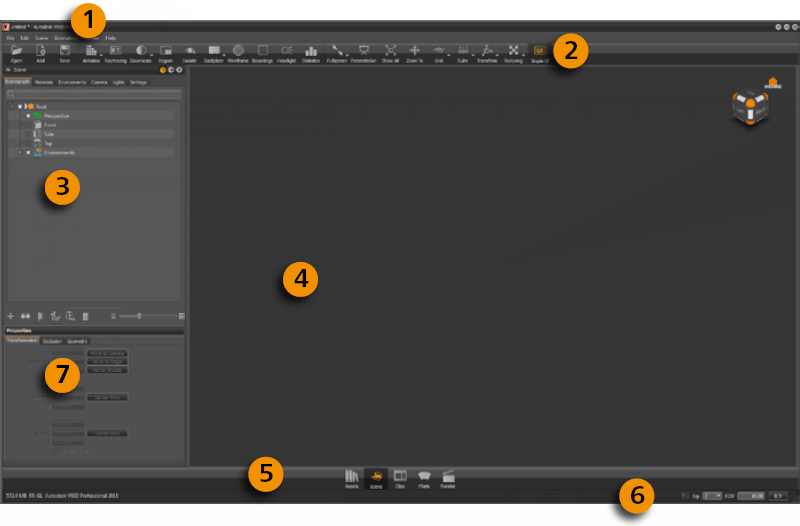

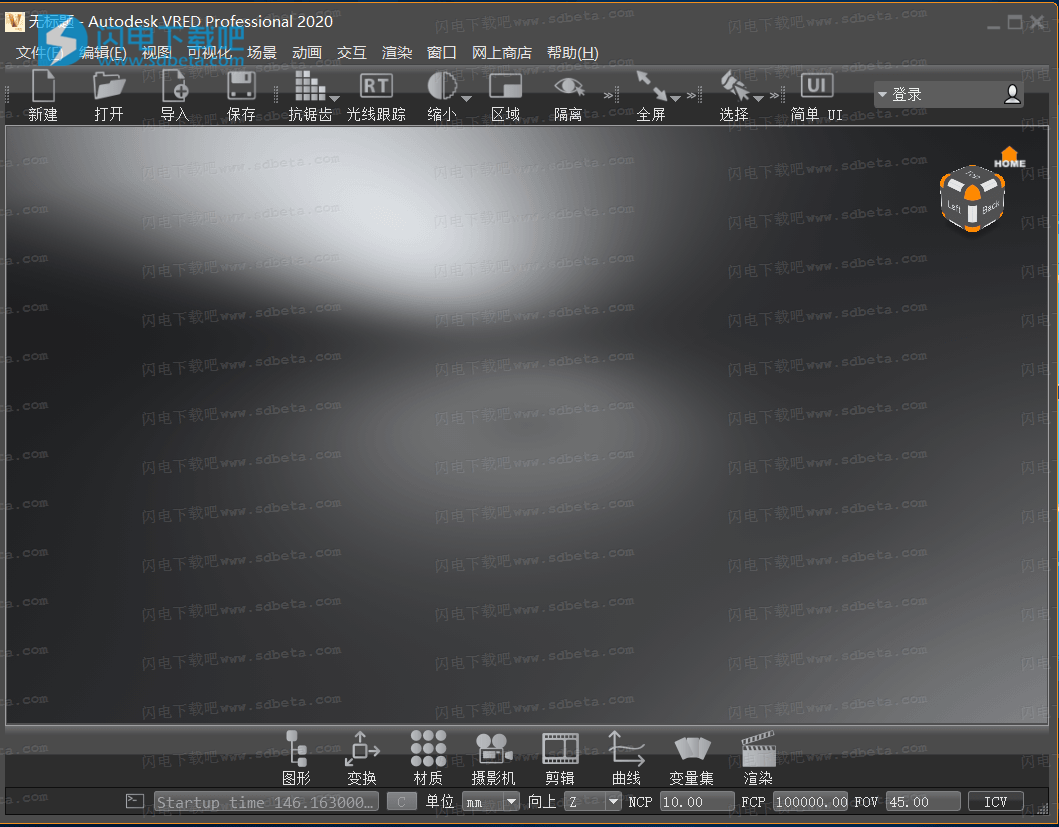
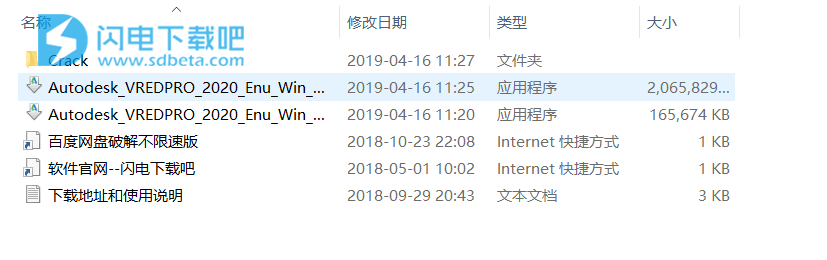


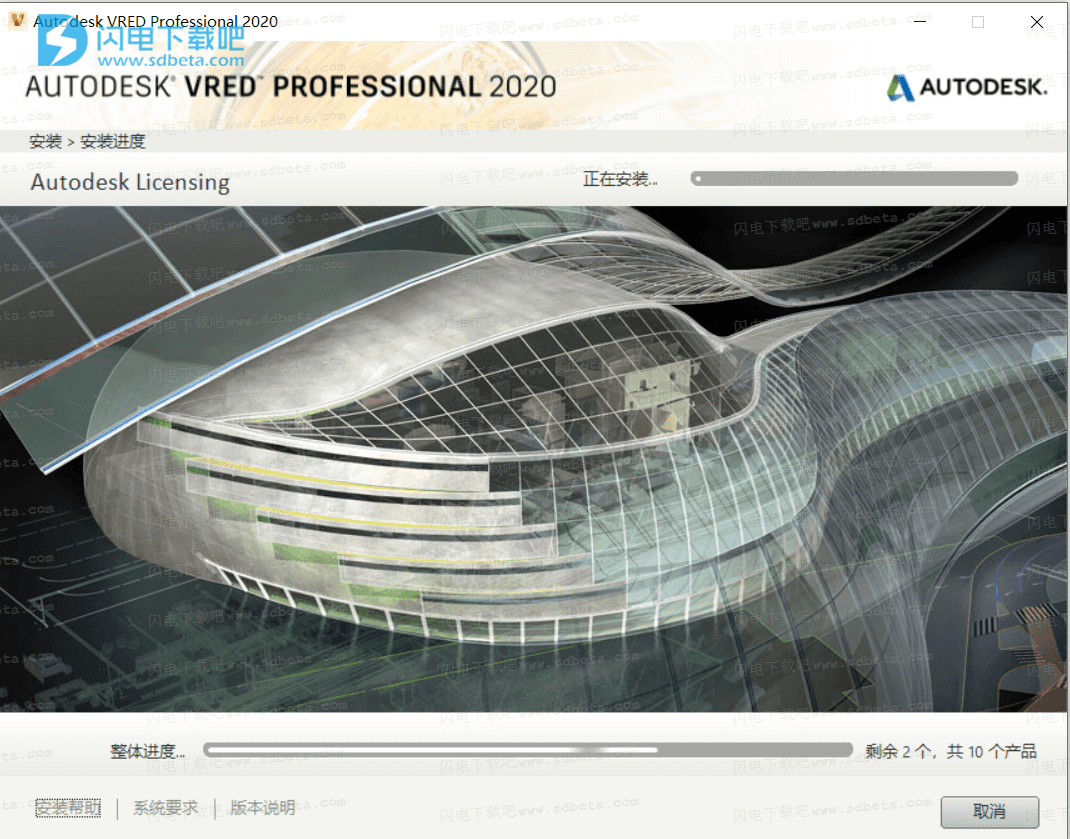


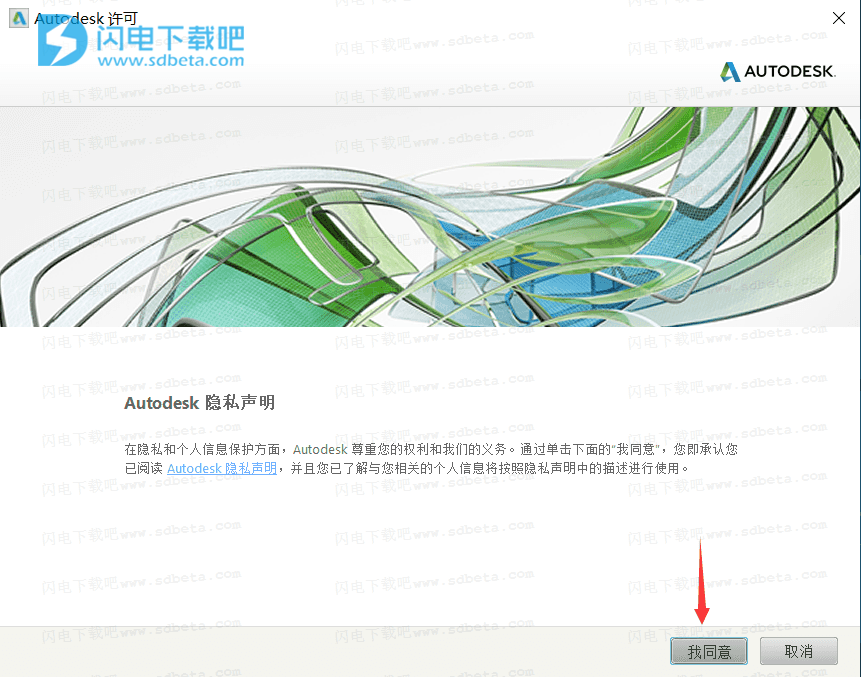
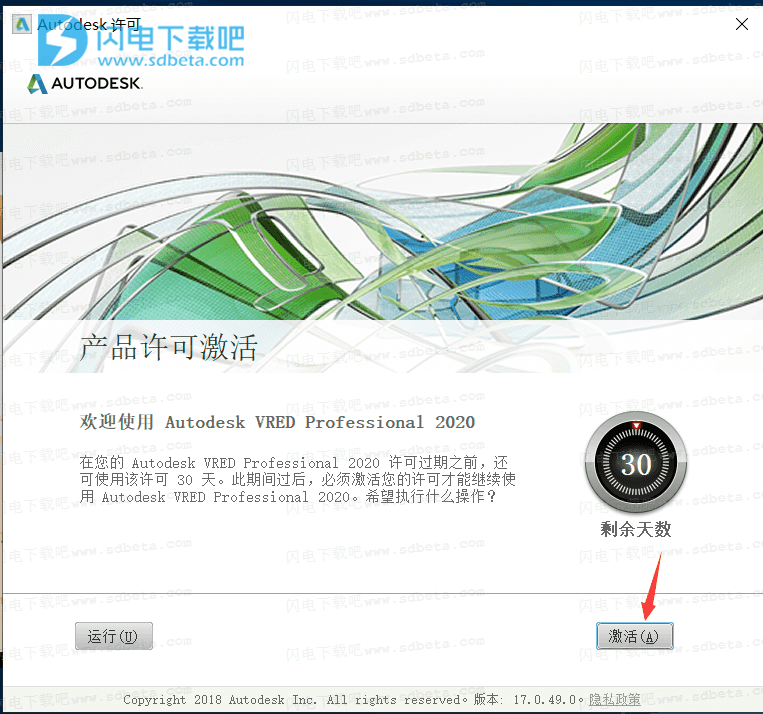
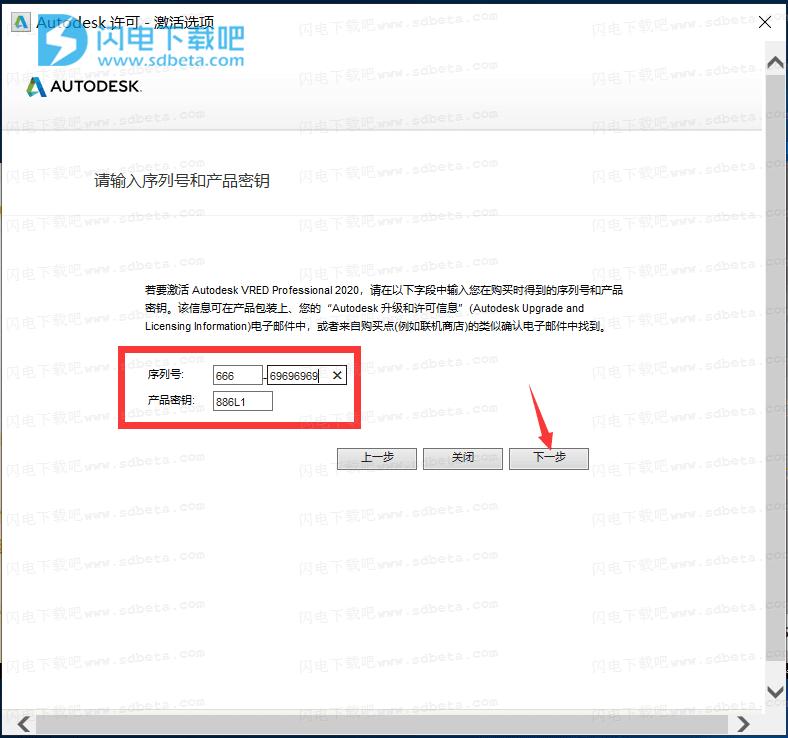
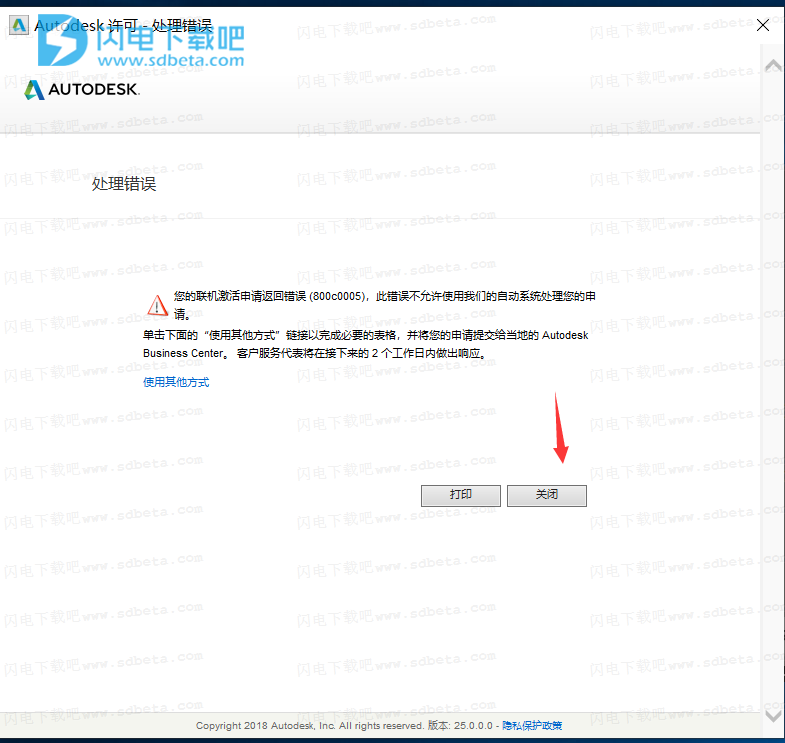
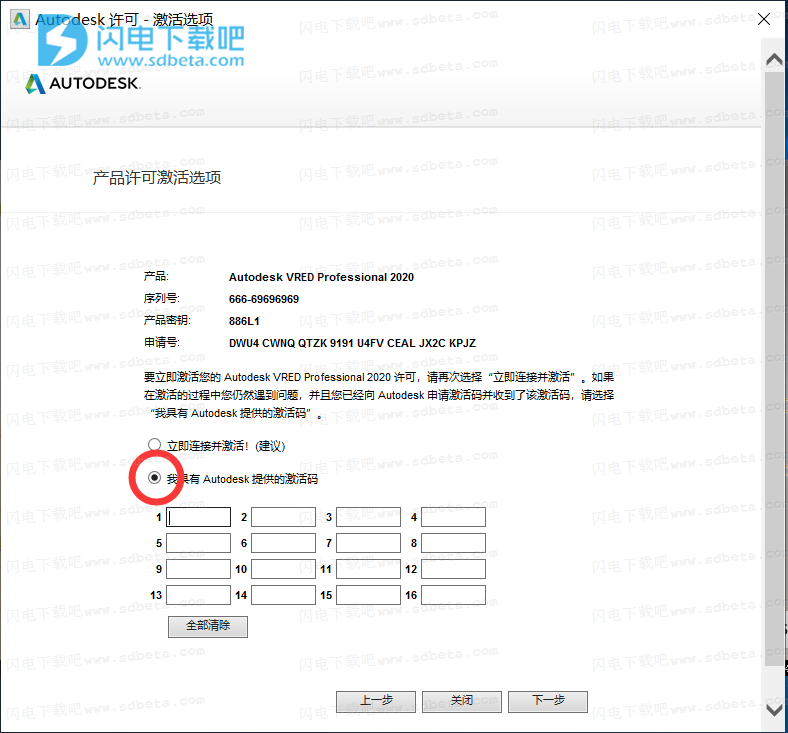
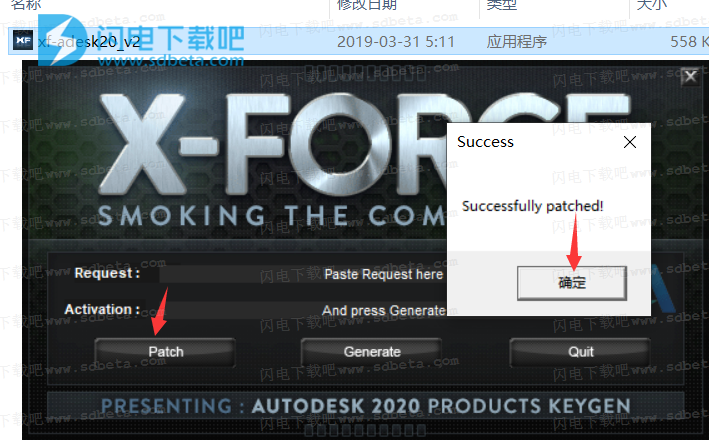
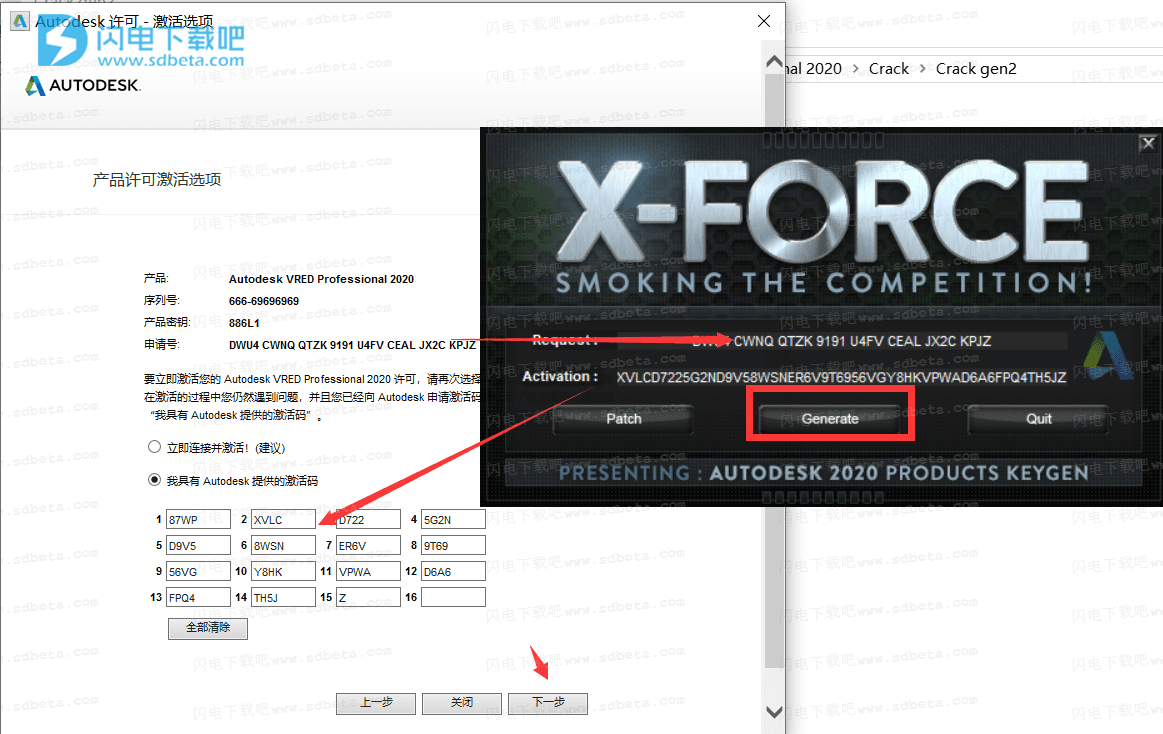

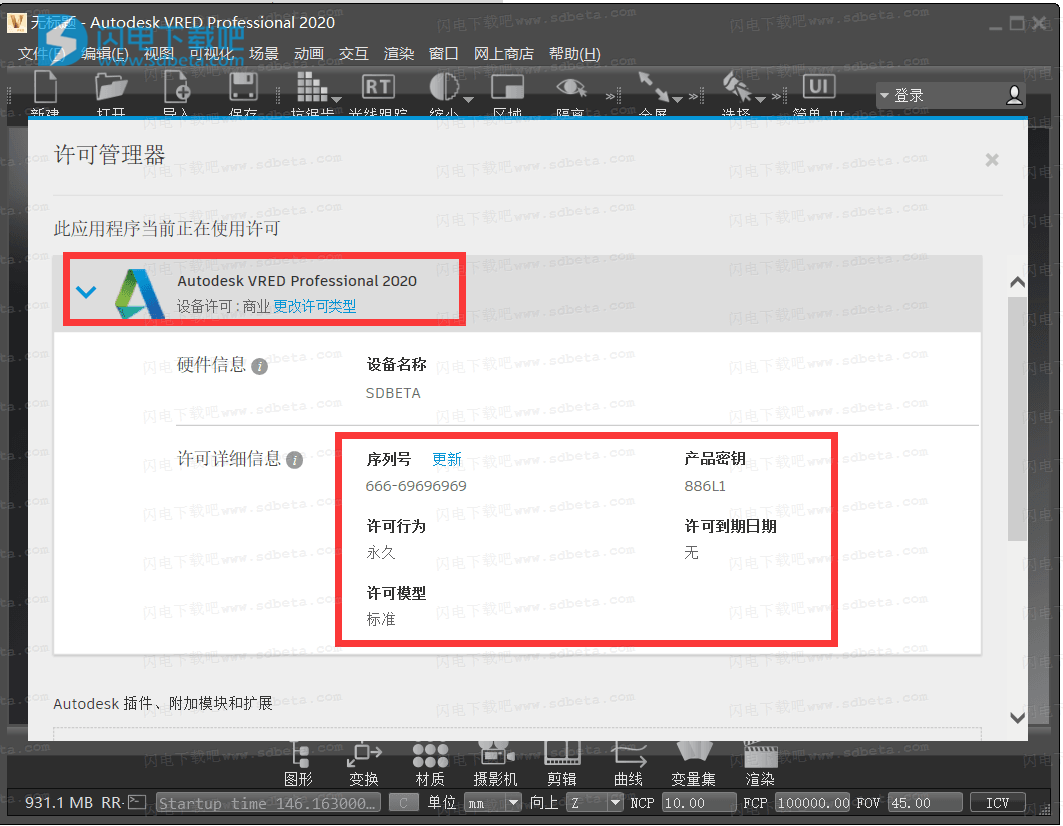
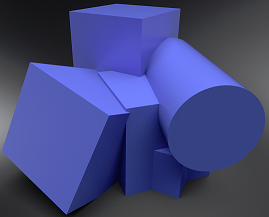
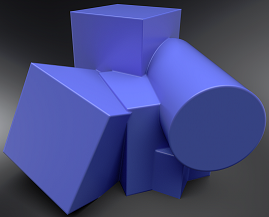


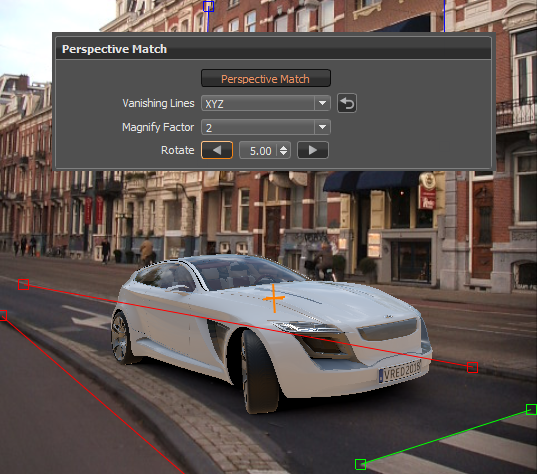
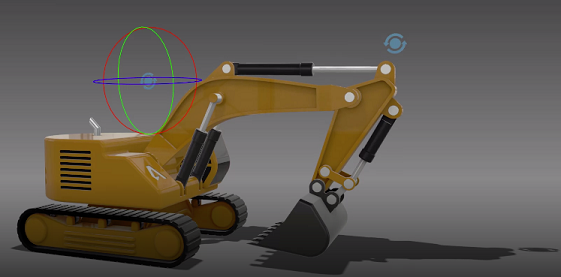
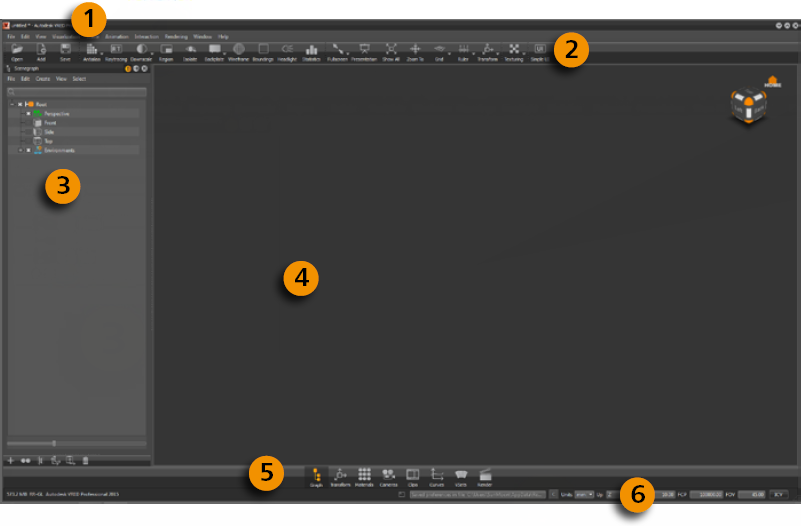
 Menu Bar includes all main functions for creating and editing VRED content. You can access available VRED modules and enable basic file actions, like saving and opening.
Menu Bar includes all main functions for creating and editing VRED content. You can access available VRED modules and enable basic file actions, like saving and opening. Icons Bar provides shortcuts to access common features for saving a scene or toggling raytracing mode, or switching between simple and standard UI.
Icons Bar provides shortcuts to access common features for saving a scene or toggling raytracing mode, or switching between simple and standard UI. Scene Graph lists all nodes in the scene.
Scene Graph lists all nodes in the scene. Viewport displays the whole scene. You can change the view, as well as select and modify objects directly.
Viewport displays the whole scene. You can change the view, as well as select and modify objects directly. Quick Access Bar provides easy, fast access to main functions, such as the Material Editor, Clip Maker, and Variants.
Quick Access Bar provides easy, fast access to main functions, such as the Material Editor, Clip Maker, and Variants. Status Bar provides information about memory usage. You can change the up vector, near and far clip planes, and field-of-view. It also integrates the Terminal.
Status Bar provides information about memory usage. You can change the up vector, near and far clip planes, and field-of-view. It also integrates the Terminal. Object properties (available in Simple UI mode) offers quick access to common properties for the selected object, such as position, pre-calculated shadows, and normal settings, which affect shading within the OpenGL Render Window.
Object properties (available in Simple UI mode) offers quick access to common properties for the selected object, such as position, pre-calculated shadows, and normal settings, which affect shading within the OpenGL Render Window.