
hspice L-2016.06-SP1安装教程
1.本站已经将相关工具包上传百度云,含win版和liunx版。大家根据需要选择下载,小编下载win版,下载后解压后运行hspice_vL-2016.06-SP1_win.exe安装,点next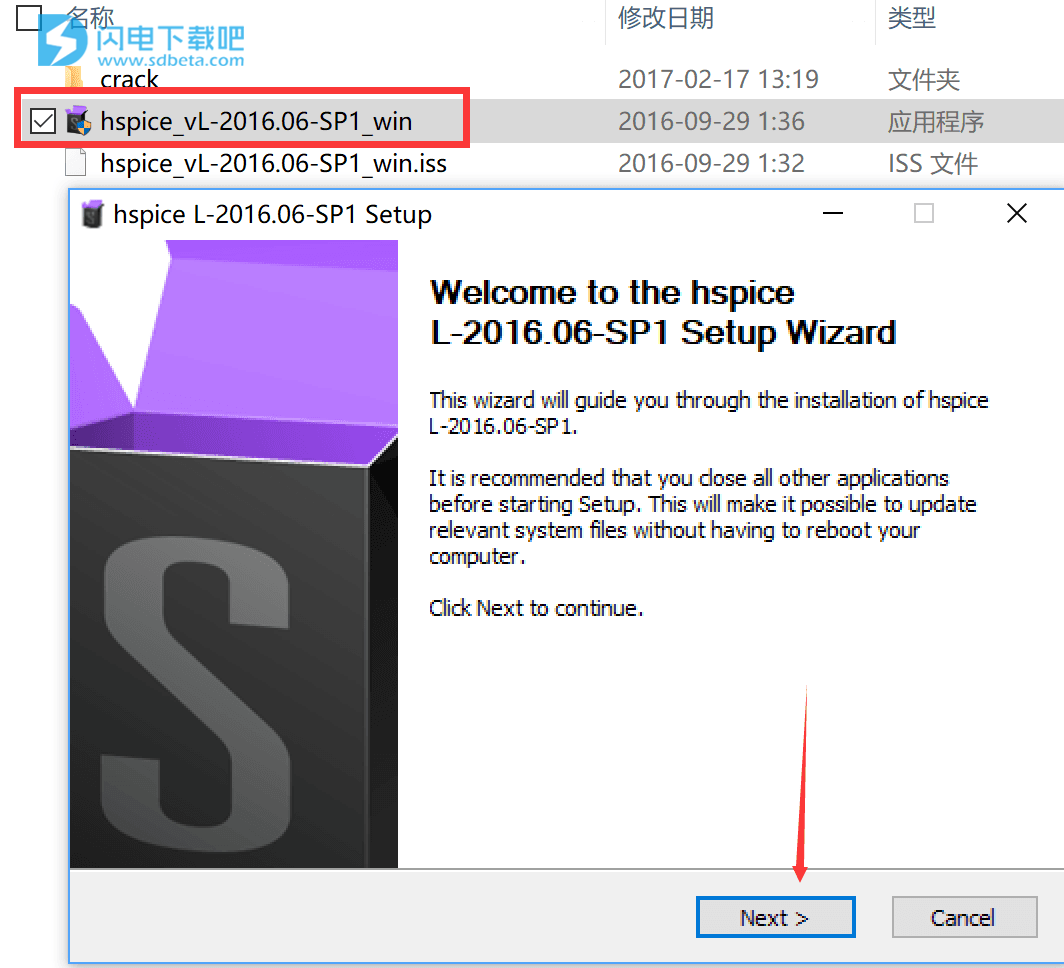
2.接受协议,点next
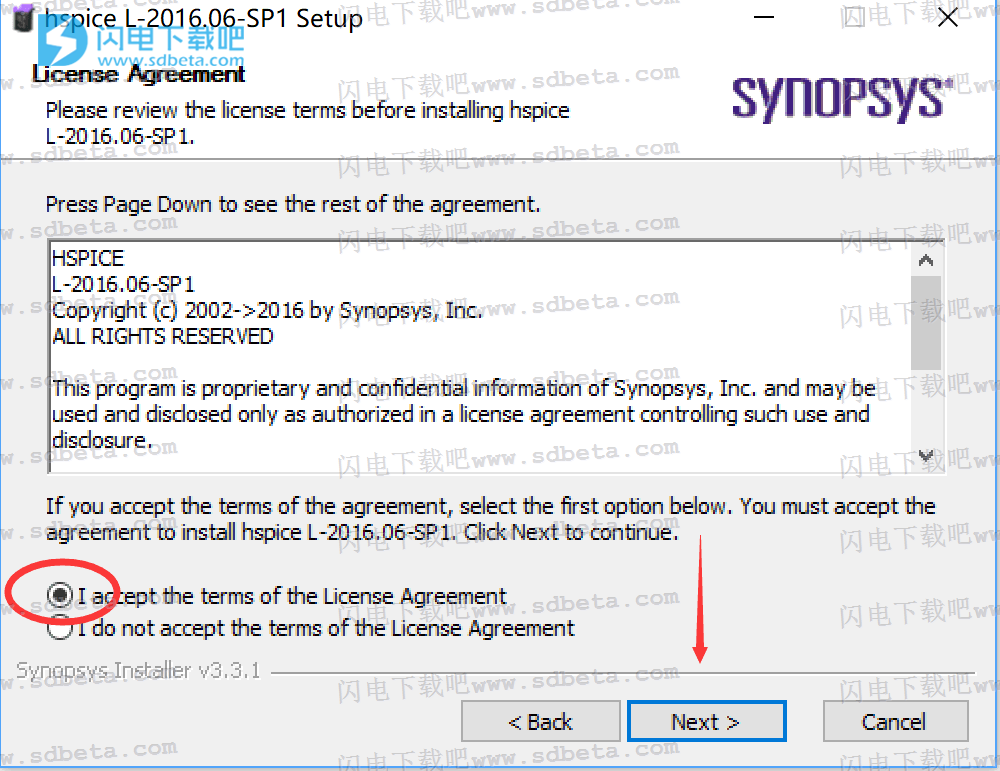
3.选择组件,点next
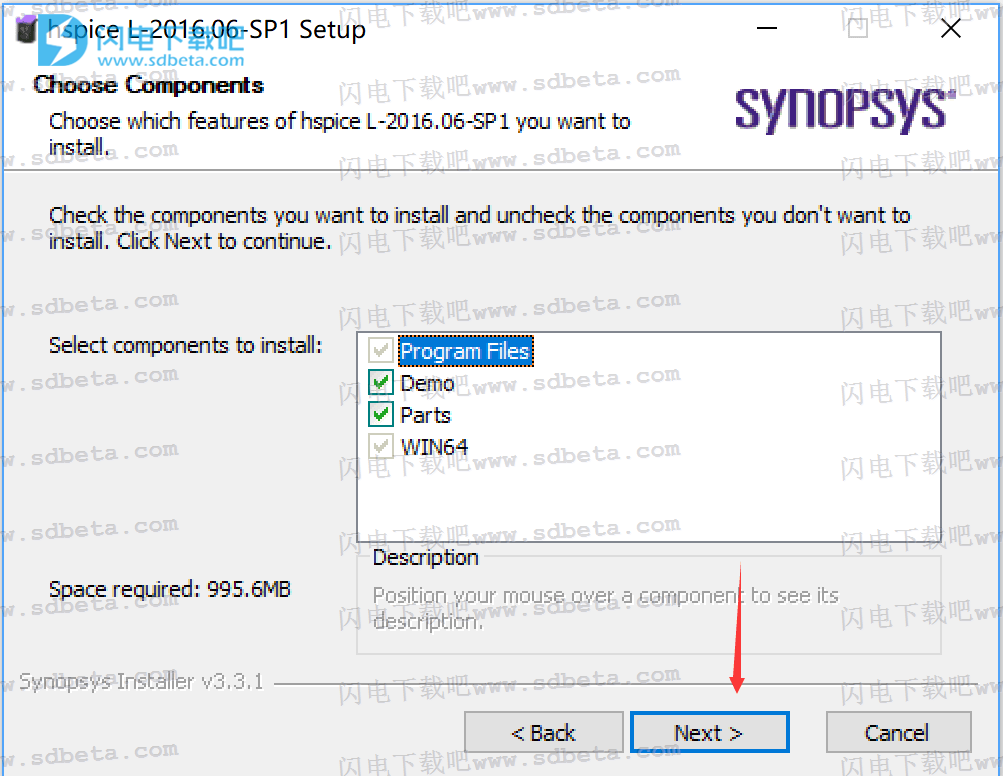
4.选择安装目录,点next
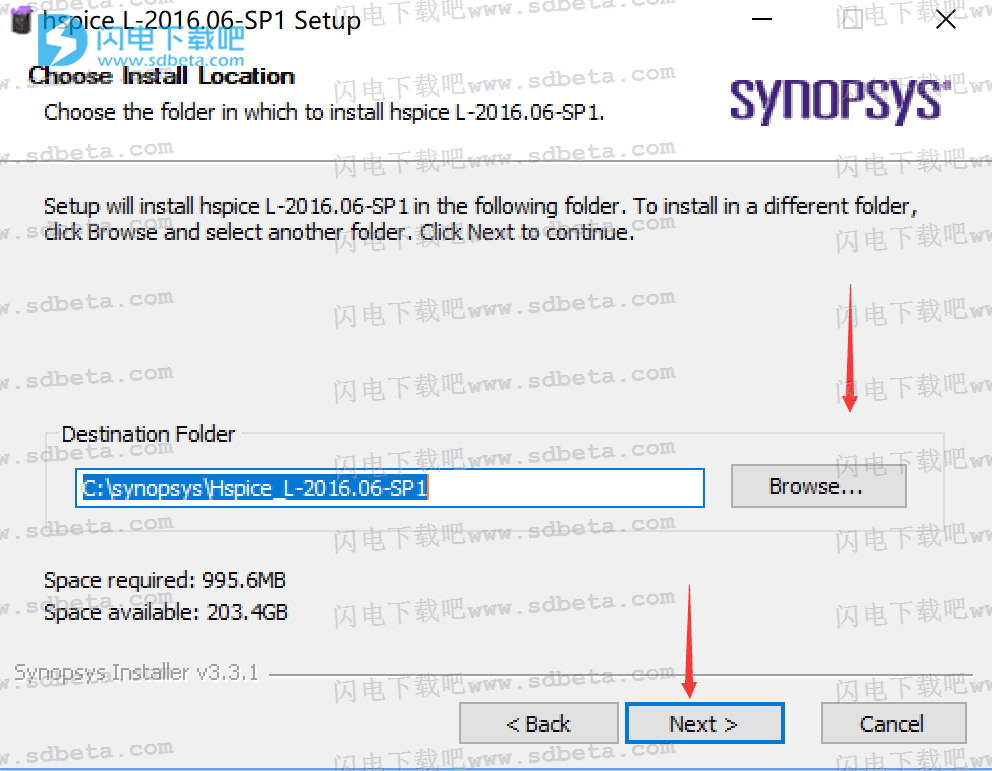
5.默认,点next
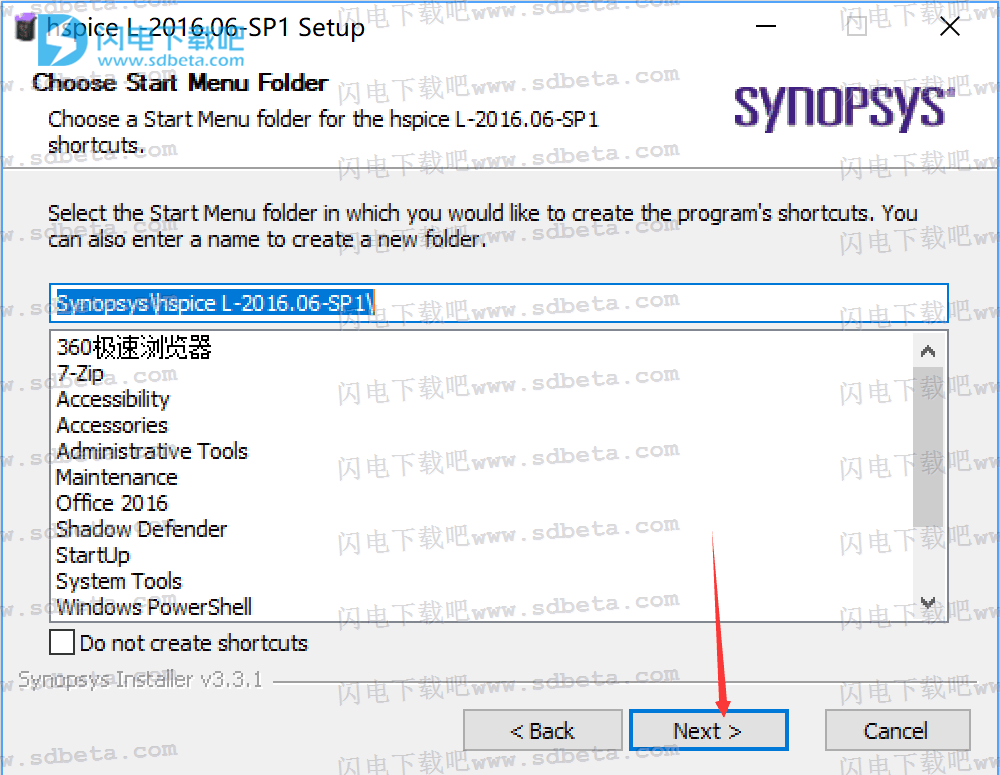
6.点accept next
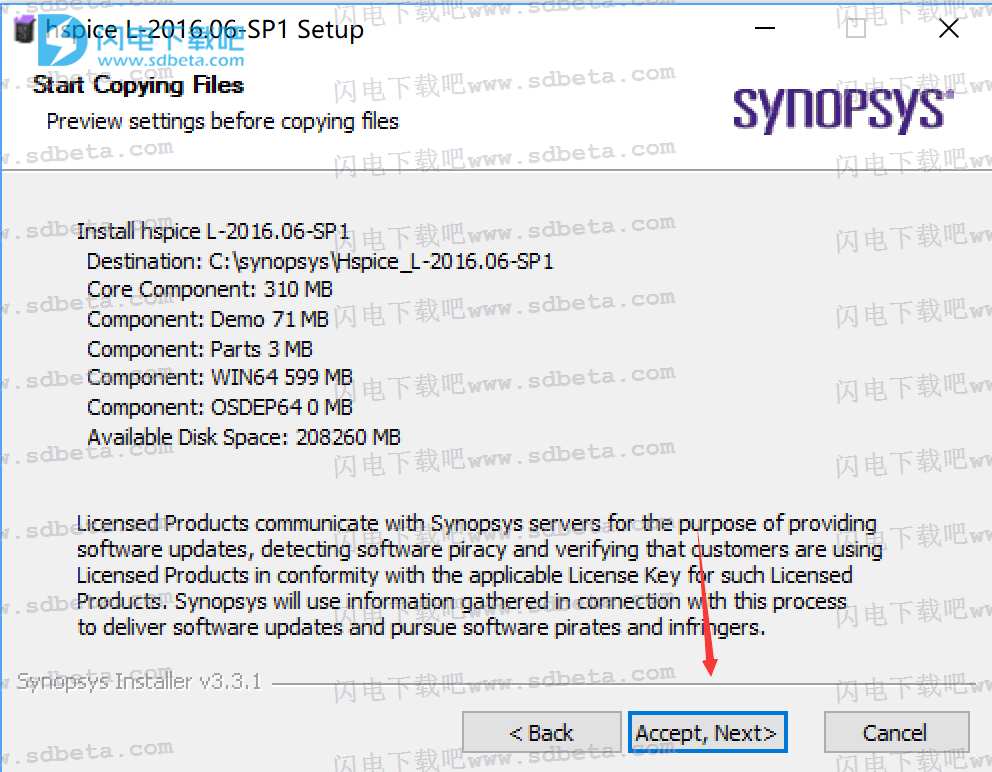
7.开始安装
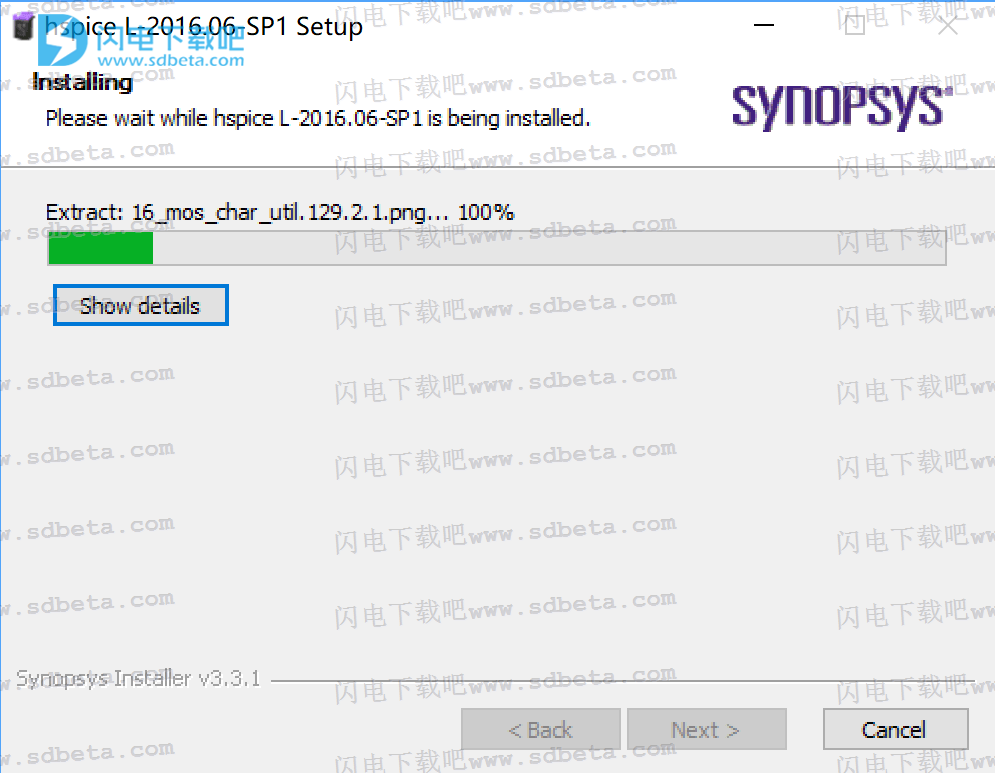
8.安装完成,稍后重启!
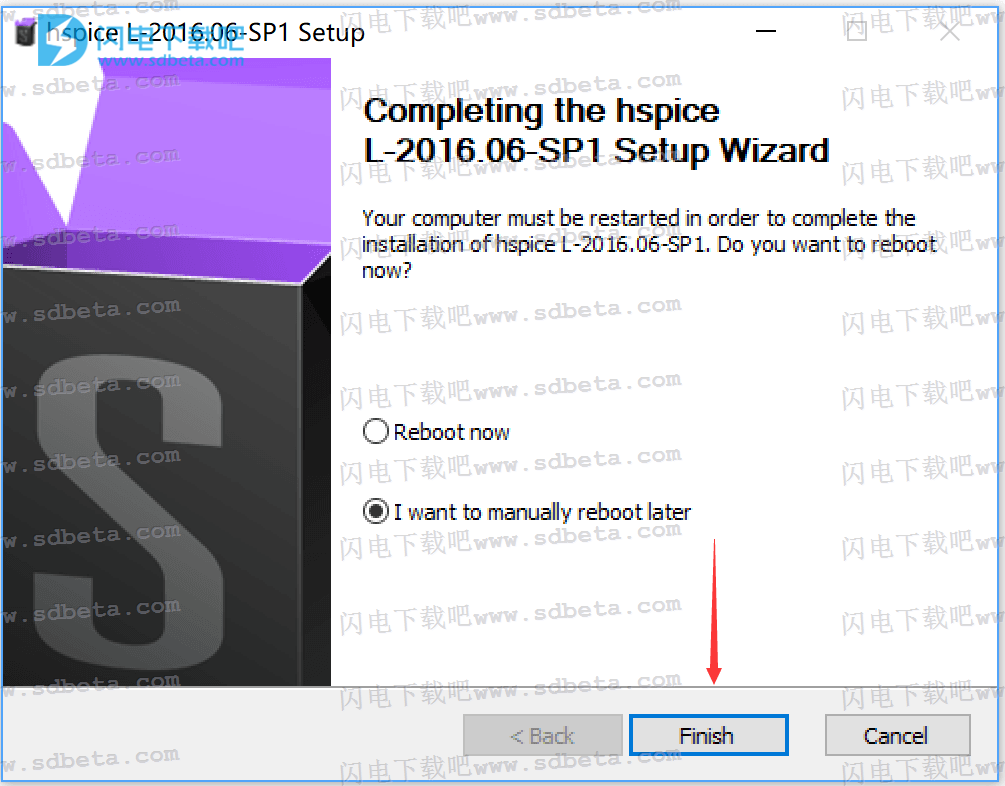
hspice L-2016.06-SP1破解方法
1.解压“scl_license.rar”2.将Synopsys.src复制到scl_license\packs目录中
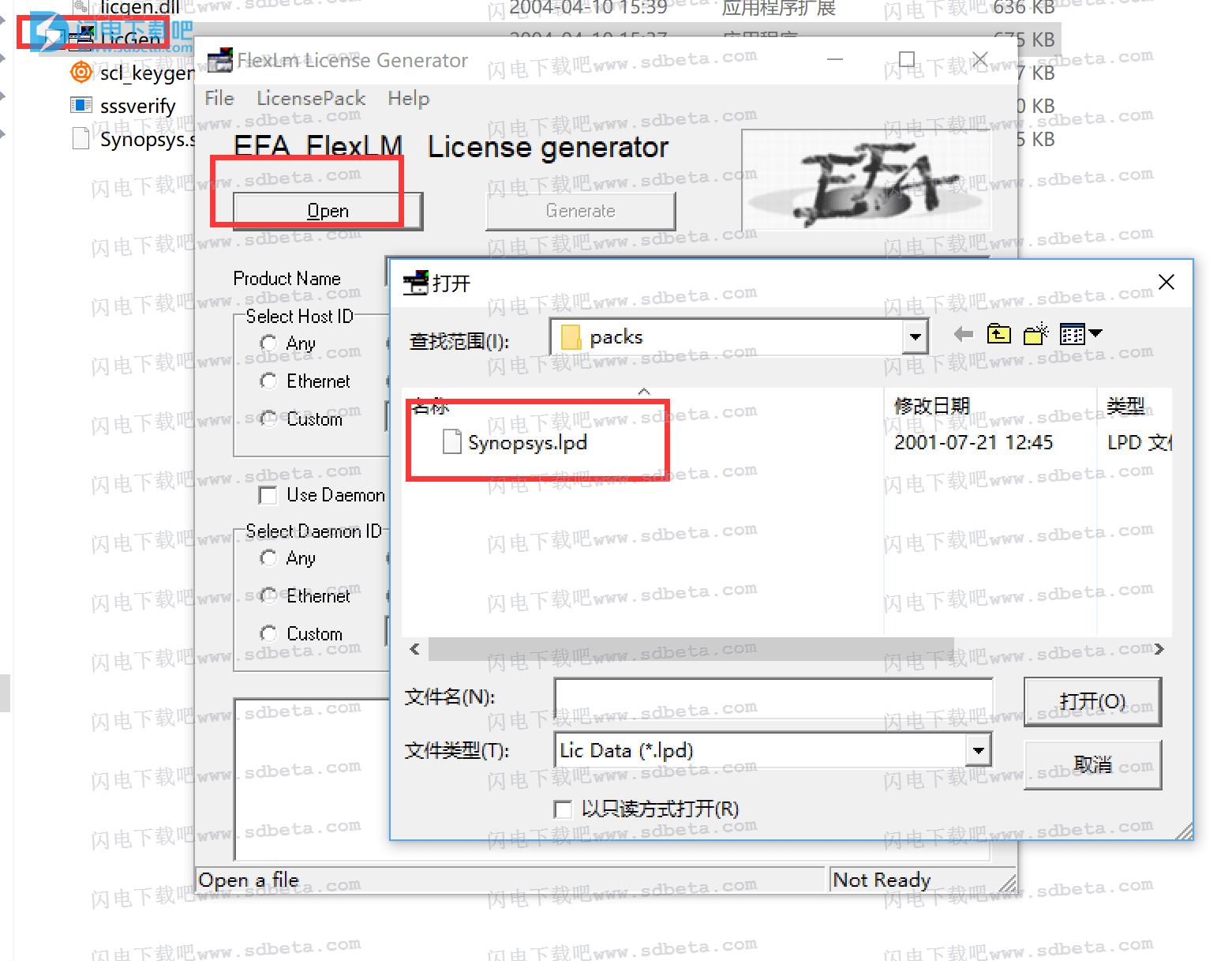
3.对于linux用户:确保LicGen.exe是可执行的:
sudo chmod + x LicGen.exe
4.打开LicGen.exe(对于linux用户使用windows模拟包酒)。
Wine LicGen.exe
5.单击打开并选择synopsys.lpd文件。
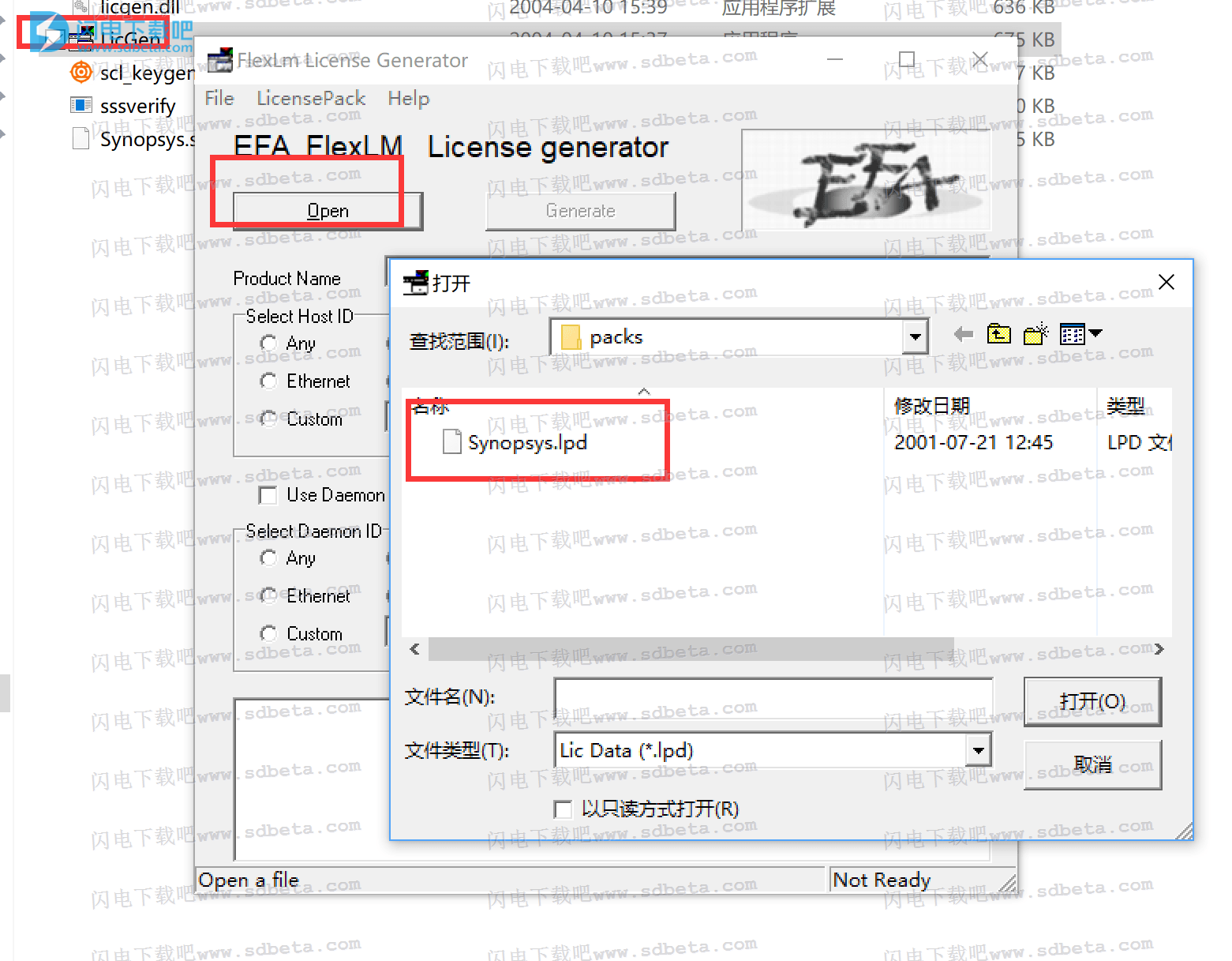
6.选择以太网主机ID
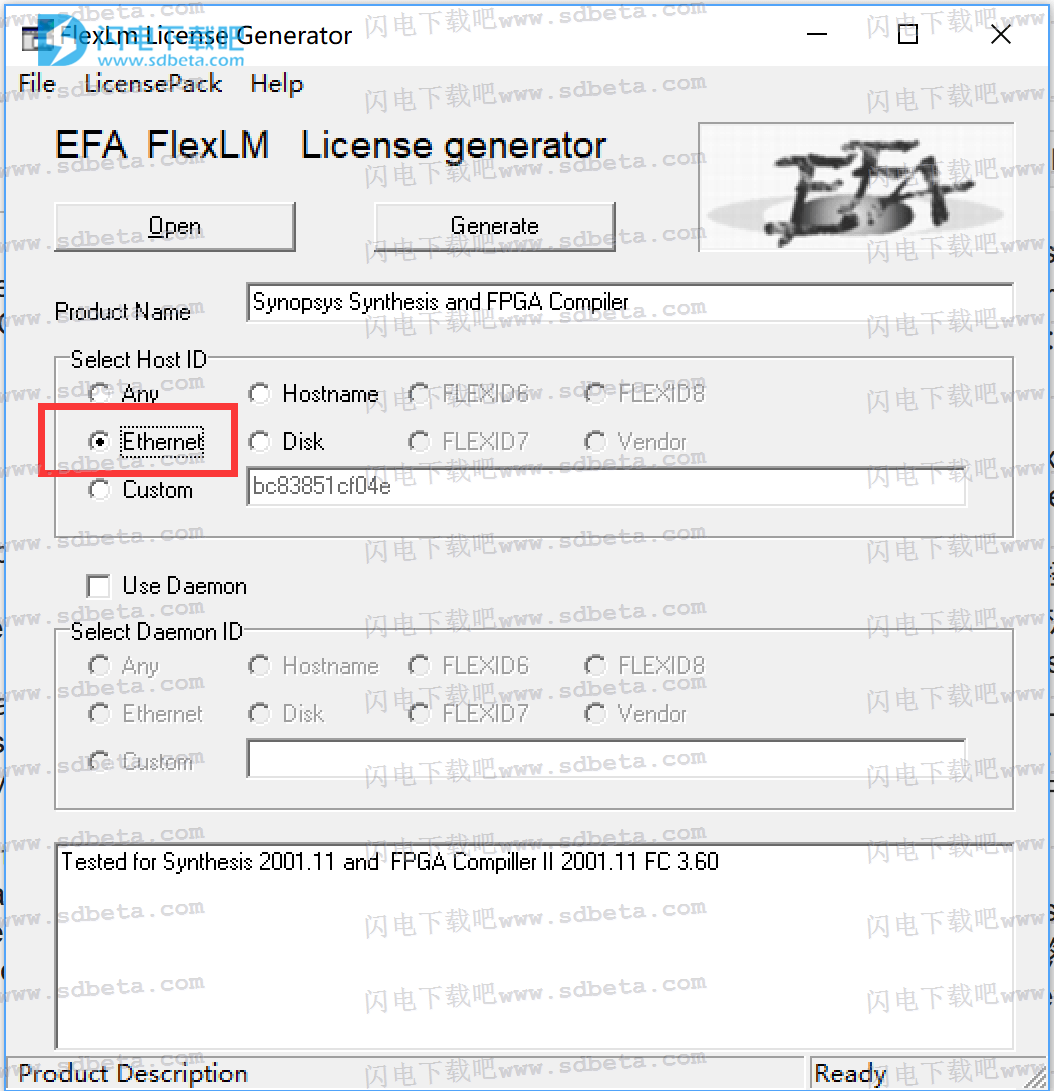
7.点Generate&保存生成的文件“thelicense.dat”
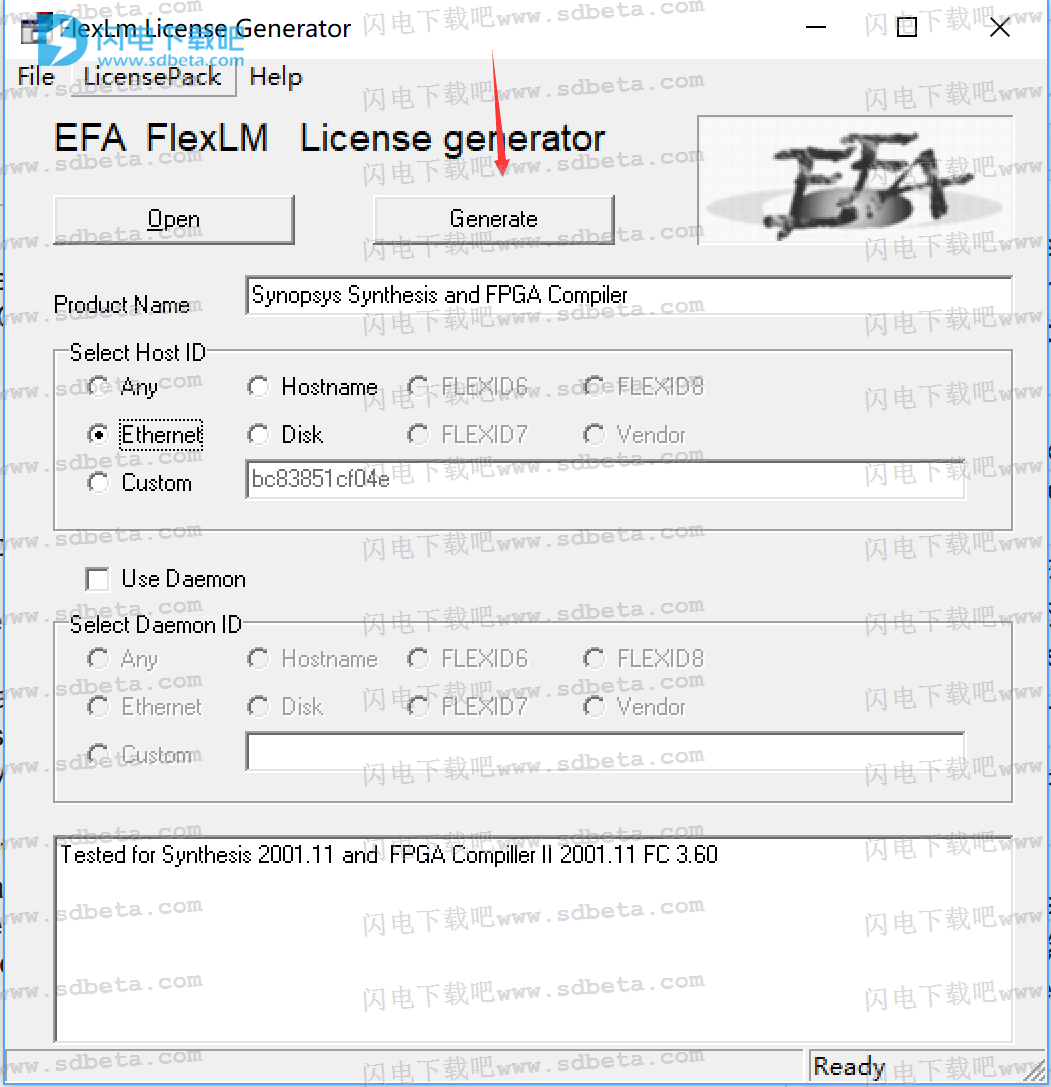
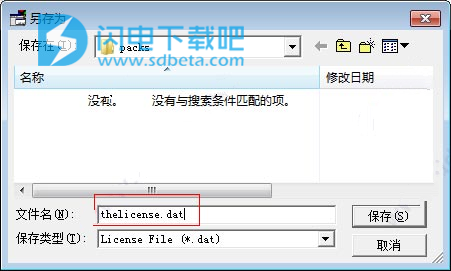
8.关闭EFA FlexLM许可证生成器,进入Synopsys SSS Feature Keygen
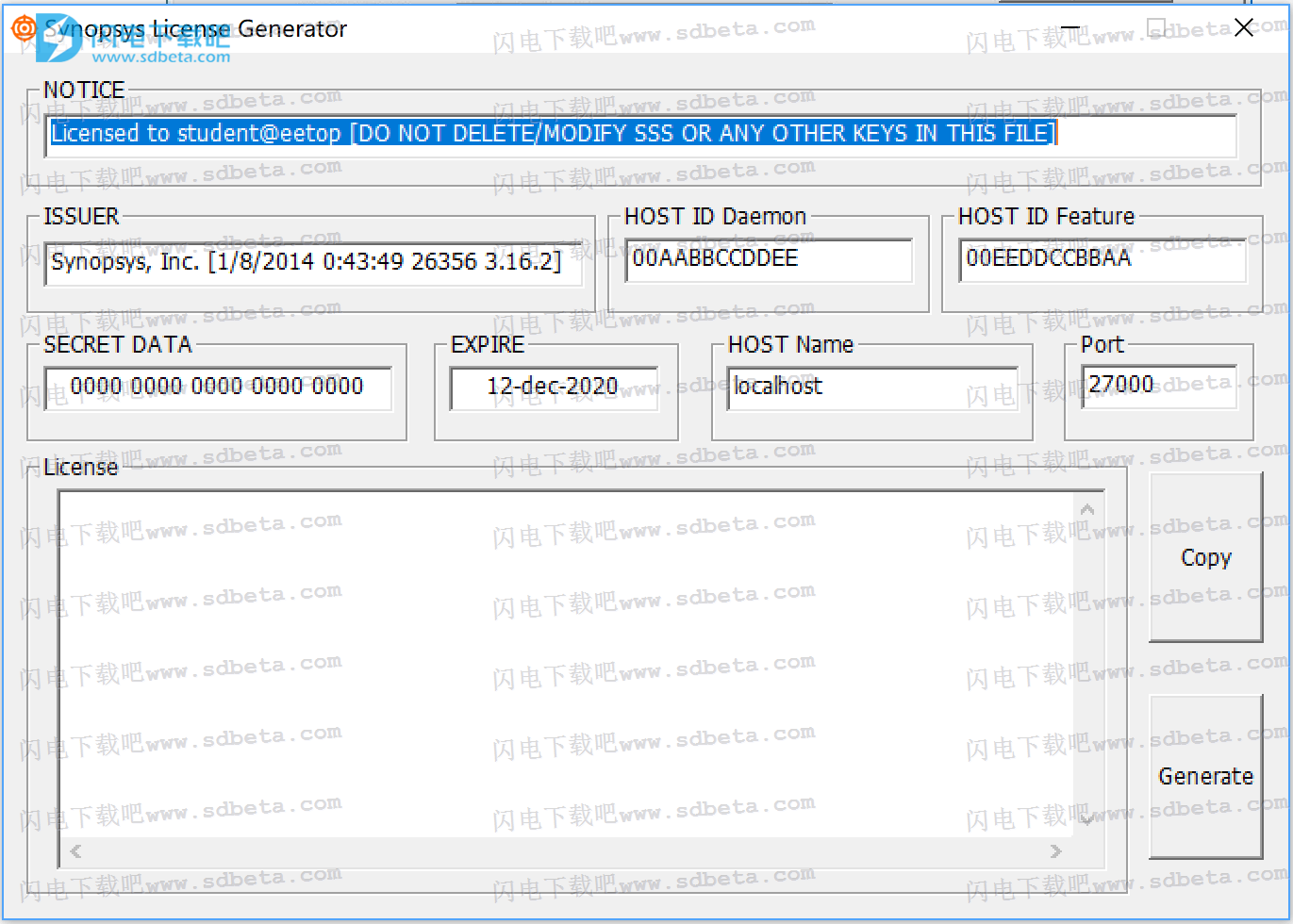
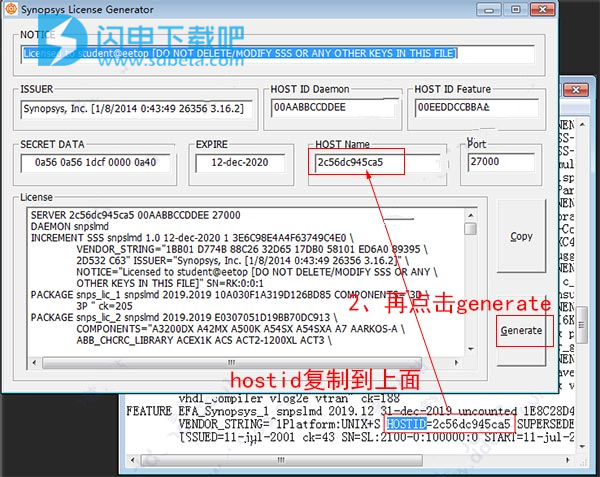
8、编辑host name,可以在thelicense.dat中查找;
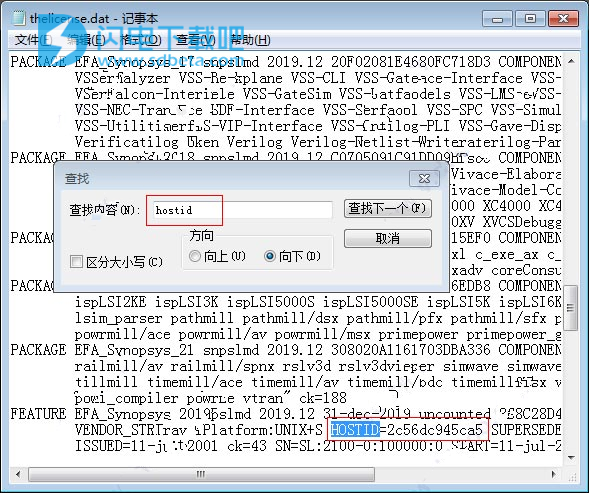
9、将hostid复制到host name,再点击generate得到license,你将里面的代码全部复制出来,另存为license.dat文件;
10、再将“license.dat”文件复制到软件目录下【C:\synopsys\Hspice_L-2016.06-SP1】;
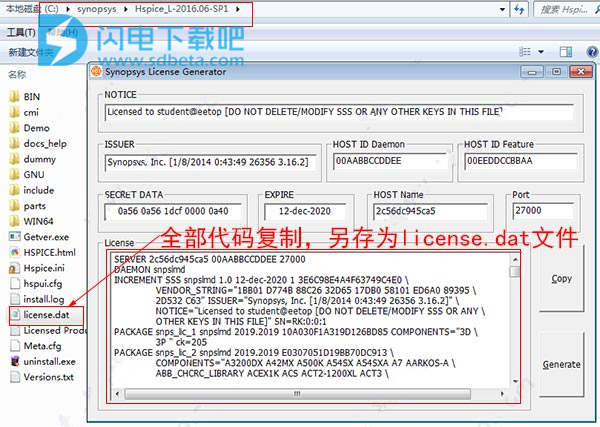
11、依次打开开始菜单--Synopsys--hspice L-2016.06-SP1--HSPICE L-2016.06-SP1即可运行软件。
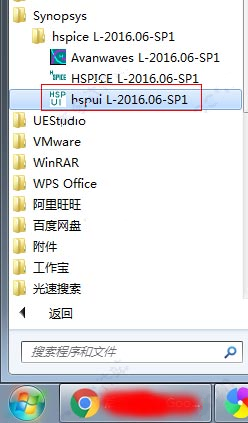
12、至此,hspice2016破解版成功激活,用户可以无限制免费使用。
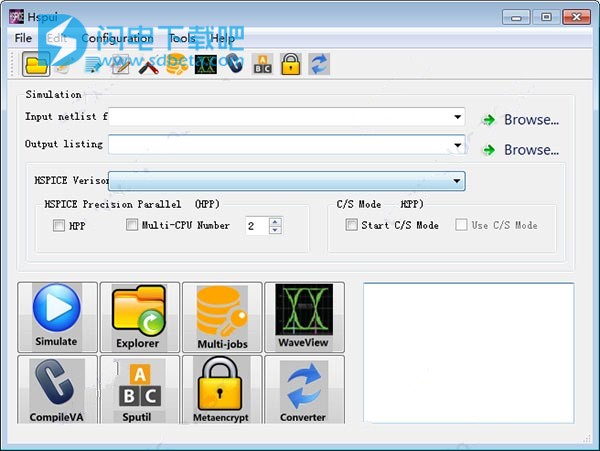
英文帮助介绍
1. Extract "synopsysKeygen.rar"
2. Copy the Synopsys.src into the EFA LicGen 0.4b/Packs directory
3. For linux users: make sure LicGen.exe is executable:
sudo chmod +x LicGen.exe
4. Open up LicGen.exe (for linux users use the windows emulating packet wine.)
wine LicGen.exe
5. Click Open en select the synopsys.lpd file.
6. Select the Ethernet Host ID
7. Press Generate & save the file as "thelicense.dat"
8. Close the EFA FlexLM license generator
9. Go into the Synopsys SSS Feature Keygen
10. For linux users: make sure sssverify.exe & KeyGen.exe are executable
sudo chmod +x sssverify.exe KeyGen.exe
11. For windows users: Open up the command prompt by clicking start and typing 'cmd.exe'. Using cd and tab to navigate too the directory. Then run sssverify.exe thelicense.dat (Maybe you have to add the specific path to the file if it isn't saved in the Synopsys SSS Feature Keygen)
!!Copy the SECRET DATA!!
For linux users:
Open up the terminal and navigate too the Synopsys SSS Feature Keygen directory. Using wine:
wine sssverify.exe thelicense.dat
!!Copy the SECRET DATA!!
12. Start the KeyGen.exe (for linux users wine Keygen.exe), paste the secret data in the box. Also edit the HOSTID (open up "thelicense.dat" and search for your HOSTID). Hit generate (This will edit the license.dat file in the directory).
13. Open "thelicense.dat" and copy its contents at the end of "license.dat"
14. At the top of "license.dat" remove USE_SERVER (this is very important). Also fill in an appropriate hostname. (Linux users can issue the command 'hostname' in the terminal window) Windows users can find this by clicking right on Computer and viewing its properties.
15. Copy "license.dat" to a good location.
16. Set the environmental variable. For linux users, edit the .bashrc file as follows:
sudo gedit ~/.bashrc (you can also use another text editor like nano or vi)
At the end of the file input the following:
export LM_LICENSE_FILE=/whateveryourfullpathis/license.datLM_LICENSE_FILE
Save & Exit & Source your .bashrc file:
source ~/.bashrc
For windows users navigate to the Environmental Variables section and also add the path to the variable (using ; as seperator)
17. Clean up the mess and enjoy.
另外大家可以参考压缩包内的pdf安装帮助介绍installation guide.pdf
本文地址:http://www.sd124.com/article/2018/0503/222373.html
《hspice2016怎么学习?Synopsys hspice L-2016.06-SP1 Win/linux 图文安装和学习授权激活教程》由闪电下载吧整理并发布,欢迎转载!

